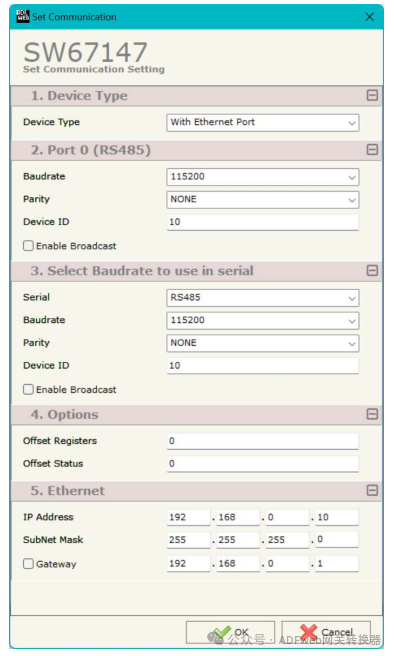Modbus Slave to Modbus Slave –Assimilation Baud Rate Converter-ADFweb-Guangzhou Xinyu IoT
Author: Zou Wuyi Mobile185-020-77899 Email[email protected]
1、Features:
The configurable “Modbus Slave/Modbus Slave – Converter“ has the following features:
- Electrical isolation between two Modbus ports.
- Can be mounted on a 35mm DIN rail;
- Wide power input range: AC 8…24V or DC 12…35V;
- Wide operating temperature range: -40°C to +85°C ( -40°F to +185°F);
- Supports up to 4000 Modbus registers;
- Supports up to 4000 Modbus status bits.
Configuration:
You need to install the Compositor SW67147 software on your computer to perform the following actions:
- Define the parameters of Modbus (RS485 port 0);
- Define the parameters of Modbus (RS485 port 1 or RS232);
- Define the offsets for Modbus registers and status bits;
- Update the device firmware.

2、New Configuration / Open Configuration:
The “New Configuration” button is used to create a folder containing the entire device configuration.
The device configuration can also be imported or exported:
To clone the programmable “ Modbus Slave/Modbus Slave Converter” configuration for configuring another device in the same way, you need to keep this folder and all its contents;
To clone a project for a different version of that project, simply copy the project folder and rename it, then click the “Open Configuration” button to open the new folder.

3、Set Communication: This section defines the basic communication parameters for the dual-port Modbus device. From SW67147‘s main window (Figure 2), pressing the “Set Communication“ button will bring up the “Set Communication“ window (Figure 3). In the “Device Type“ section, you can select the type of device to use:
- No Ethernet port;
- With Ethernet port. “Port 0 (RS485)” fields mean the following:
- “Baud Rate“ field is used to define the baud rate for Modbus (port 0);
- “Parity“ field is used to define the parity method for Modbus (port 0);
- “Device ID“ field is used to define the address for Modbus (port 0); If the “Enable Broadcast“ option is checked, it will accept requests from the broadcast ID. “Choose the baud rate for the serial port” fields mean the following:
- “Serial Port“ field is used to define the serial port used by Modbus (RS232 or RS485);
- “Baud Rate“ field is used to define the baud rate for Modbus (port 1);
- “Parity“ field is used to define the parity method for Modbus (port 1);
- “Device ID“ field is used to define the address for Modbus (port 1); If the “Enable Broadcast“ option is checked, it will accept requests from the broadcast ID. “Option” fields mean the following:
- In the “Register Offset“ field, enter the offset for the Modbus registers to be used with Modbus;
- In the “Status Offset“ field, enter the offset for the Modbus statuses to be used with Modbus.
- In the “IP Address“ field, define the IP address for the converter’s Ethernet side; in the “Subnet Mask“ field, define the subnet mask for the converter’s Ethernet side; in the “Gateway“ field, define the default gateway for the network. This feature can be enabled or disabled by checking the checkbox. This feature is used for network external access.