

Hardware: Huichuan AM401 PLC, one USB to RS485 converter. Software: InoProShop (V1.6.2), Serial Assistant, Modbus-RUT slave simulator.
1. Program the PLC.
2. Use the Serial Assistant to check if the characters sent by the PLC are correct.
3. Connect the actual device for PLC-device debugging. (You can use the Serial Assistant or slave simulation software as a substitute).
I have encountered pitfalls! Thinking it’s all Codesys, adding the slave directly from the device tree does not work. It will freeze when downloaded to the PLC.
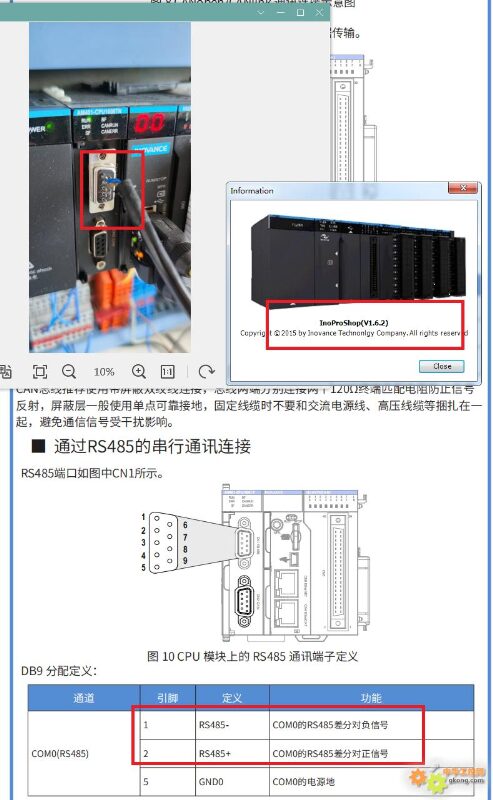
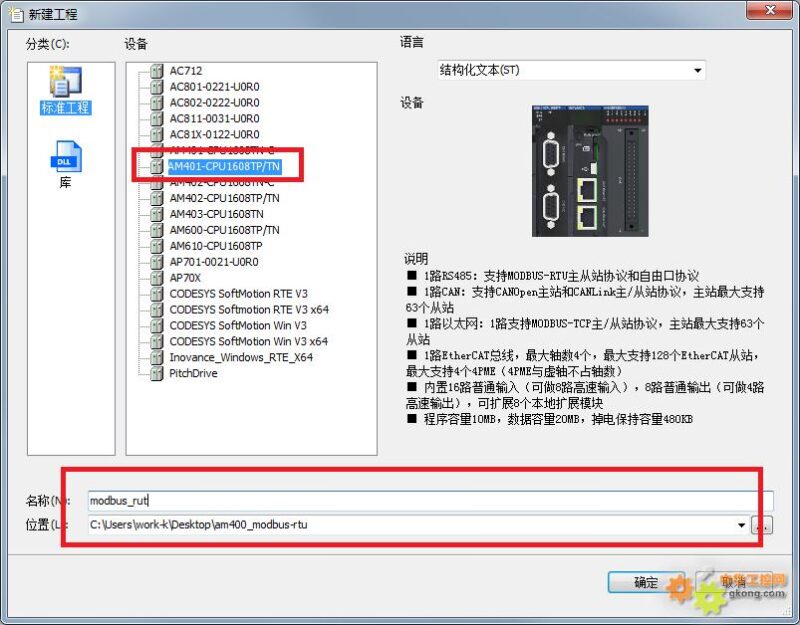
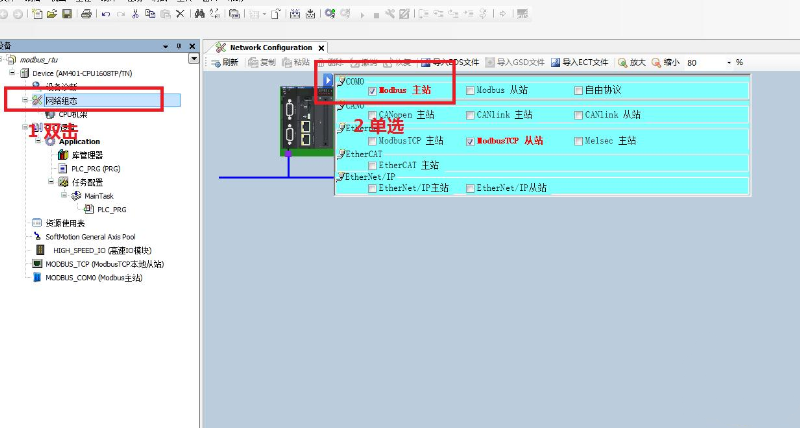
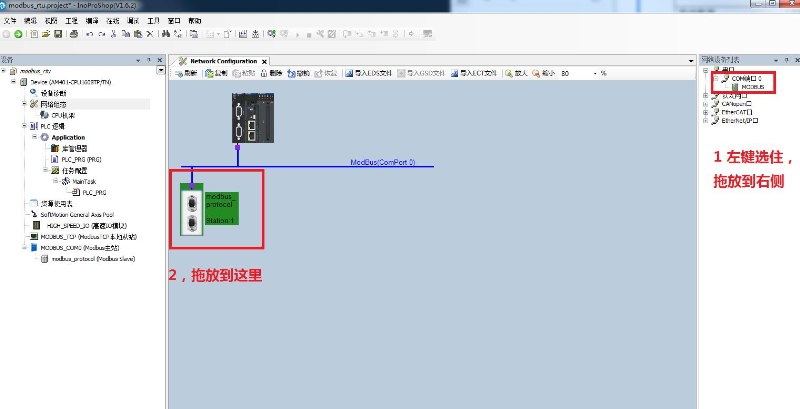
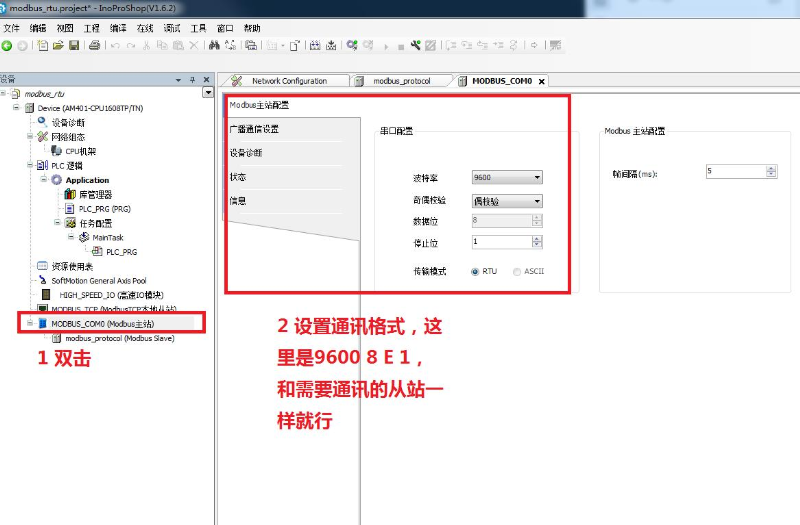
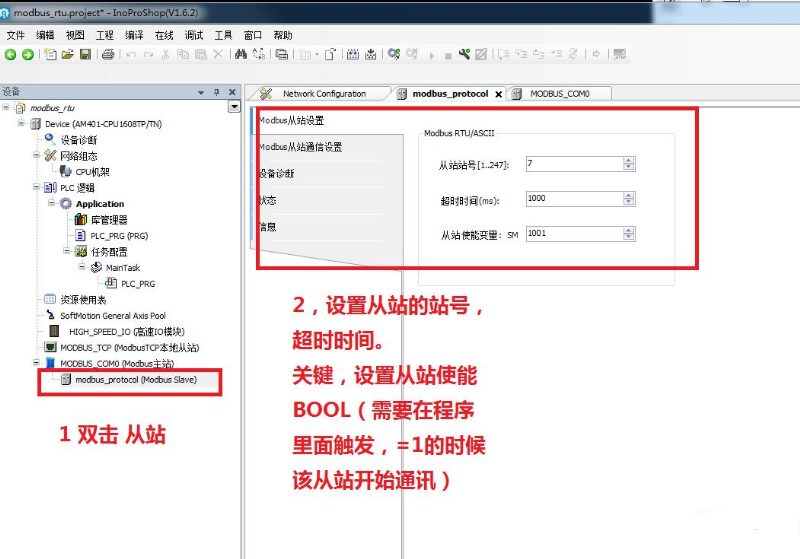
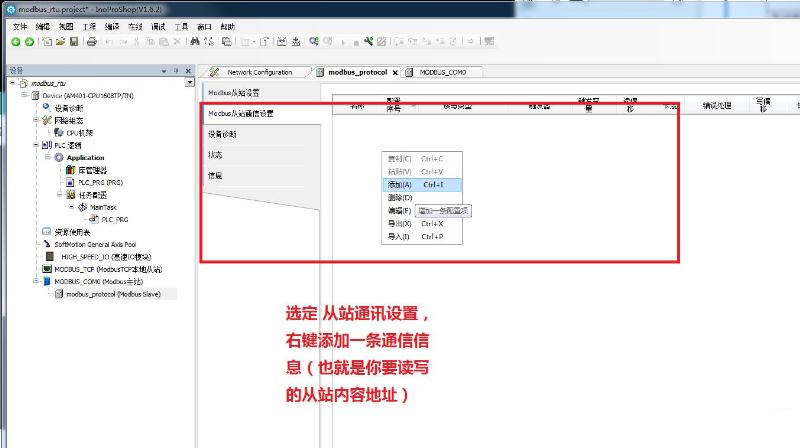
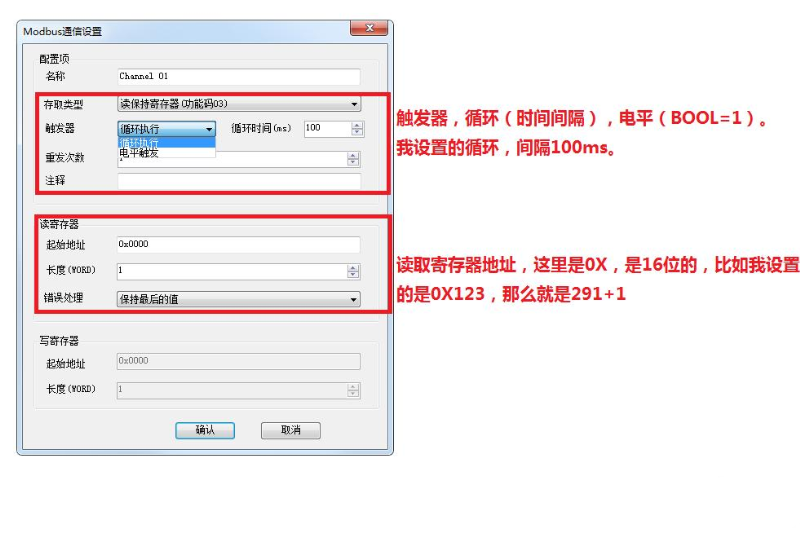
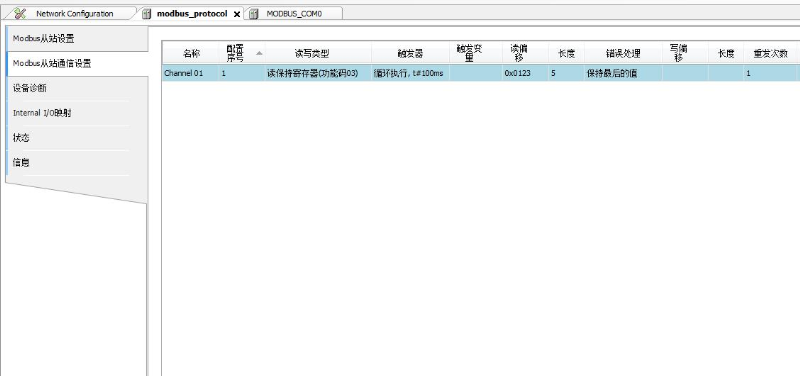
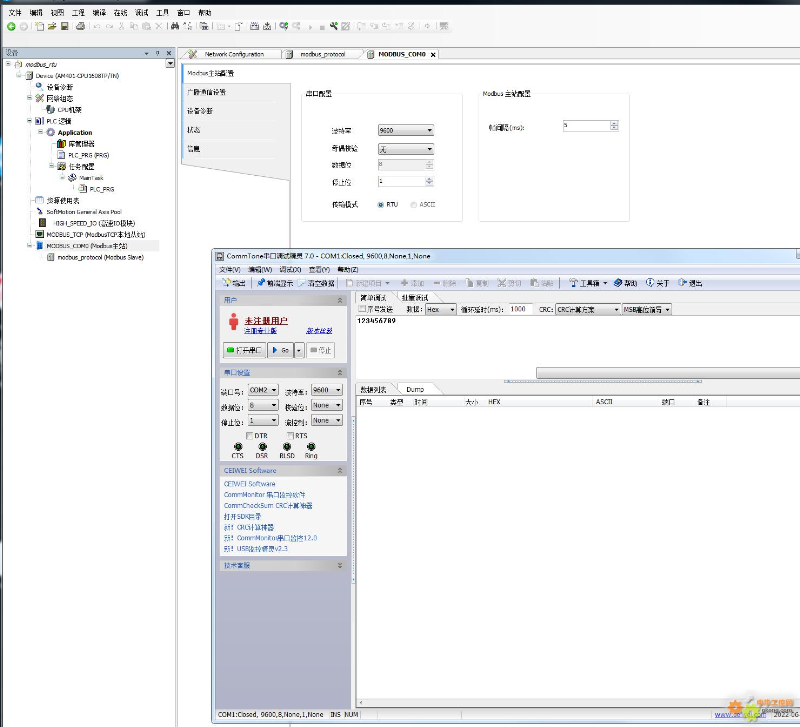
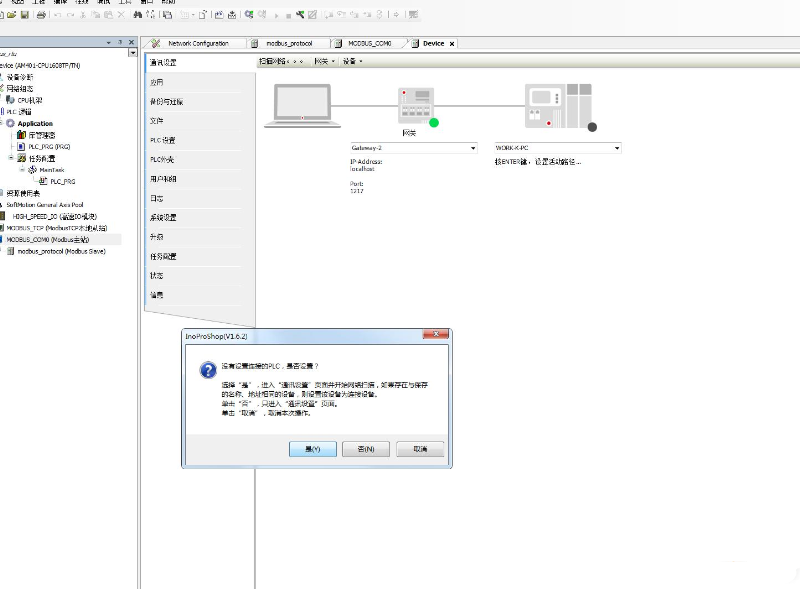
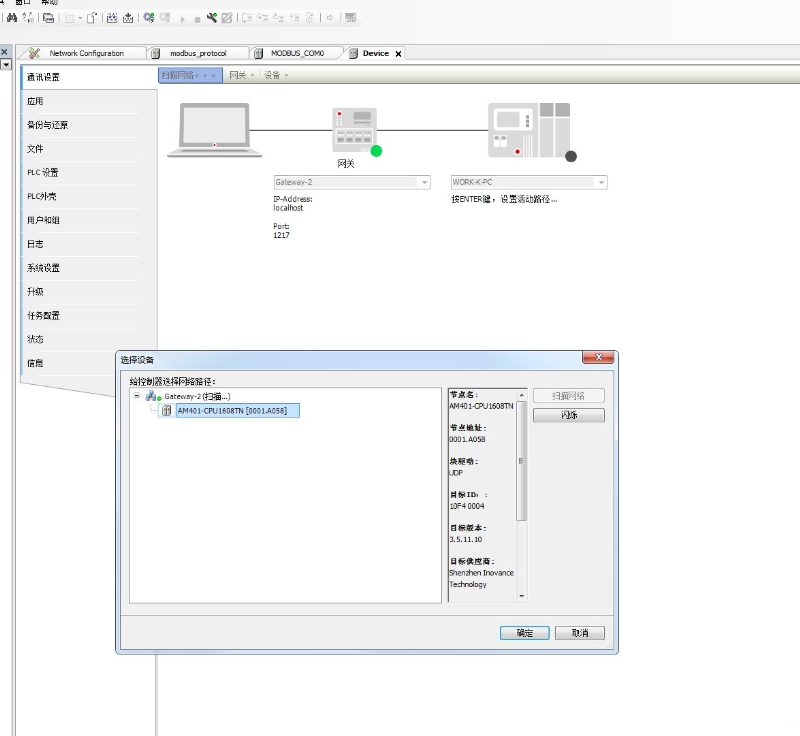
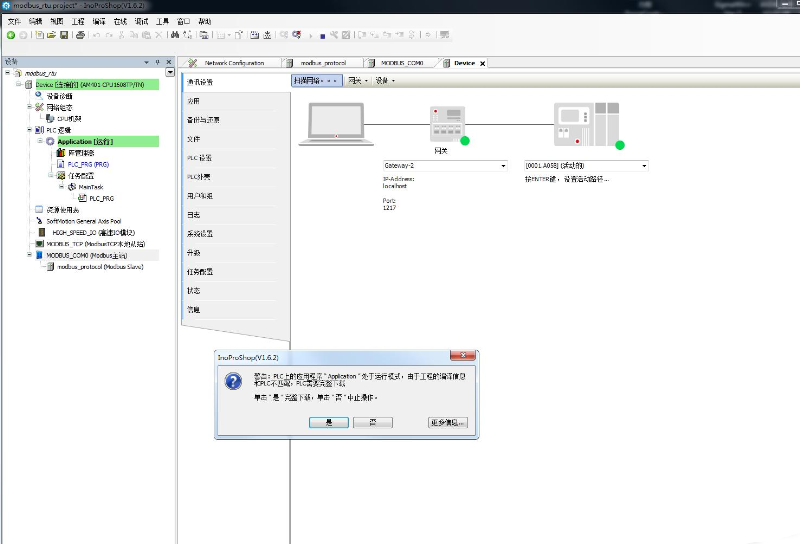
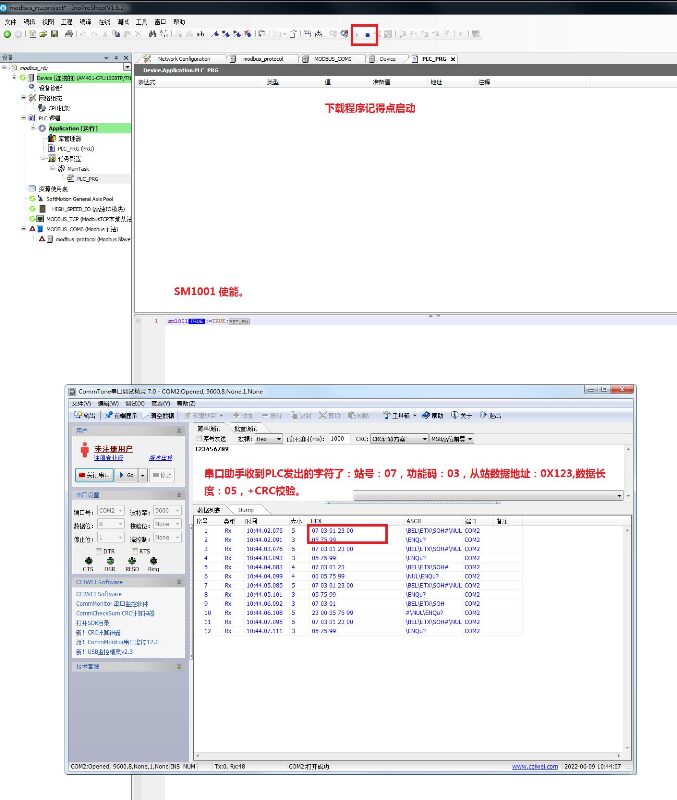
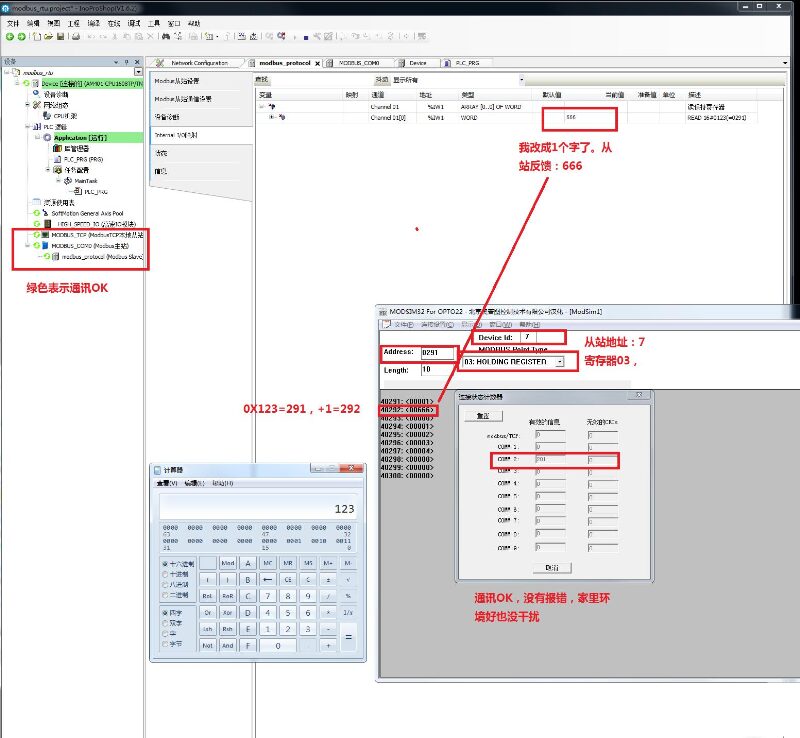
Disclaimer: This article is reprinted from the Industrial Control Forum, copyright belongs to the original author. If there are any copyright issues, please contact us for deletion. Thank you!
2021 Electrical Beginner Exam Question Bank Complete Version (with Answers)
Three Essential Tools for Electricians, Easily Accessible via WeChat!
[Collection] The “Path” of a Veteran Electrician, Secrets to Earning Over 10,000 a Month!
Which of the Five Major Electrical Drawing Software (CAD, Eplan, CADe_simu…) Do You Pick?
The Latest Electrical CAD Drawing Software, with Detailed Installation Guide!
The Latest Electrical Drawing Software EPLAN, with Detailed Installation Guide!
Common Issues for Beginners Using the S7-200 SMART Programming Software (with Download Link)
Comprehensive Electrical Calculation EXCEL Sheets, Automatically Generated! No Need for Help with Electrical Calculations!
Bluetooth Headphones, Electrician/PLC Introductory Books Available? Come Get Your Electrical Gifts!
Basic Skills of PLC Programming: Ladder Diagrams and Control Circuits (with 1164 Practical Cases for Mitsubishi PLC)
Still Can’t Understand Electrical Diagrams? Get the Basics of Electrical Diagram Reading and Simulation Software, Quickly Get Started with Theory and Practice!
12 Free Electrical Video Courses, 10GB Software/Electronic Book Materials, 30-Day Free Live Electrical Courses are Available!
