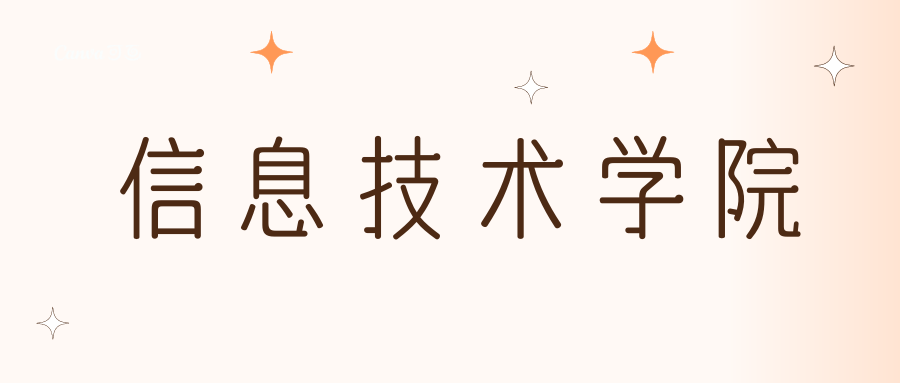
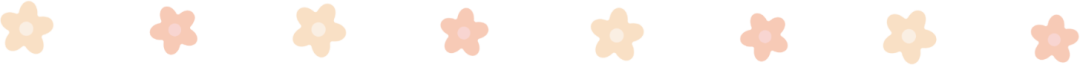
Through action, knowledge deepens; through deep knowledge, action becomes more effective. To stimulate students’ interest and enthusiasm for studying information technology, and to help everyone understand more practical computer knowledge, the School of Information Technology has specially launched the “IT Knowledge Base” column. Continuous effort, like water dripping through stone, conveys the pulse of information, cultivates social talents, and strives together to fully build a modern socialist country!
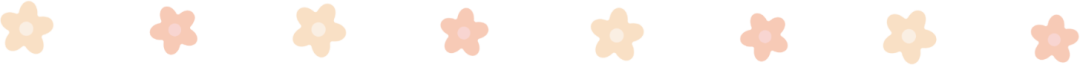
Commands to Disable the Linux Firewall
The Linux firewall can be disabled using the following methods:
1. Using the systemctl command. The systemctl command can control the status of the firewalld service. Use the command systemctl stop firewalld to stop and disable the firewalld service, and systemctl disable firewalld will disable the firewalld service after a system reboot.
2. Using the chkconfig command. For iptables-based firewalls, you can use chkconfig iptables off to permanently disable the firewall, which will take effect after a system reboot.
3. Using the service command. For iptables-based firewalls, you can use service iptables stop to temporarily disable the firewall, which takes effect immediately and will not persist after a reboot.
4. Using the iptables command. You can use iptables -F to flush all rules, effectively disabling the firewall.
5. Using the ufw command. For iptables-based firewalls, you can use sudo ufw disable to disable the ufw firewall, thus turning off the firewall.
These methods can be chosen based on the user’s specific needs and system configuration.
Have you learned it?
With persistent effort, success is not in vain. In our daily learning, we should value the accumulation of small bits; a little change each day can lead to significant transformation.

Scan the QR code | Follow us
Editor: Wan Guohong
Professional Guidance: Wang Qi
Instructor: Chen Jiamin
Review: Wang Yan