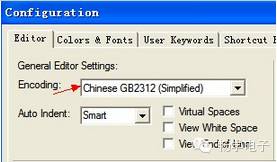Today I upgraded Keil MDK to V4.54 and used J-Link to download the program. I found that the J-Link driver bundled with MDK has been updated to version V4.5. Then MDK prompted that there is new firmware for J-Link. I had encountered similar prompts before, so I chose to upgrade the J-Link firmware. After the upgrade, a tragic thing happened: J-Link could no longer connect to the device.
I searched online for relevant information and found that a very skilled individual used IDA to trace the latest J-Link driver and the V4.4 driver DLL files. They discovered that the “new version added two calls during the process of opening the J-Link function. The first checks whether the GDBFull string is present in the emulator’s feature string; if it is, there is an additional USB communication step, and the timeout occurs during this operation; the second one invalidates some old (stolen?) J-Links based on the serial number. Looking at the GDBFull string, it only appeared once here; I changed it to uppercase and found that I could connect. Additionally, the serial numbers 11111117 and 805306163 would enforce the GDBFull functionality check.”
(http://www.eeskill.com/article/id/47364 It seems that V4.53 already had this issue).
Then they used the method of modifying the string GDBFull in the dynamic link library (the modification method is to open the library file with a program like WinHex, search for that string, and change it).
However, this method has a problem, which is that every time you simulate, a warning will prompt about the J-Link version change.
Here I provide a simple method: copy the contents of the Segger folder from the previously downloadable Keil MDK program version to the same location in the newly installed MDK, replacing the original. Restart J-Link to apply the changes.
If conditions permit, using a legitimate version will avoid the above issues; I also wish to have a legitimate version.
PS: This version of MDK supports Chinese encoding, and Chinese characters and symbols can be displayed. See the settings in the image below: