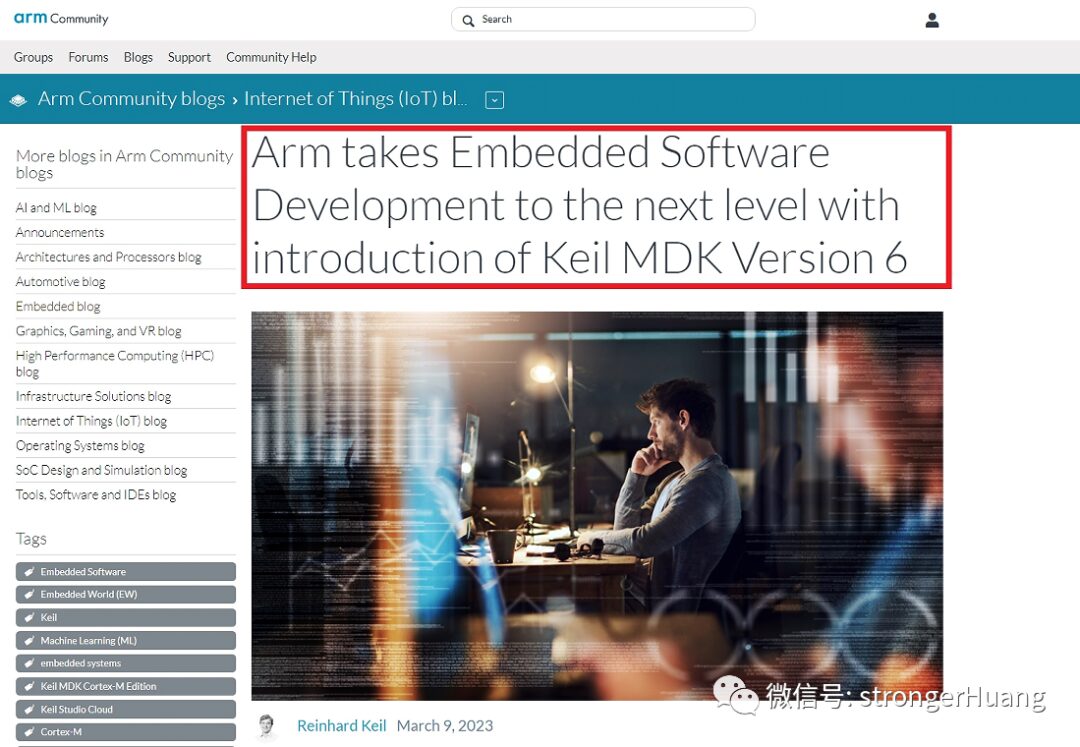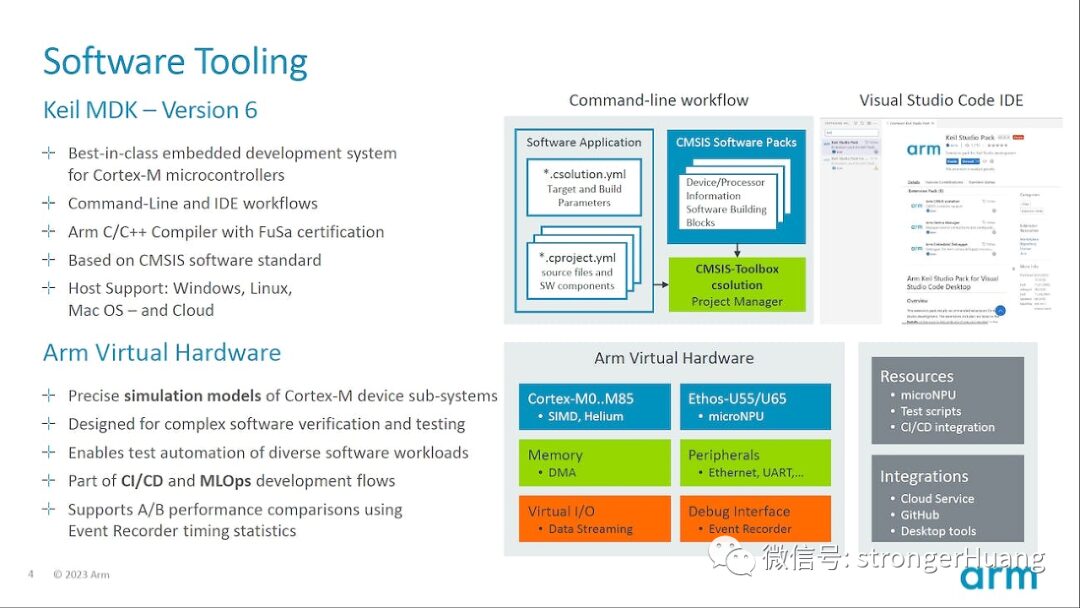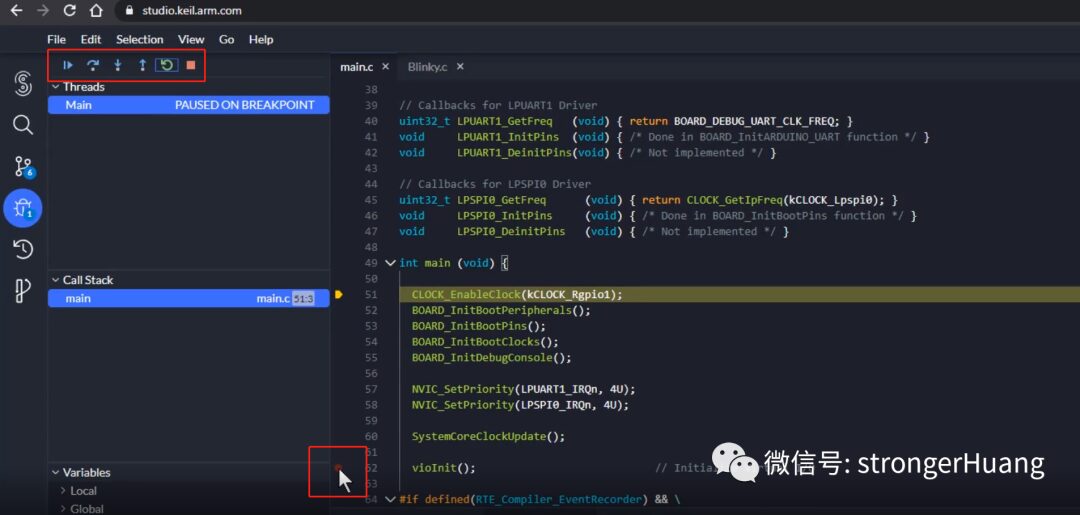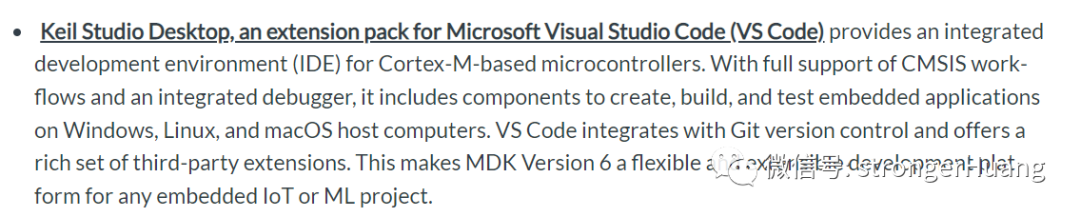Follow+Star Public Account to not miss exciting content
WeChat Public Account | strongerHuang
On March 9, the founder of Keil (Reinhard) posted a message in the Arm community, which roughly means: Keil MDK 6 takes embedded software development to a new level.
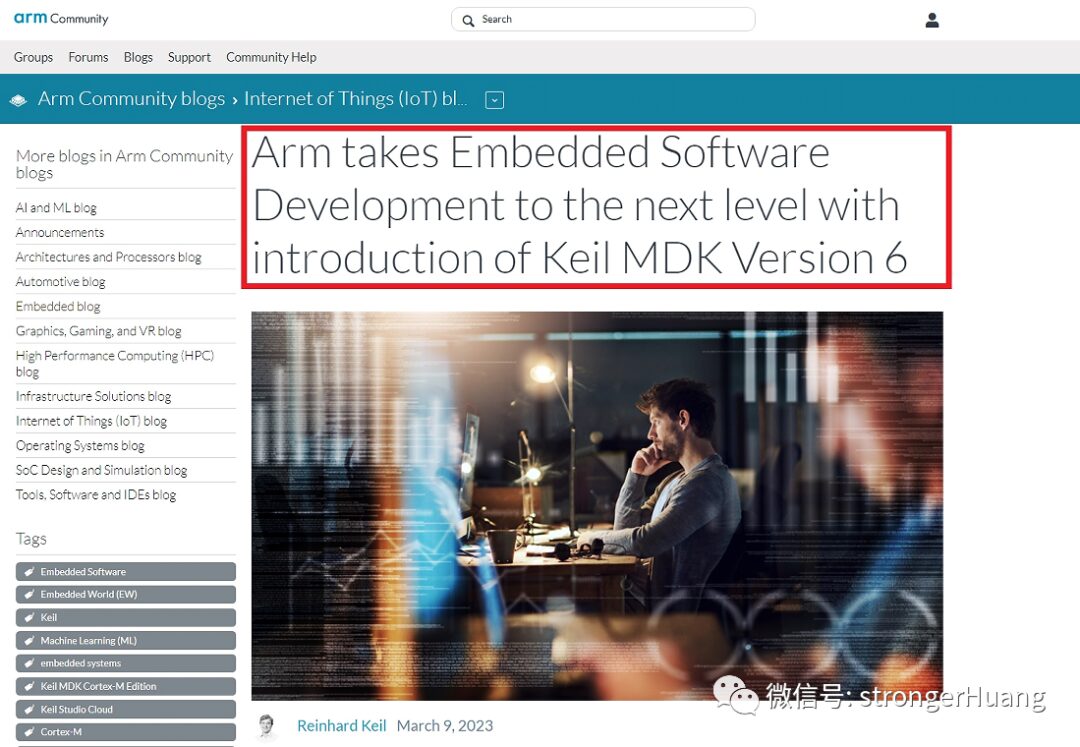
Although this message is not the official release document for Keil MDK 6, it can be seen from this message that the official release date of Keil MDK 6 is not far away.
Main Highlights of Keil MDK 6
From the given message, we can roughly see that Keil MDK 6 “solves” some issues we previously encountered.
Here are some key points:
-
Supports Windows, Linux, and macOS
-
Supports VSCode plugins to enhance its editor features
-
Supports Keil Studio Cloud for collaborative development
-
Enhances machine learning and DSP performance for high-performance chips
-
Strengthens support for ARM Virtual Hardware
-
Improves the CMSIS-Toolbox middleware software package toolbox
-
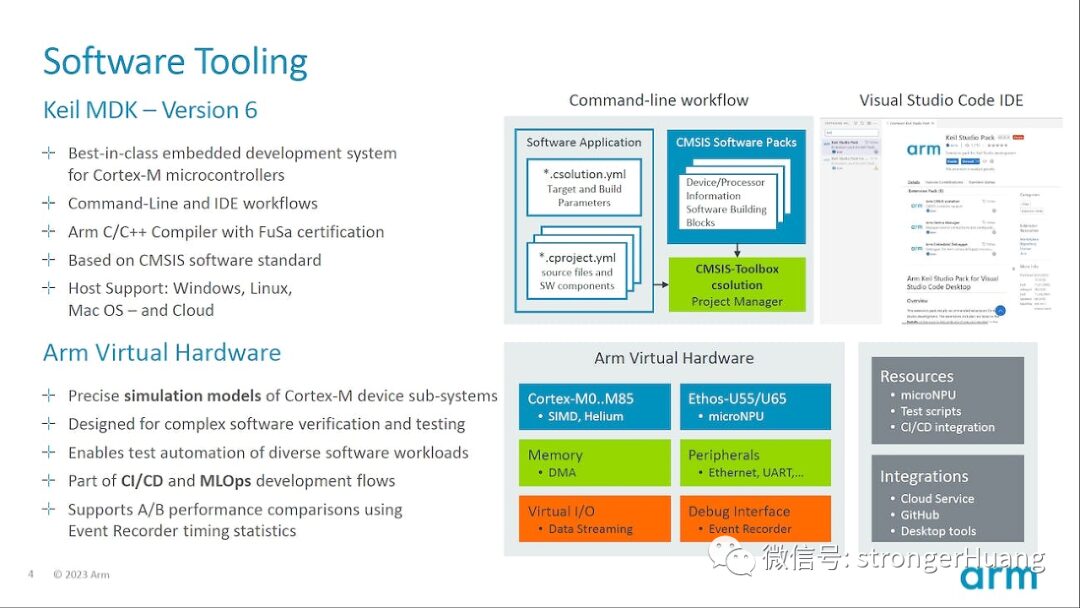
Is Keil MDK 6 the Desktop Version of Keil Studio?
In 2021, Keil launched Keil Studio Cloud, which solved the “big problem” of not being able to modify the theme (colors) of the Keil MDK desktop version.
The interface of Keil Studio Cloud does look a bit like the interface of VS Code, which has excited many developers using Keil MDK.
So, is Keil MDK 6 the desktop version of Keil Studio?
The published message does not clearly state that Keil MDK 6 is the desktop version of Keil Studio.
However, it does mention: Keil Studio Desktop is an extension (plugin) for Microsoft Visual Studio Code (VS Code).
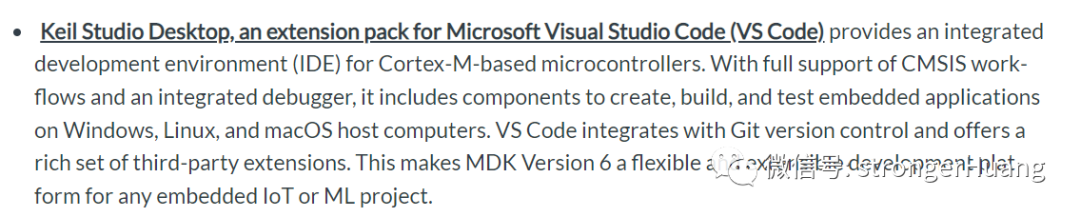
From this perspective, Keil MDK 6 is not the desktop version of Keil Studio; rather, the mentioned [Keil Studio Desktop] should be seen as a “supplement” to Keil MDK 6 and Keil Studio Cloud.
Of course, whether Keil MDK 6 is specifically the desktop version of Keil Studio and what specific functions it has should gradually be revealed after the March 14-16 Embedded World Conference 2023.
———— END ————

● Column “Embedded Tools”
● Column “Embedded Development”
● Column “Keil Tutorial”
● Selected Tutorials from the Embedded Column
Follow the public account and reply “Join Group” to join the technical exchange group as per the rules, reply “1024” to see more content.

Click “Read Original” for more shares.