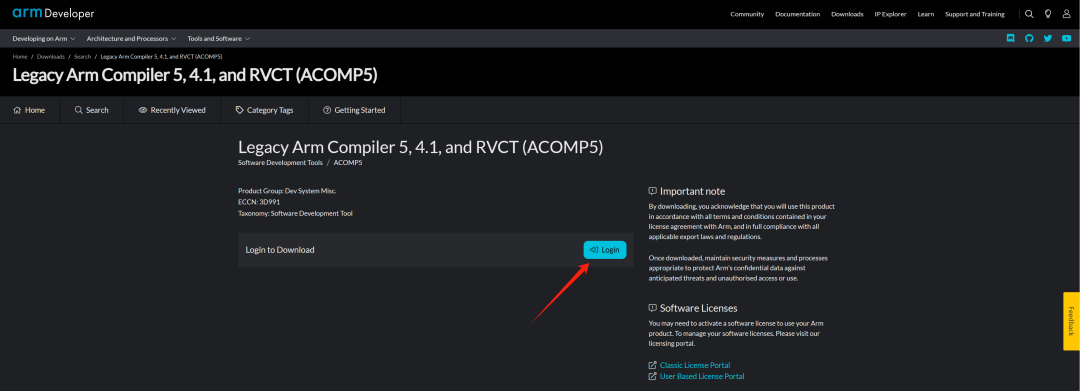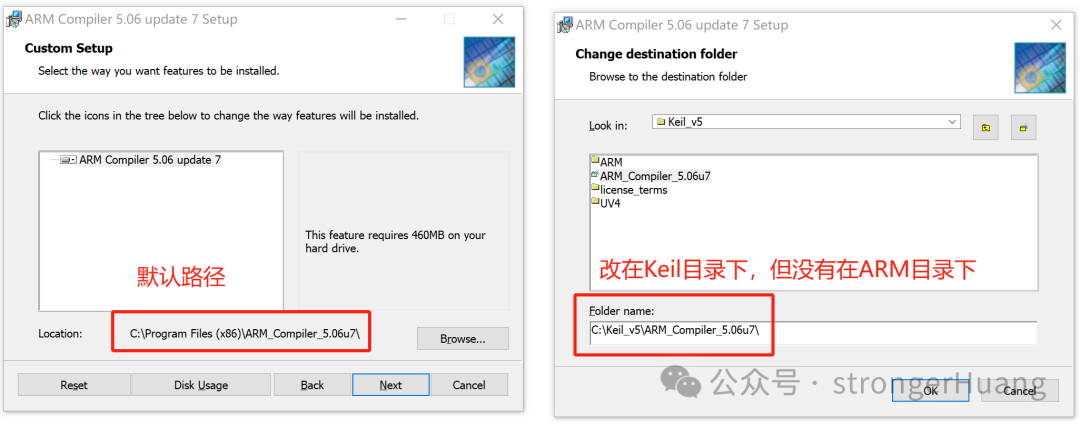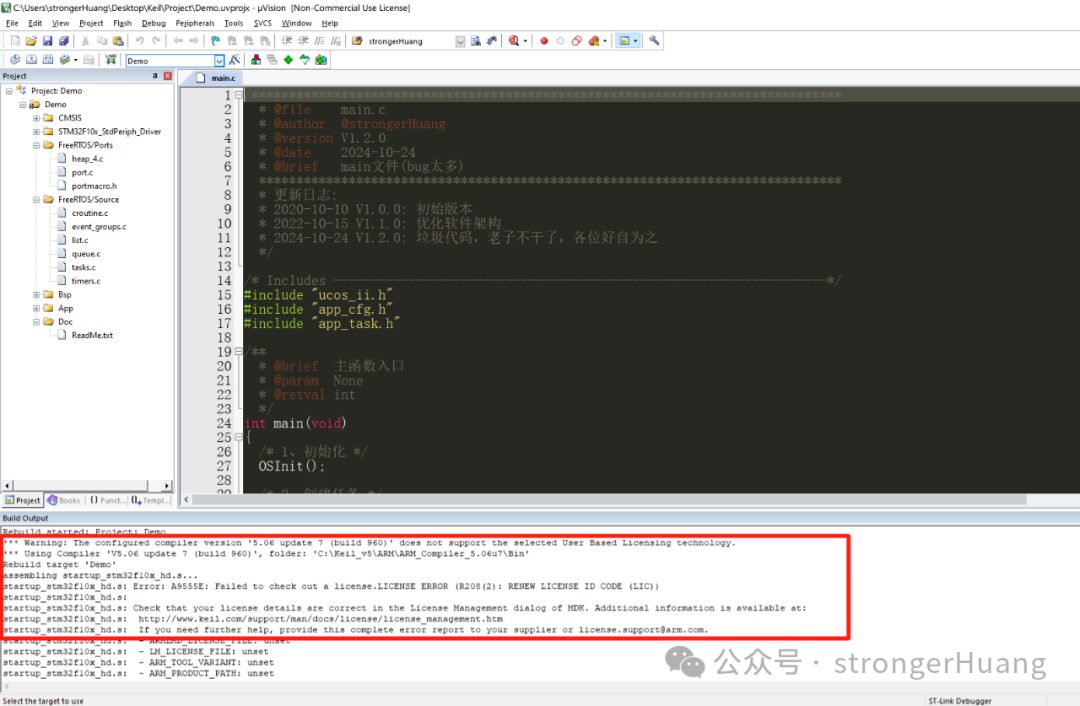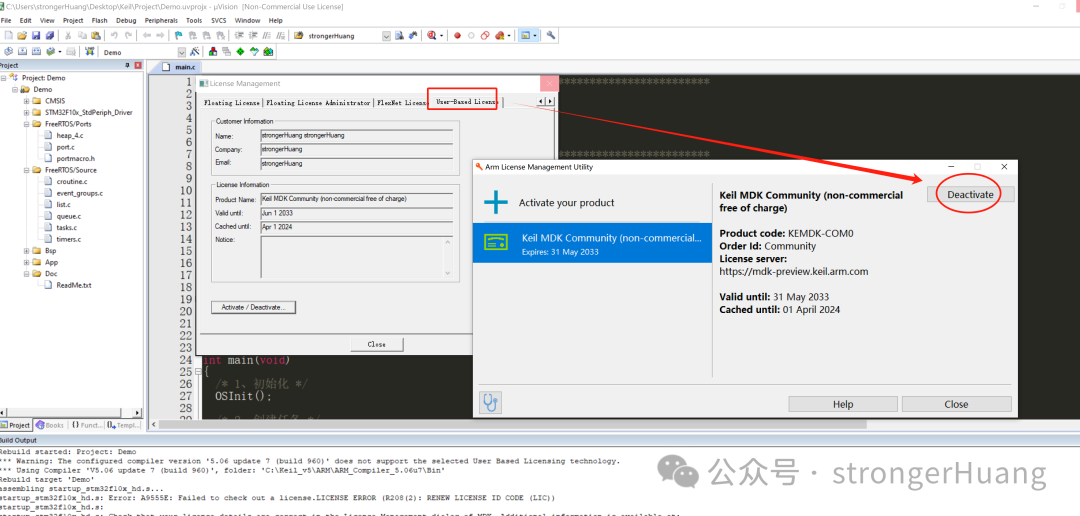Follow+Star Public Account, don’t miss exciting content
WeChat Official Account | strongerHuang
Yesterday shared a 【How to Install and Change AC Compiler in Keil MDK?】 video:
However, some friends encountered issues during the actual operation, so today I will briefly summarize: Common Issues When Adding/Modifying AC Compiler in Keil MDK.
1. Unable to Download AC Compiler
https://developer.arm.com/documentation/ka005198/latest
(Last year, the ARM website underwent a major revision, and the download link is different from before)
This URL has not been “blocked”, you can access it directly, but when you click to download, it will prompt you to log in:
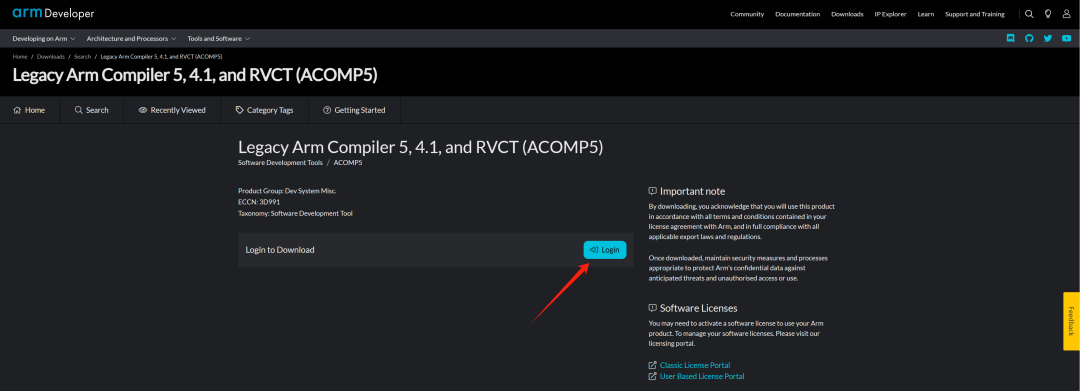
The key issue is that many people do not have an account, and the registration process has blocked many people.
Use a VPN to register an account and log in.
If you really cannot download, you can find it in my WeChat official account [strongerHuang] download area, or reply [keil] in the backend to get the cloud disk download link.
2. Installation Path Mismatch Error
Some people install in the default path, some modify it in the Keil directory, download but do not install it in the ARM directory:
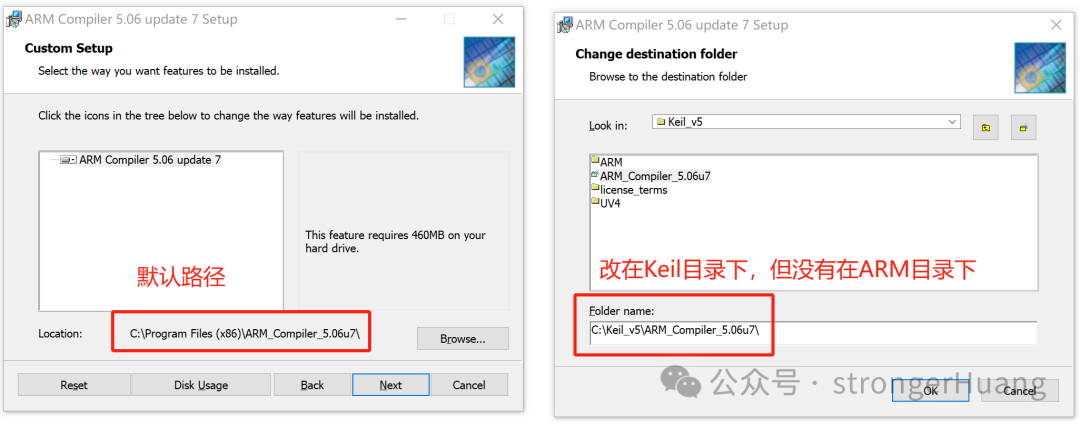
This ultimately leads to a “not found” error during compilation:

Install the AC compiler in the Keil’s built-in compiler directory:
3. Unable to Compile Using Community Free Version License
Previously, Keil launched a free community version, which can be used directly without “cracking”.
If you installed and added the AC compiler on this basis, you may encounter such an error:
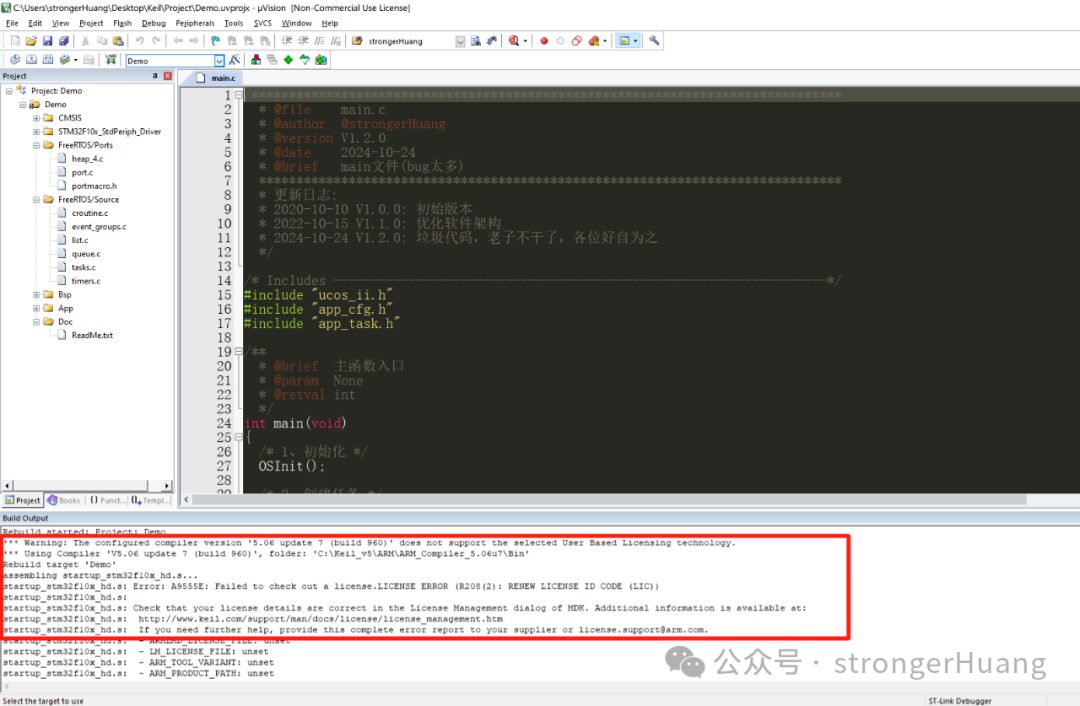
Disable the free community version and use the “cracked” version:
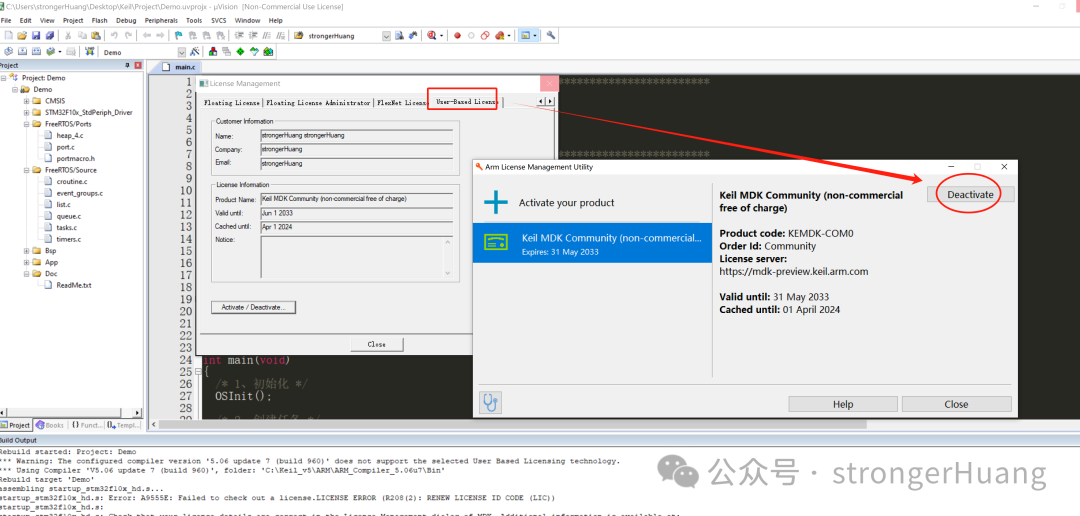
There are also compatibility issues when installing the AC compiler, using old version of Keil MDK, and installing the new version AC6 compiler, which may lead to compatibility issues.
I previously tested that installing a certain version of AC6 on versions before V5.20 caused issues (of course, I don’t remember the specific version, and I don’t have time to test it again now)
Also, using Win7 or even XP systems to install the new version of Keil may also have compatibility issues.
This software can only run on the Windows system, and relatively speaking, its stability is still good, but of course, it is inevitable that some bugs may occur.
Welcome everyone to leave comments about the issues you usually encounter.
● Column “Embedded Tools”
● Column “Embedded Development”
● Selected Tutorials in Embedded Column
Follow the public account reply “Join Group” to join the technical exchange group according to the rules, reply “1024” to see more content.
Click “Read Original” to see more shares.