In internet communication, TCP (Transmission Control Protocol) and HTTP (Hypertext Transfer Protocol) are both key protocols, but their roles and applicable scenarios are completely different. Many people may be confused:
- 1. Since TCP can already transmit data, why do we need HTTP?
- 2. When should we use TCP directly, and when should we use HTTP?
This article will deeply analyze the differences and connections between the two from three dimensions: protocol layers, core functions, and typical applications, and provide selection recommendations in practical scenarios.
1. TCP vs HTTP: Core Differences
(1) Different Protocol Layers
| Protocol | Layer | Main Responsibilities |
| TCP | Transport Layer | Provides reliable data transmission (no packet loss, no out-of-order delivery, no duplication) |
| HTTP | Application Layer | Defines data format and interaction rules (e.g., request/response model) |
- • TCP is the fundamental communication pipeline: responsible for accurately delivering data (similar to “logistics transportation”).
- • HTTP is a higher-level business protocol: defines how to request resources and how to parse data (similar to “delivery receipt rules”).
(2) Function Comparison
| Function | Supported by TCP? | Supported by HTTP? |
| Reliable transmission (no packet loss) | ✅ | ❌ (depends on TCP) |
| Flow control and congestion control | ✅ | ❌ |
| Request/Response model | ❌ | ✅ |
| Resource location (URL) | ❌ | ✅ |
| Cache control | ❌ | ✅ |
| State management (Cookie/Session) | ❌ | ✅ |
Key Conclusions:
- 1. TCP only cares about whether the data can be delivered, not the content of the data.
- 2. HTTP adds business rules on top of TCP, making web development more efficient.
2. When to Use HTTP?
HTTP is the default choice for web applications and is suitable for the following scenarios:
(1) Interaction between Browser and Server
- 1. User accesses a webpage (
<span>GET /index.html</span>) - 2. Submits form data (
<span>POST /login</span>) - 3. Calls RESTful API (returns JSON/XML)
Why not use TCP? HTTP has been standardized, and browsers, servers, CDNs, and proxies (Nginx) all natively support it. If using TCP, one would need to design the protocol themselves (e.g., defining how to distinguish between request headers/body), which incurs extremely high development costs.
(2) When Advanced Features are Needed
- • Cache Control: Reduces duplicate requests through the
<span>Cache-Control</span>header. - • Secure Transmission: HTTPS (HTTP + TLS) provides encryption.
- • Cross-Origin Support: CORS mechanism is implemented via HTTP headers (e.g.,
<span>Access-Control-Allow-Origin</span>).
3. When to Use TCP Directly?
In scenarios where there are extremely high requirements for performance or flexibility, a custom protocol based on TCP can be chosen:
(1) Scenarios with High Real-Time Requirements
- • Online Gaming: Requires low latency (UDP is more common, but some games use TCP + custom protocols).
- • Video Conferencing/Live Streaming: Such as WebRTC (which combines UDP and TCP at the lower level).
- • Financial Trading Systems: Stock trading with microsecond-level latency.
(2) Internet of Things (IoT) and Embedded Devices
Devices with limited resources (e.g., microcontrollers) find the HTTP protocol header overhead too large. Commonly used MQTT (a lightweight protocol based on TCP) replaces HTTP.
(3) Private Protocol Scenarios
- • Database Communication: MySQL clients and servers use a custom TCP protocol.
- • Remote Desktop: RDP (Remote Desktop Protocol) optimizes transmission efficiency based on TCP.
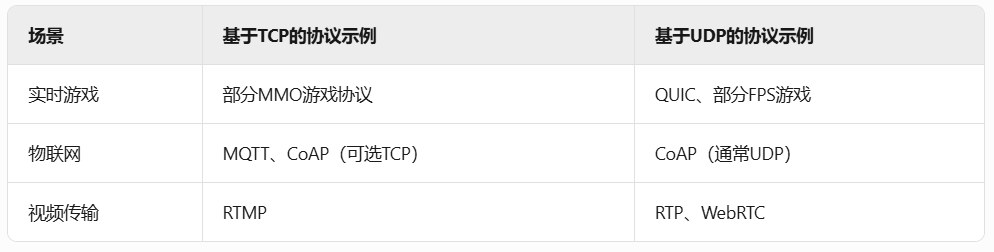
4. Key Connection: HTTP Depends on TCP
- • HTTP/1.1, HTTP/2: Default based on TCP.
- • HTTP/3: Changes to UDP (QUIC protocol), but this is still an exception.
Example of Communication Process:
- 1. User inputs
<span>https://example.com</span>→ DNS resolution to obtain IP. - 2. TCP Three-Way Handshake establishes connection.
- 3. HTTP Request Sent:
<span>GET / HTTP/1.1</span>. - 4. Server returns HTTP response (status code + data).
- 5. TCP Four-Way Handshake closes connection (HTTP/1.1 defaults to keep connection alive).
5. How to Choose? Decision Flowchart
Do you need to interact with a browser/standard API?
├── Yes → Must use HTTP/HTTPS
└── No → Do you need advanced features (caching/cross-origin)?
├── Yes → Choose HTTP
└── No → Are you extremely sensitive to latency/overhead?
├── Yes → Custom protocol based on TCP/UDP
└── No → Prefer HTTP (higher development efficiency)