Can’t connect to the Nissan Teana’s Bluetooth? Avoid these pitfalls!
Have you ever had the frustrating experience of wanting to listen to some music while driving, only to find that the car’s Bluetooth won’t connect to your phone? After fiddling with it for a while, there’s still no sound, and your good mood is instantly ruined. Especially in the Nissan Teana, many people have been tormented by this troublesome Bluetooth. Today, let’s discuss how to properly enable and pair the Bluetooth in the Nissan Teana, addressing all those annoying issues!
Hmm! Have you fallen for these common mistakes? 😤
Thinking that just turning on the phone’s Bluetooth is enough
Many people believe that simply turning on their phone’s Bluetooth will allow the car’s Bluetooth to automatically recognize it and pair successfully. This is a huge misconception! If it were that simple, why would so many people struggle to connect? The reason for this misunderstanding is that people think Bluetooth is a very smart technology, assuming it can just ‘find a match’ on its own. In reality, the car’s Bluetooth isn’t that clever; it won’t actively search for the phone’s Bluetooth. This leads many to wait around, thinking it will connect eventually, only to find that nothing happens after a long wait, wasting their time.
Connecting without considering version differences
Nowadays, the updates for mobile phones and car systems happen rapidly, and compatibility between different versions varies. Some people ignore this and think that as long as it’s Bluetooth, it can connect freely. For example, older models of the Nissan Teana have a lower Bluetooth version, and trying to connect with the latest phone model may lead to compatibility issues. It’s like an elderly person trying to communicate with a child; their ways of speaking are different, making it hard to communicate effectively. This reckless approach to connecting without considering version differences will only leave you frustrated at the edge of failure.
Setting pairing passwords randomly
Many people set the pairing password for the car’s Bluetooth randomly, thinking that as long as the passwords match on both sides, it will work. However, this is not the case; some car systems have specific requirements for password settings, such as length and character types. If you don’t follow these requirements, even if the passwords match, you still won’t be able to connect. It’s like trying to open a lock with a key that doesn’t fit; it just won’t work. This careless approach to setting passwords is just asking for trouble.
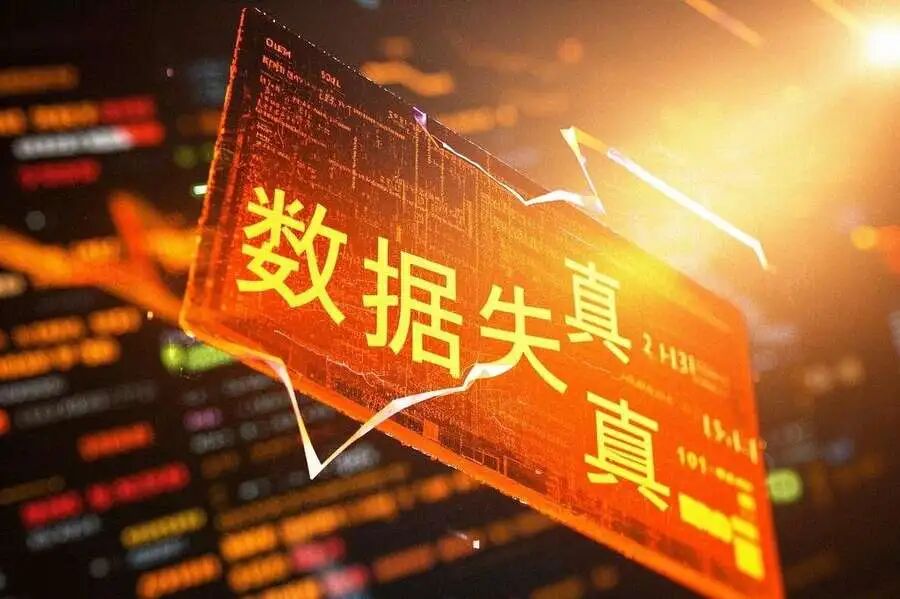
Hey! Here are the secrets to making the car’s Bluetooth cooperate! 👏
Correct steps to enable Bluetooth
First, you need to start the car and then turn on the display screen on the center console. Find the “Settings” option on the screen, then locate the “Bluetooth” option and turn it on. At this point, the car’s Bluetooth will start searching for nearby Bluetooth devices. Meanwhile, you should also turn on your phone’s Bluetooth and set it to “visible” mode. This way, both the phone and the car’s Bluetooth can discover each other. It’s like two people wanting to meet; they need to let each other know where they are to successfully meet up.
Resolving version compatibility issues
If you find that the car’s Bluetooth and your phone are incompatible, don’t panic. You can first check if the car’s system can be upgraded; some cars can be upgraded by connecting to the internet or visiting a dealership. After upgrading, try connecting the phone’s Bluetooth again; you might succeed. If the car’s system cannot be upgraded, check if there is a “compatibility mode” in your phone’s Bluetooth settings and enable it. This is like finding a common language for two people to communicate effectively.
Setting the correct pairing password
When setting the pairing password, make sure to pay attention to the car system’s requirements. If it requires a four-digit password, don’t enter five digits. After setting the password, enter the same password on your phone and click the “pair” button. If the pairing is successful, the screen will display a “Connected” message. It’s like finding the right key to successfully open the lock.
Oh! A few last words 😎
Everyone, while the car’s Bluetooth isn’t high-tech, if you can’t get it to work, it can be incredibly annoying. When using it, don’t take things for granted; always follow the correct steps. Don’t assume Bluetooth can handle everything on its own, ignore version differences, or set pairing passwords carelessly. As long as we stay vigilant and master the methods, we can make the Nissan Teana’s Bluetooth cooperate, allowing us to enjoy music and entertainment while driving. Remember, details determine success or failure, and this applies even to the small task of connecting Bluetooth. If we solve these minor issues, our driving mood will improve significantly! So, starting now, try the methods I’ve shared to ensure your Nissan Teana’s Bluetooth is no longer a source of frustration!
Click below to follow our public account【品鉴人间】