Waking up every morning to see the latest news, weather forecast, and a daily quote is pretty cool, right? The Paper-Pi project is the tool that helps you achieve this dream! It utilizes an electronic ink screen to create a personalized information display platform, allowing you to easily access important daily information while being energy-efficient and eye-friendly.
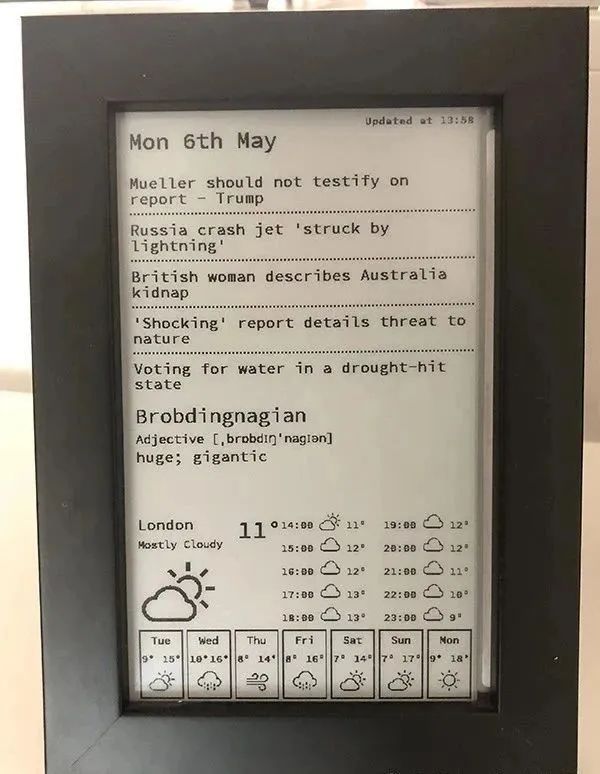
Project Overview
Paper-Pi is a project written in Node.js that generates a bitmap image displaying daily relevant information, including news, weather, daily quotes, and more. The image is designed for a 7.5-inch electronic ink display. Its core functionality lies in integrating multiple API interfaces to fetch and process information, ultimately generating a BMP image suitable for electronic ink display.

Environment Setup and Dependency Installation
Before you begin, you will need to prepare the following:
-
• API Keys: You need to obtain API keys from the following websites:
-
• News API (newsapi.org)
-
• Twitter (twitter.com)
-
• Dark Sky (darksky.net) (Note: Dark Sky has ceased operations, consider finding alternatives such as OpenWeatherMap)
-
• Oxford Dictionaries (oxforddictionaries.com)
-
• MongoDB Database: Paper-Pi uses MongoDB to store some configuration information, ensure your MongoDB database is running.
-
• Node.js and npm: You need to install Node.js and the npm package manager on your system. The project specifies a Node.js version, it is recommended to use the version indicated in the
.nvmrcfile. -
• node-canvas: Paper-Pi depends on the
node-canvaslibrary to generate bitmap images. Installing this library may require additional setup steps, please refer to its official documentation: https://www.npmjs.com/package/canvas -
• .env File: Create a file named
.envand add your obtained API keys in the following format:
;Darksky (replace with other weather API's key)
darksky_key=your_key
;Twitter
twitter_consumer_key=your_consumer_key
twitter_consumer_secret=your_consumer_secret
twitter_access_token=your_access_token
twitter_access_token_secret=your_token_secret
;OxfordDictionaries
dictionary_app_id=your_app_id
dictionary_app_key=your_app_key
;News API
news_key=your_key
;Mongo
mongo_uri=mongodb://localhost/paper-piAfter completing the above steps, you can proceed with the next operations.
Build and Run
In the project root directory, run the following command to install dependencies:
npm iOnce installed, run the following command to build:
npm run buildIf everything goes smoothly, you will find the generated BMP file in the build directory.
Image Generation and Content Display
The BMP image generated by Paper-Pi contains information fetched from different APIs, such as:
-
• News: Fetching the latest news headlines and brief summaries from News API.
-
• Weather: Getting the current weather conditions, temperature, and forecasts for the coming days from the weather API. (needs to be replaced with another weather API)
-
• Daily Quote: Obtaining a daily quote or proverb from the Oxford Dictionaries API.
-
• Twitter Updates: Fetching the latest tweets from the Twitter API. (use with caution, considering privacy and rate limits)
This information will be displayed clearly and concisely on the BMP image, making it easy for you to read quickly on the electronic ink screen.
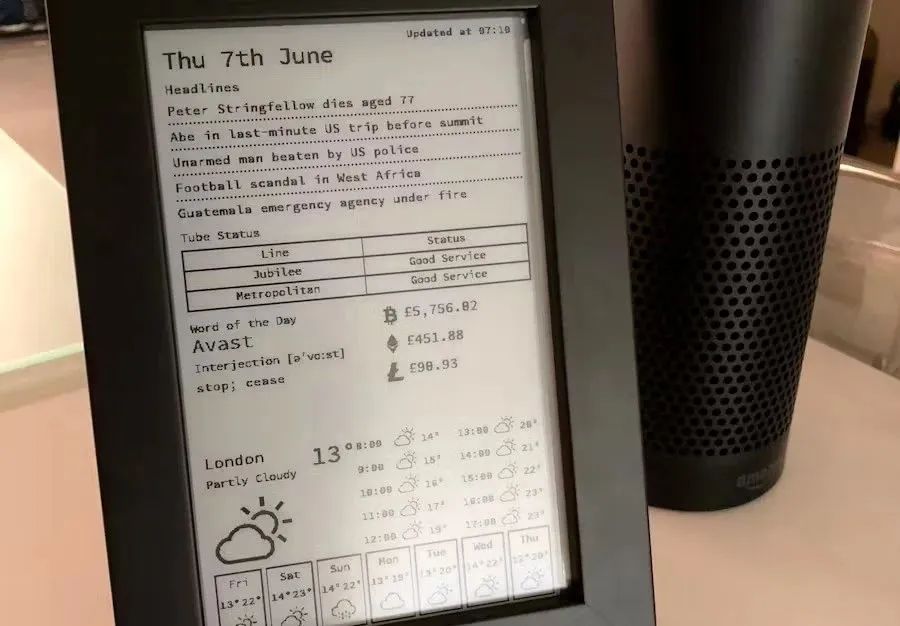
Application Scenarios
The application scenarios for Paper-Pi are very broad:
-
• Home Information Center: Place the electronic ink screen in the kitchen or living room to display weather forecasts and news summaries, keeping family members updated with the latest information.
-
• Personal Information Dashboard: Place the electronic ink screen on your desk to display to-do lists and schedules, enhancing productivity.
-
• Personalized Information Display: Customize information sources and display methods to create a completely unique information platform.
-
• Low Power Display: The low power characteristics of the electronic ink screen make it very suitable for long-term operation scenarios.
Conclusion
Paper-Pi is a simple yet powerful project that helps you easily build a personalized electronic ink screen information display platform. By integrating multiple APIs, it provides you with the latest news, weather, and other information, keeping you updated with important developments. Although the Dark Sky API is no longer available, you can easily replace it with other similar weather APIs to continue using this project. Give it a try and bring your electronic ink screen to life!
Project Address: https://github.com/lukehaas/paper-pi