This guide will explore some of the best operating systems you can install on a Raspberry Pi.

Your Raspberry Pi can run a variety of different operating systems. Each operating system has its own advantages and disadvantages, so there may not be a perfect choice.
Some operating systems can focus on specific functions, such as serving as a media server, or it may be a more general-purpose operating system. You can even install an operating system that turns your Raspberry Pi into a smart home automation server.
In the following sections, we will introduce some of the best operating systems you can use on the Raspberry Pi. We have limited the list to those that either offer something distinctive or are major operating systems officially supported by Raspberry Pi.
Most of the operating systems discussed in this guide can be easily installed using the Raspberry Pi Imager.
Top Raspberry Pi Operating Systems
In the next few sections, we will explore some of our most recommended Raspberry Pi operating systems.
Raspberry Pi OS—Best General-Purpose Operating System for Raspberry Pi
The preferred operating system for Raspberry Pi is always the official Raspberry Pi OS. It has two versions: a full desktop version and a minimal terminal-only version.

One of the biggest advantages of using the Raspberry Pi OS is that it always has the best hardware support. Once a new Raspberry Pi is released, you can be sure it will continue to work well. Sometimes, you may have to wait months for other operating systems to catch up.
In addition to hardware support, it is one of the operating systems that are optimally tailored for the hardware. It has many optimizations to help you get the most out of the Raspberry Pi.
Most of the tutorials we write for the Raspberry Pi assume you are running this operating system.
Unless you have a specific use case, such as running a media center or a device solely for gaming, we always recommend using this operating system as the best starting point.
How to Install Raspberry Pi OS:
https://pimylifeup.com/raspberry-pi-os-install/
Ubuntu—Alternative Operating System for Raspberry Pi
Ubuntu is another very popular alternative operating system for your Raspberry Pi. If you have used Linux before, you have likely run Ubuntu.

There are several reasons you might want to use the Ubuntu operating system on your Raspberry Pi. First, you typically have access to updated software packages. Ubuntu has a higher update frequency than Raspberry Pi OS, allowing access to newer packages.
Another reason is that you may be more comfortable with the interface of Ubuntu.
Using Ubuntu on the Raspberry Pi does have its downsides. While they officially support Raspberry Pi hardware, the desktop version of Ubuntu feels noticeably heavier, leaving you less space to run your favorite applications.
If you want to use Ubuntu without a desktop interface, you might want to look into running Ubuntu Server on the Raspberry Pi. The server version is equivalent to the Raspberry Pi OS Lite.
Installing Ubuntu Server on Raspberry Pi:
https://pimylifeup.com/ubuntu-server-raspberry-pi/
Lakka—Excellent Retro Gaming Operating System
If you want to play retro games on the Raspberry Pi, one of the best choices for your operating system is Lakka. While many may be familiar with RetroPie, the operating system version of that software is not updated frequently.

Lakka is an operating system that turns your Raspberry Pi into a retro gaming console. It is built on LibreELEC, making it very lightweight.
Lakka has many features that make it an excellent choice. First, as it uses the popular Retroarch software, it supports a large number of retro gaming consoles right out of the box.
Additionally, it has many quality-of-life features, such as automatically recognizing your game controllers. This helps reduce the hassle of configuring things yourself.
It also has built-in support for setting up network shares; you can easily transfer games to your Raspberry Pi by enabling a single service.
How to Set Up Lakka on Raspberry Pi:
https://pimylifeup.com/raspberry-pi-lakka/
LineageOS—Best Android Operating System for Raspberry Pi
The next operating system allows you to run Android natively on your Raspberry Pi. This is thanks to the hard work of KonstaKANG, who ported the popular Android operating system LineageOS to the Raspberry Pi.

If you are wondering why to run Android on your Raspberry Pi, it is because many applications have never been ported to native versions.
It also gives you access to many streaming services that simply do not work on standard Linux versions. It is also one of the few ways you can actually set up a Plex Media Player using a Raspberry Pi.
Running Android on Raspberry Pi with LineageOS:
https://pimylifeup.com/raspberry-pi-android-lineageos/
OSMC—Simple Solution to Turn Your Raspberry Pi into a Media Center
Next, OSMC is a great operating system for those looking to turn their Raspberry Pi into a media center.

While the popularity of Kodi has decreased as many people turn to setting up Plex Media Server, it still has a large fan base.
The advantage of running a media center on your Pi with OSMC is that it is highly optimized for media playback. This helps ensure you get the most out of the device and can play files that would typically cause issues.
Installing OSMC on Raspberry Pi:
https://pimylifeup.com/raspberry-pi-osmc/
Volumio—Turn Your Raspberry Pi into a Headless Music Player
If you want to turn your device into a powerful and versatile headless music player, then this operating system is one of the best choices for Raspberry Pi.

Volumio has been around since the Raspberry Pi was first released and has remained one of the most popular music player operating systems.
With this operating system, you can easily turn any set of speakers into smart speakers. You can keep your favorite speakers without having to invest in expensive modern amplifiers or a whole new set of speakers.
This music player operating system is controlled via a web interface, so you don’t have to worry about connecting a screen. Of course, you may also want to invest in a DAC for your Raspberry Pi to get the best out of it. This will allow you to achieve better sound quality than what the Raspberry Pi’s digital connection offers.
How to Install Volumio on Raspberry Pi:
https://pimylifeup.com/raspberry-pi-volumio/
Home Assistant OS—Best Smart Home Operating System for Raspberry Pi
The next Raspberry Pi operating system is one of the best choices you can use to add smart features to your home.

If you want to use your Pi to control smart home devices, then you absolutely cannot miss Home Assistant OS. Home Assistant is highly supported software with a very active development community. It can be used to control and automate most devices in your home.
Very few devices are not supported by the base version of Home Assistant software.
We use Home Assistant in our own home to help automate things like door opening, lighting control, and even gardening tasks.
You can even use a Raspberry Pi running Home Assistant OS to monitor other Raspberry Pis.
Setting Up Home Assistant OS on Raspberry Pi:
https://pimylifeup.com/home-assistant-raspberry-pi/
Home Assistant Raspberry Pi System Monitor:
https://pimylifeup.com/home-assistant-raspberry-pi-system-monitor/
DietPi—The Most Lightweight Raspberry Pi Operating System
The last Raspberry Pi operating system we will introduce is one you would want to use when you need an operating system as lightweight as possible.

DietPi is essentially an extremely stripped-down version of Debian tailored for your Raspberry Pi. Its only focus is to minimize your Raspberry Pi’s CPU and RAM usage. If your specific task requires you to squeeze every bit of performance out of the Pi, this can be very useful.
The team even provides a large number of optimized or configured software that can run on this ultra-lightweight Raspberry Pi operating system.
However, one thing to note is that due to the extensive changes in this operating system, using it may be quite different from Raspberry Pi OS Lite. When running DietPi, you may need to install some software packages that are available by default on Lite.
Conclusion
In this guide, we introduced some of the best operating systems you can run on your Raspberry Pi. Each of these operating systems has its advantages, and some introduce much-needed features.
If you feel we missed an operating system that should be mentioned, feel free to comment below.
If you have any feedback on the best Pi operating systems we listed, please don’t hesitate to leave a comment below. We know we haven’t covered all the operating systems, but we tried to focus on those that offer different functionalities.
If you enjoyed this guide, we recommend taking some time to explore our numerous Raspberry Pi projects to see what you can do with these operating systems.
If you want to consult about Raspberry Pi standard products and industrial products, feel free to contact us~
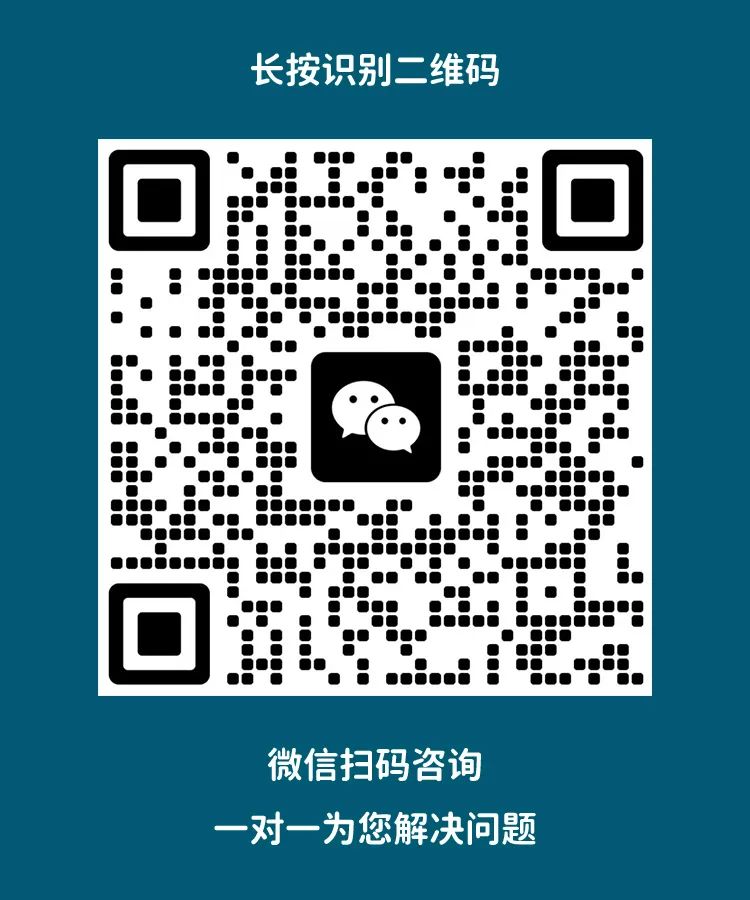
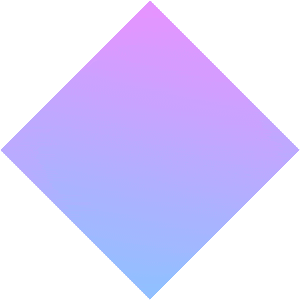

We will update regularly~
Follow Raspberry Pi developers~
Learn more about Raspberry Pi content~