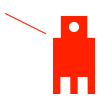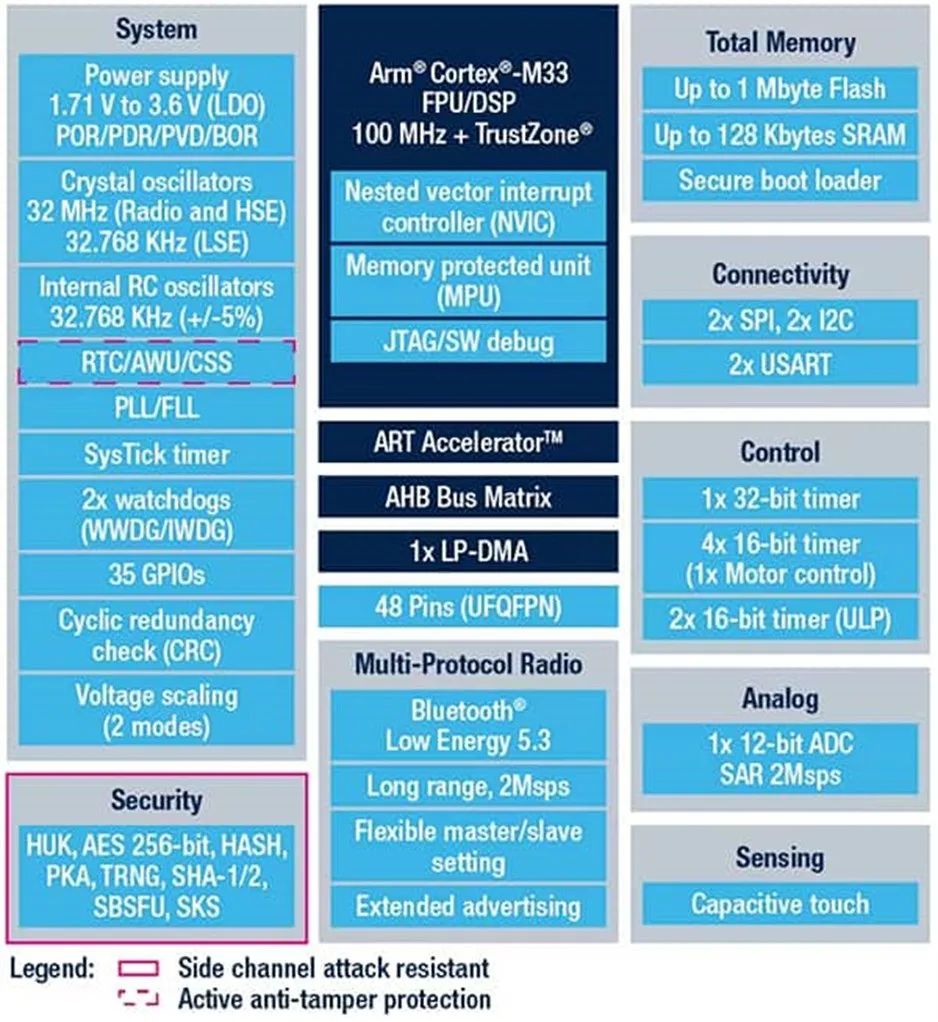
-
2.4 GHz RF transceiver supporting BLE 5.3 -
Receive sensitivity: -96 dBm (1 Mbps BLE) -
Programmable output power, up to +10 dBm, with a step size of 1 dB -
Integrated balun
Smaller Battery Size Due to Efficient Energy Management
-
1.71 to 3.6 V power supply -
140 nA standby mode (16 wake-up pins) -
200 nA standby mode with real-time clock (RTC) running -
2.4 μA standby mode with 64 KB SRAM -
16.3 μA stop mode with 64 KB SRAM -
45 μA/MHz run mode at 3.3 V -
Radio: Rx 7.4 mA/Tx, 0 dBm, 10.6 mA
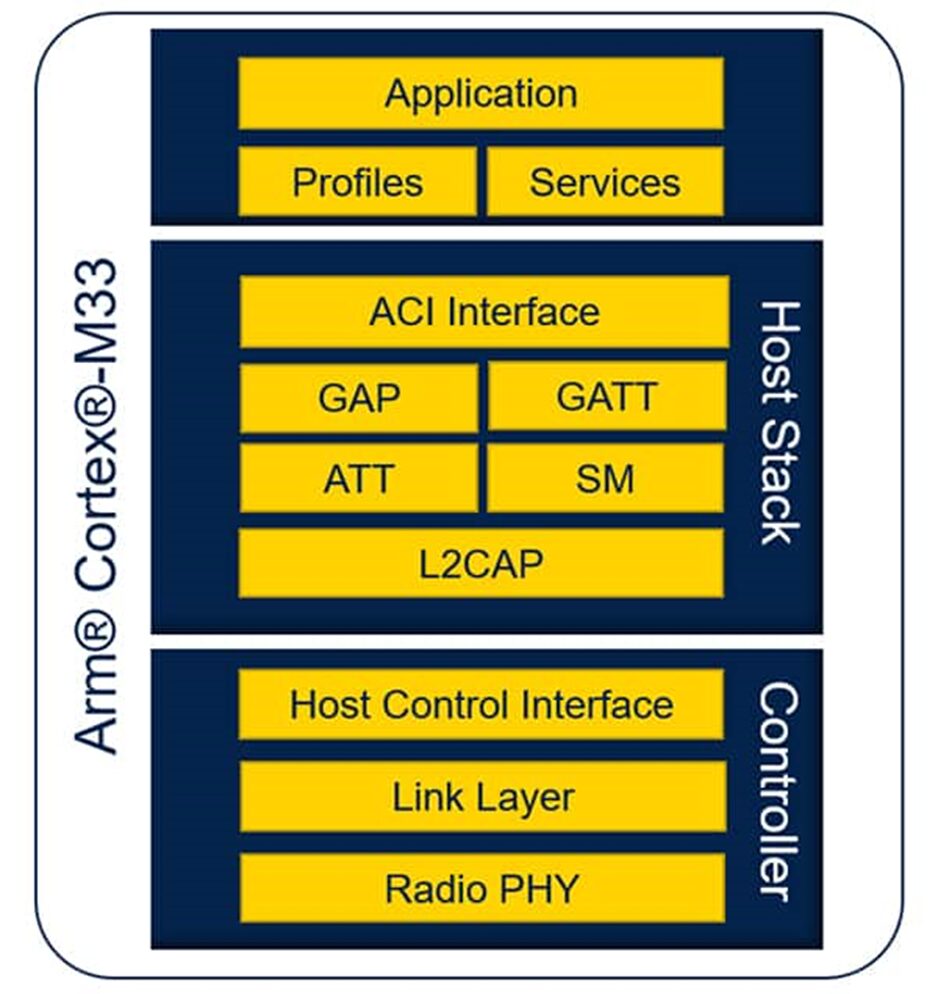
-
Broadcast: BLE_Beacon
-
Sensor: BLE_HealthThermometer, BLE_HeartRate
-
Bridge: BLE_SerialCom
-
Router: BLE_p2pRouter
-
Data: BLE_DataThroughput, BLE_p2pServer and Multi Slave BLE_p2pClient
-
RF Monitor: BLE_TransparentMode
-
Firmware Over-the-Air Upgrade: BLE_Fuota
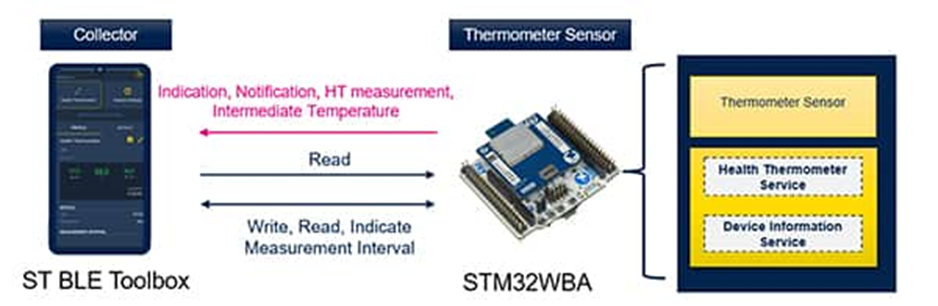
-
Measures temperature and publishes data via the health thermometer service
-
Includes device information service for remote devices to identify
-
Acts as a GATT server
-
Accesses information provided by the health thermometer sensor and displays it to the end user or stores it in non-volatile memory for later analysis
-
Acts as a GATT client
Using a Smartphone Application
-
Install the ST BLE Toolbox on the smartphone. This application is used to interact with and debug ST BLE devices. -
Power on the STM32WBA NUCLEO development board with the flashed health thermometer application. -
Turn on Bluetooth (BT) on the smartphone, scan for available Bluetooth devices in the application, select the health thermometer, and connect.
Using the Web Browser Interface
-
On desktop: Chrome, Edge, or Opera -
On smartphone: Android version of Chrome browser
|
|
|
|
|
|
|
|
|
|||
|
|
|
|
|
|
|
|
|
|
|
|
|
|
|
|
|
|
|
|
|
|
|
|
|
|
|
|||
|
|
|
|
|
|
|
|
|
|
|
|
|
|
|
|
|
// Filtering the different datathroughput characteristics props.allCharacteristics.map(element => { switch (element.characteristic.uuid) { case "00002a1c-0000-1000-8000-00805f9b34fb": IndicateCharacteristic = element; // Temperature Measurement (TEMM) IndicateCharacteristic.characteristic.startNotifications(); IndicateCharacteristic.characteristic.oncharacteristicvaluechanged = temperatureMeasurement; break; case "00002a1d-0000-1000-8000-00805f9b34fb": ReadCharacteristic = element; // Temperature Type readTemperatureType(); break; case "00002a1e-0000-1000-8000-00805f9b34fb": NotifyCharacteristic = element; //Immediate Temperature NotifyCharacteristic.characteristic.startNotifications(); NotifyCharacteristic.characteristic.oncharacteristicvaluechanged = notifHandler; break; case "00002a21-0000-1000-8000-00805f9b34fb": ReadWriteIndicateCharacteristic = element; // Measurement Interval readMeasurementInterval(); break; default: console.log("# No characteristics found.."); } });In the health thermometer instance, only specific files in the project directory tree (left frame of Figure 4) will generate GATT services. The two routines “Health Thermometer Service” (hts) and “Device Information Service” (dis) run in parallel (lower right of Figure 4).
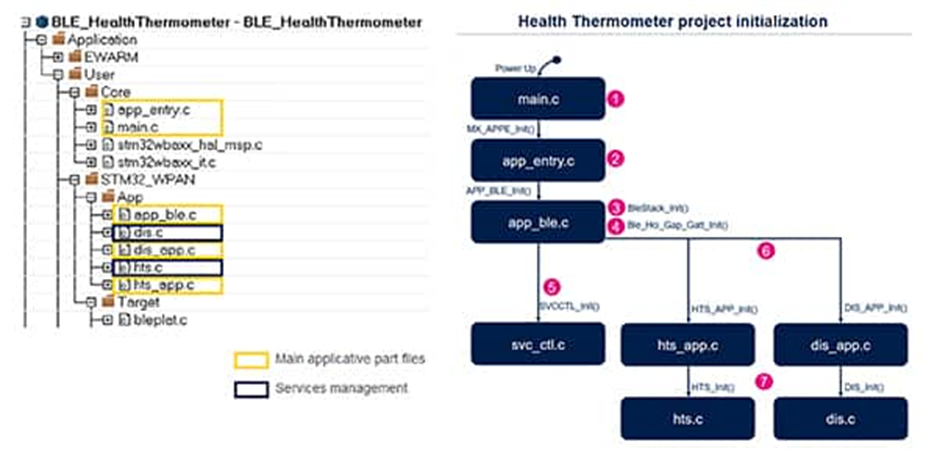
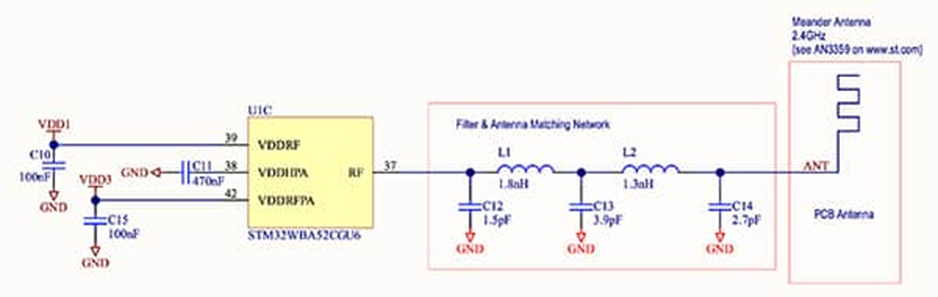
Conclusion
Editor’s Note
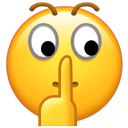 The monthly answer prize code for this issue:Wireless MCU
The monthly answer prize code for this issue:Wireless MCU



↙
Click below “Read the original” for more details