Follow+Star Public Account, don’t miss wonderful content
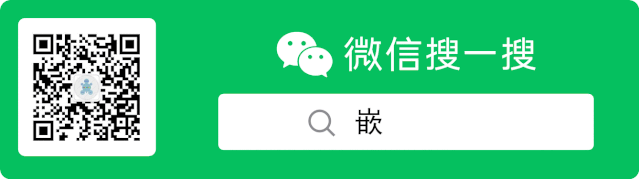
Author | strongerHuang
WeChat Public Account | Embedded Column
-
Compiler
-
Code Size
-
Project Configuration (Browse Information)
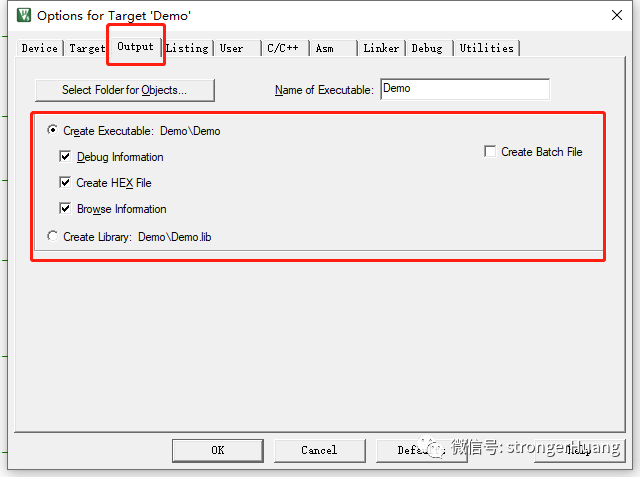
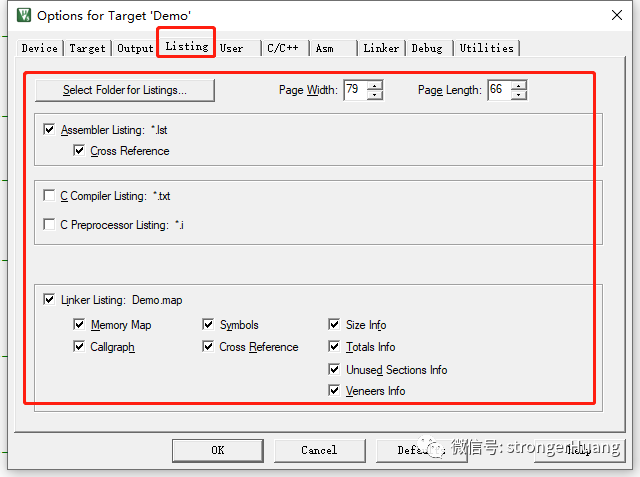
Embedded Column
1
The browse information in Keil refers to the code information needed when we edit and debug, using right-click (or F12 shortcut key) to Go To Definition xxx:
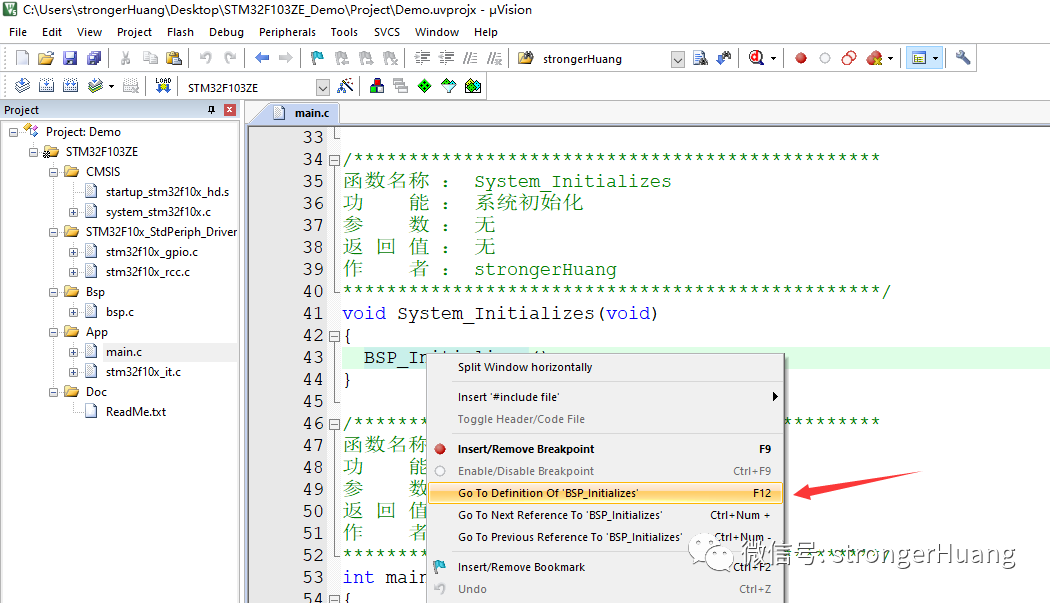
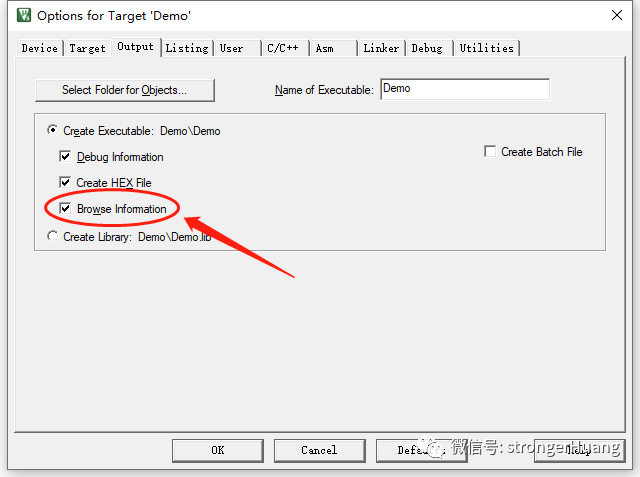
Embedded Column
2
The default compiler for Keil MDK is the Arm Compiler (abbreviated as AC), with the mainstream being AC5 and AC6.
I have previously shared articles about AC5 and AC6:
Actually, AC5 and AC6 have many differences, and there are many compatibility issues in code projects that previously used AC5.
1. Different Speed of Browse Information Generation between AC5 and AC6
If browse information is not generated (unchecked), the compilation speed of AC5 is not considered slow.
However, generally speaking, software development engineers usually generate browse information for easier editing and debugging of code.
The obvious difference between AC5 and AC6 is the significant difference in compilation speed; even with browse information generated, AC6 compiles much faster than AC5.
Moreover, there is also a difference in code size:
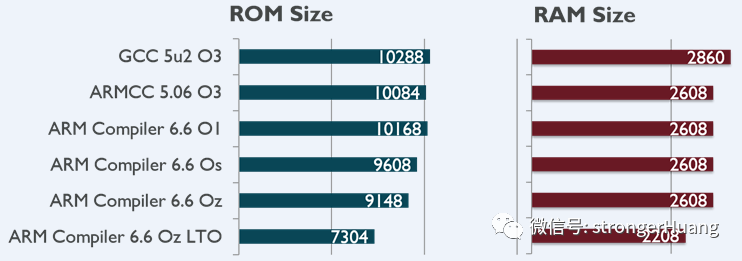
2. Different Methods of Generating Browse Information between AC5 and AC6
If you have used AC6, you will find that: you can directly Go To Definition xxx to browse the code without compiling.
For example, if you directly use STM32CubeMX to configure and generate Keil MDK code, modify the configuration, and use the AC6 compiler, you will find that you can directly Go To Definition without compiling.
Of course, the premise is that you have configured to use the AC6 compiler:
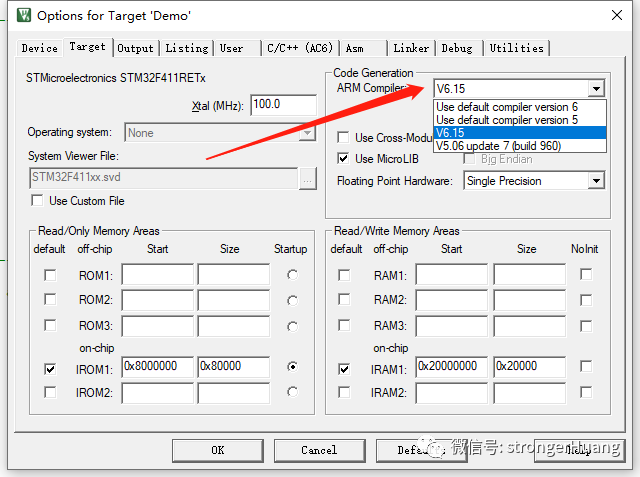
Additionally, AC6 generates browse information automatically in the background, which may take a few seconds or longer (depending on your computer configuration).
Reply in the background with『Keil Series Tutorial』to read more related articles.

Click “Read Original” for more shares, welcome to share, bookmark, like, and view.