1.Reading axis values from ABB using RobotStudio 6.08 with some DLL references;
2.Recent tests show that you need to install RobotStudio on your computer to use the corresponding axis reading program;
3.References to add:
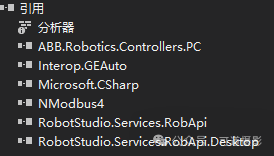
4.Using statements to add:
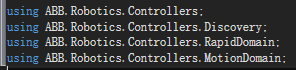
5.Setting up global variables
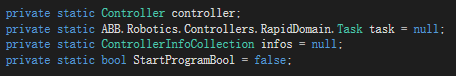
6.Specific program code:
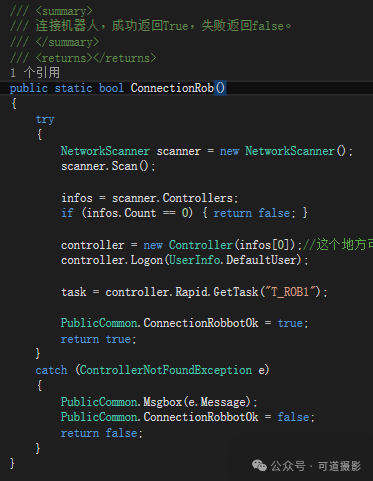
publicstaticboolConnectionRob()
{
try
{
NetworkScanner scanner = new NetworkScanner();
scanner.Scan();
infos = scanner.Controllers;
if (infos.Count == 0) { return false; }
controller = new Controller(infos[0]);// This part may need to change to select the desired one
controller.Logon(UserInfo.DefaultUser);
task = controller.Rapid.GetTask(“T_ROB1”);
PublicCommon.ConnectionRobbotOk = true;
return true;
}
catch (ControllerNotFoundException e)
{
PublicCommon.Msgbox(e.Message);
PublicCommon.ConnectionRobbotOk = false;
return false;
}
}