1. Introduction to Python
1. Why Learn Python?
Before learning Python, don’t worry about having no background or being “slow”. I firmly believe that as long as you want to learn and put in the effort, you can master it and use Python for many tasks. In this noisy era, many technologies or concepts will continuously emerge. I hope you can calm down and learn without rushing for quick results, taking one step at a time. Once you master a certain technology, you can accomplish many things, even find a job you love or complete practical projects.
There is no best programming language, only the most suitable one. As a beginner, I highly recommend learning Python. Why? On one hand, it has clear syntax, friendly code, and high readability. Additionally, Python has a powerful set of third-party libraries for web scraping, data analysis, visualization, artificial intelligence, etc. On the other hand, Python is both an interpreted programming language and an object-oriented language, with high operability and portability, widely used in data mining, information collection, artificial intelligence, cybersecurity, and automated testing. In fact, many elementary and high school courses, as well as computer level two exams, have started to include Python.
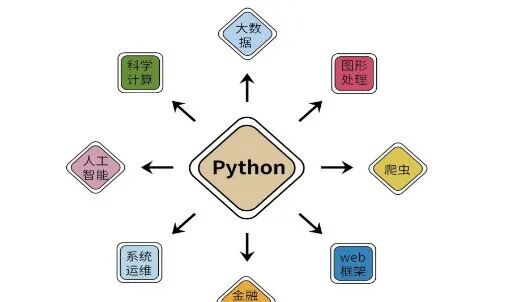
2. Advantages of Python
The greatest advantage of Python is its efficiency. Sometimes, the efficiency of programmers or researchers is more important than that of machines. For many complex functions, using a clearer language can reduce the burden on the program, greatly enhancing its quality. Its ease of learning and extensibility also allow beginners to get started quickly. Although Python runs slower than C at the lower level, its clear structure frees up programmers’ time and allows for easy integration with other programming languages (like C).
Therefore, no programming language has ever rooted itself in so many fields like Python. Python supports cross-platform operations, is open-source, and has a powerful set of third-party libraries. Especially with the ongoing boom in artificial intelligence, Python has repeatedly ranked first in the most popular languages published by IEEE in recent years, and more and more programming enthusiasts and tech followers are starting to learn Python.

3. Python Learning Suggestions
During the process of learning Python, don’t feel discouraged if you think your foundation is weak or if you have never been exposed to it before. Many people choose to give up before they even start. I believe that as long as you calm down and put in the effort, you can learn well. Throughout the learning process, you must write code, write code, and write code. Only by truly practicing can you gradually accumulate knowledge.
At the same time, making mistakes while coding is common. If I write Python code every day without making a mistake, I feel uneasy. Therefore, learning to use Baidu or Google to solve errors is very important; it is also a way to enhance your learning ability. If you really can’t find the error, you can ask questions in open-source forums, communities, or study groups.
Next, I will provide a growth roadmap for Python programmers recommended by senior teacher Xu Xiangwu, which includes: basic syntax -> language training -> project practice -> continue learning in specific directions -> intermediate programmer -> expand depth and breadth -> advanced programmer.

Here, I will share some of my experiences and tips for learning Python. I first encountered Python in 2013, mainly because my graduate research direction was natural language processing, which required data scraping and analysis using Python. Back then, there were very few resources on Python, and it wasn’t as popular, but I persisted. Specific suggestions are as follows:
-
First, install the environment and start writing your first Python code; don’t wait until tomorrow.
During the learning process, avoid watching videos (or books) while sipping milk tea; you must actively write code.
-
Usually, start by understanding the basic syntax of Python. I recommend the videos by Teacher Song Tian from MOOC and the syntax from runoob. Of course, there are many free resources available on Bilibili and CSDN that you can choose from.
-
Once you have a rough grasp of the basic syntax, you can try learning Python web scraping, as it is involved in data analysis, machine learning, penetration testing, etc. You only need to master two techniques.
-
Urllib, Requests, BeautifulSoup, XPath, Selenium, Scrapy, distributed web scraping.
-
Next, learn Python visualization analysis (word clouds), WeChat operations, email sending, etc. These skills can effectively enhance your programming interest.
-
Artificial intelligence direction: including machine learning (regression | clustering | classification), deep learning (TensorFlow | Keras | Pytorch). It is recommended to conduct in-depth research in conjunction with actual research or projects.
-
Image recognition direction: including image processing, OpenCV, pattern recognition, machine learning, deep learning, and object detection. It is also recommended to conduct in-depth research in conjunction with actual research or projects.
-
Other directions to learn: web development, cybersecurity, automated testing, application programming.
There are no shortcuts on the learning path, only persistence. However, you can continuously enhance your learning interest through Python and do things you enjoy, falling in love with this language. Finally, I will share a motivational quote from my junior year when I was learning Python:
-
If not now, when? If not me, who?
-
If not for myself, who else? If not now, when will I start?
About Python Technical Preparation
Mastering Python is beneficial for both employment and making money through side jobs, but you need to have a learning plan. Finally, I will share a complete set of Python learning materials to help those who want to learn Python!
Basic Python Beginner’s Tutorial
Chapter 1: Quick Start: Basic Knowledge
1.1 Interactive Interpreter
1.2 What is an Algorithm?
1.3 Numbers and Expressions
1.4 Variables
1.5 Statements
1.6 Getting User Input
1.7 Functions
1.8 Modules
1.9 Saving and Executing Programs
1.10 Strings
Chapter 2: Lists and Tuples
2.1 Overview of Sequences
2.2 General Sequence Operations
2.3 Lists: The Backbone of Python
2.4 Tuples: Immutable Sequences
Chapter 3: Using Strings
3.1 Basic String Operations
3.2 Setting String Format: Simplified Version
3.3 Setting String Format: Full Version
3.4 String Methods
3.5 Summary
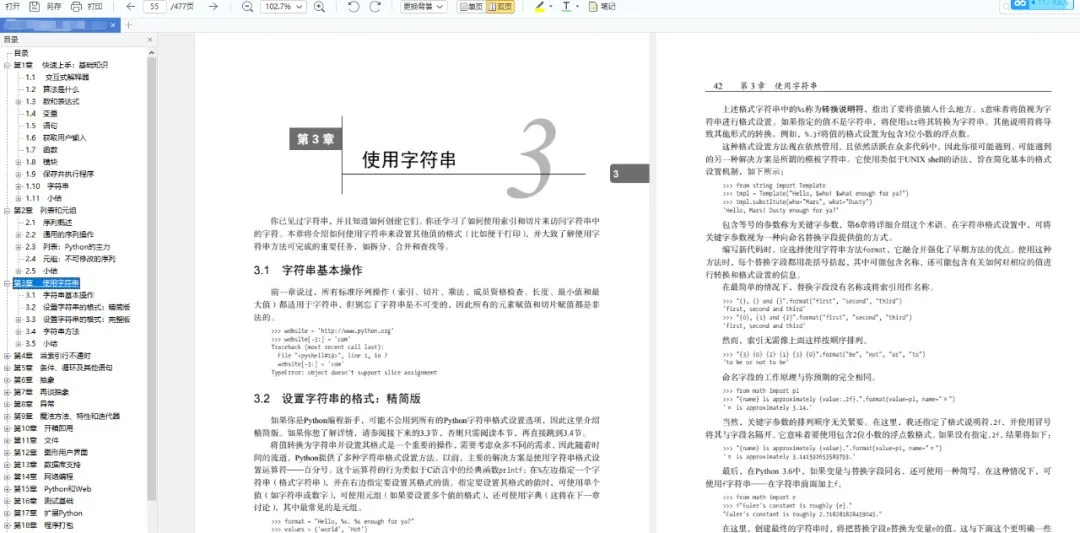
Chapter 4: When Indexing Fails
4.1 The Use of Dictionaries
4.2 Creating and Using Dictionaries
Chapter 5: Conditions, Loops, and Other Statements
5.1 Revisiting print and import
5.2 Assignment Magic
5.3 Code Blocks: The Joy of Indentation
5.4 Conditions and Conditional Statements
5.5 Loops
…
Chapter 6: Abstraction
6.2 Abstraction and Structure
6.3 Custom Functions
6.4 Parameter Magic
6.5 Scope…
Chapter 7: Revisiting Abstraction
7.1 Object Magic
7.2 Classes
7.3 Thoughts on Object-Oriented Design
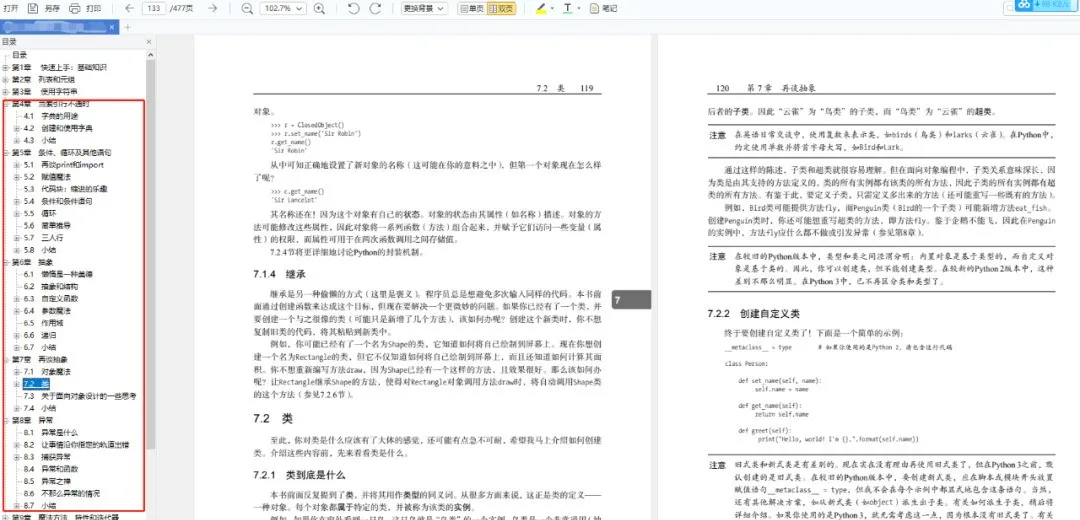
Chapter 8: Exceptions
8.1 What are Exceptions?
8.2 Making Things Fail on Your Terms
8.3 Catching Exceptions
8.4 Exceptions and Functions
…
Chapter 9: Magic Methods, Properties, and Iterators
9.1 If You Are Not Using Python 3
9.2 Constructors
9.3 Element Access
…
Chapter 10: Out of the Box
10.1 Modules
10.2 Exploring Modules
10.3 Standard Library: Some Popular Modules
…
Chapter 11: Files
11.1 Opening Files
11.2 Basic Methods for Files
11.3 Iterating File Contents
Chapter 12: Graphical User Interface
12.1 Creating GUI Example Applications
12.2 Using Other GUI Toolkits
…
Chapter 13: Database Support
13.1 Python Database API
13.2 SQLite and PySQLite
…
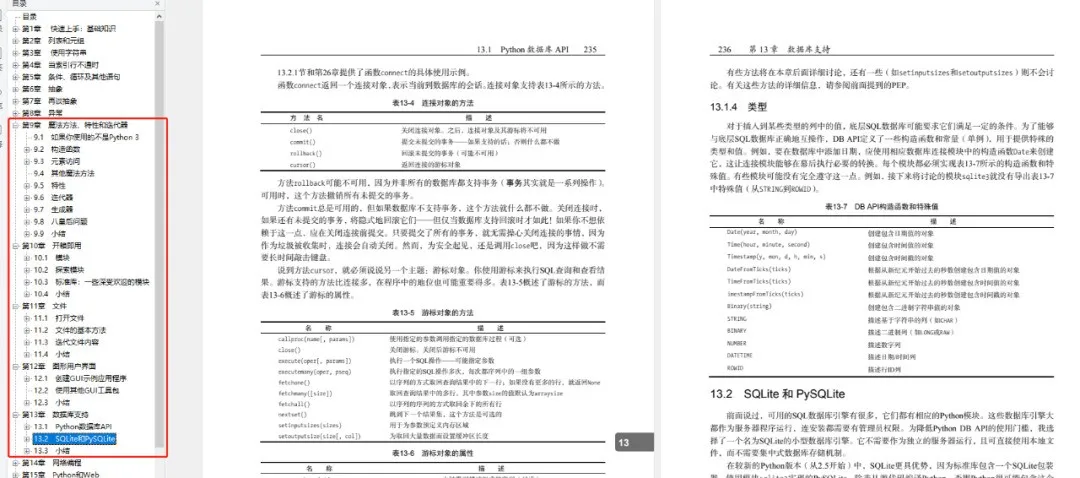
Chapter 14: Network Programming
14.2 SocketServer and Related Classes
14.3 Multiple Connections
…
Chapter 15: Python and the Web
15.1 Screen Scraping
15.2 Creating Dynamic Web Pages with CGI
15.3 Using Web Frameworks
…Chapter 16: Basics of Testing
16.1 Test Before Code
16.2 Testing Tools
16.3 Beyond Unit Testing
…
Chapter 17: Extending Python
17.1 Having Your Cake and Eating It Too
17.2 Simple Ways: Jython and IronPython
…

Chapter 18: Program Packaging
Chapter 19: Fun Programming
Chapter 20: Project 1: Automatic Tagging
Chapter 21: Project 2: Drawing Charts
Chapter 22: Project 3: Universal XML
Chapter 23: Project 4: News Aggregation
Chapter 24: Project 5: Virtual Tea Party
Chapter 25: Project 6: Remote Editing with CGI
Chapter 26: Project 7: Building Your Own Bulletin Board
Chapter 27: Project 8: File Sharing with XML-RPC
Chapter 28: Project 9: File Sharing with GUI
Chapter 29: Project 10: Homemade Arcade Game
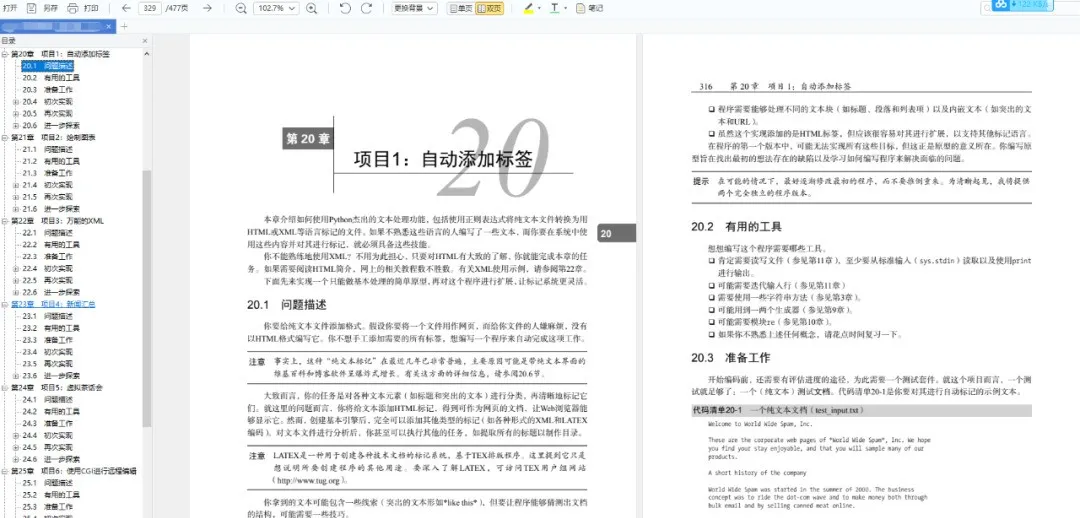
Complete Python Learning Materials
How to Obtain:
Just send a message saying “Tutorial” to get it!