0x00 What Is SDR?
“Software Defined Radio (SDR)” has actually been researched and developed for decades, originating from the U.S. military’s multi-mode radio project. Currently, software-defined radio technology is widely used in our daily mobile communication systems. For example, the signal processing in base stations heavily utilizes programmable FPGAs and DSPs. In smartphones, baseband processors increasingly adopt soft demodulation methods (except for a few modules that require large computational resources and high real-time performance, such as turbo decoders and spread spectrum correlators; these modules often embed highly customized “hard” cores in the baseband processors). First, you need to choose a TV dongle that supports rtl-sdr, specifically one that uses the RTL2832u (frequency range 64-1700MHz) demodulator chip. This is undoubtedly the cheapest radio (SDR) hardware device available. Ordinary TV dongles cannot send raw signals to a computer, but the dongles that use the rtl2832 chip have been hacked to send raw signals to the computer, allowing the computer to analyze and demodulate any signal rather than being limited to television signals.
0x01 What Happens When You Combine Raspberry Pi + SDR?
First, install the necessary dependencies:
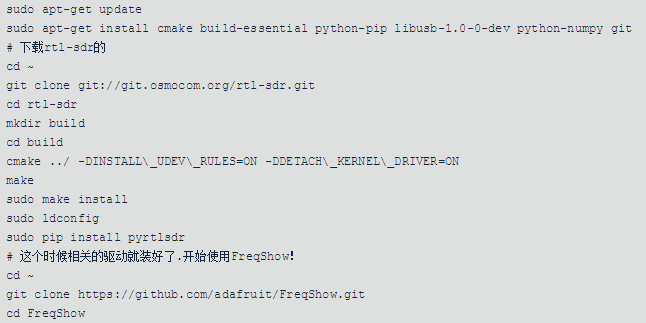
Then modify the configuration of freqshow.py as needed. I suggest commenting out the following lines since the screens on Pi can differ.
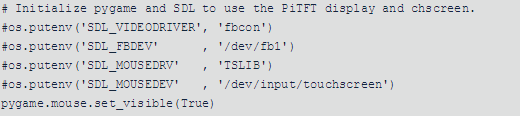
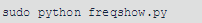
At this point, you have created a Raspberry Pi wireless scanner.
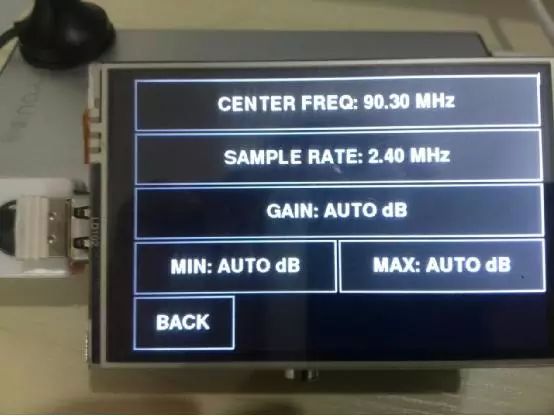
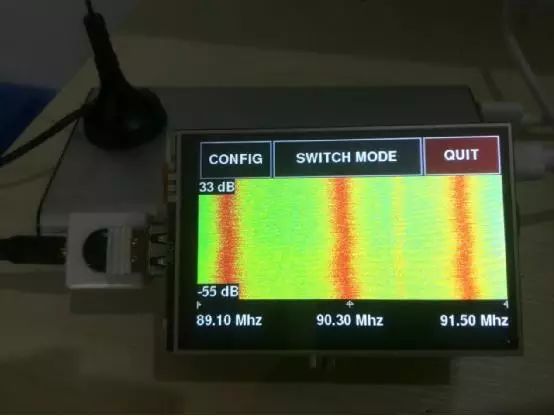

0x02 Capturing Signals from Aircraft.
It is easy to capture signals from aircraft due to the new CNS (Civil Navigation System) implemented by Chinese civil aviation, which heavily uses the old wireless standard at 1090MHz. The aviation giants have established a complete set of airworthiness regulations, making it very troublesome to apply any small changes on aircraft widely, let alone upgrade the CNS system. ADS-B (Automatic Dependent Surveillance–Broadcast) is a surveillance system that uses global navigation satellite systems, avionics, and ground infrastructure to automatically and accurately transmit flight information between aircraft and air traffic control stations (air-to-ground) or between aircraft (air-to-air). This includes information such as the aircraft’s identification, position, altitude, speed, and other data. In simple terms, ADS-B is packets directly emitted by aircraft, allowing ground stations or other aircraft to know their location, altitude, speed, etc. ADS-B uses 112 unencrypted pulse words transmitted at 978MHz and 1090MHz. The captured signal information is then mapped using dump1090.
cd ~
git clone git://github.com/MalcolmRobb/dump1090.git
cd dump1090
make
./dump1090 --interactive --netThen access the Pi’s port 8080.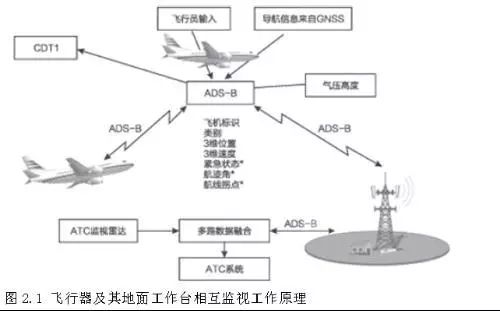
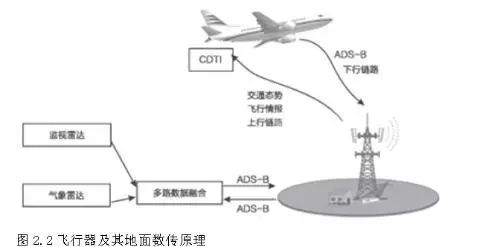
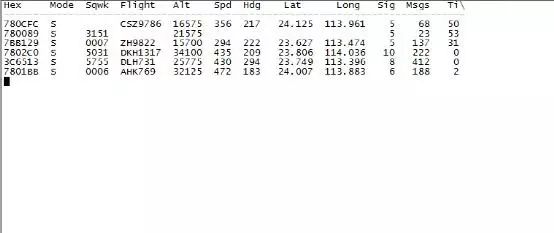
For more detailed operations, you can refer to the link below: https://github.com/antirez/dump1090/
0x03 Creating an Aircraft?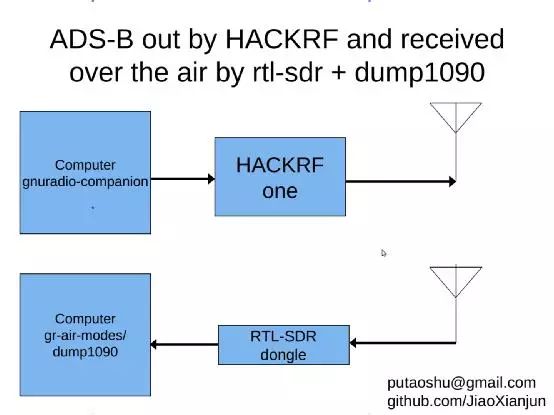
GNURadio generates signals according to the ADS-B protocol, allowing you to define any latitude and longitude information. (Many people should understand this by now.) Due to lack of conditions, there has been no opportunity to practice. This is just a thought! Please do not use 1090MHz when practicing. You should find a legal or sufficiently safe frequency (like some enemy satellite’s frequency) and transmit at the lowest possible power, using closed-circuit RF cables and attenuators, preferably in a basement or dark room. The consequences are at your own risk!
0x04 Listening to FM with SDR
The first question I was asked by a friend who got a HackRF was how to listen to FM. I was quite surprised. Well, let me explain how to use Raspberry Pi + TV dongle to listen to FM. Use the command: rtl_tcp -a 192.168.X.X (the IP of the Raspberry Pi).
Then the computer client should download http://sdrsharp.com/downloads/sdr-install.zip, extract it, and run install.bat for automatic installation, which will create the directory sdrsharp. Run SDRSharp.exe directly. Select RTL-SDR / TCP, click settings, enter the Raspberry Pi’s IP, and port 1234. Check the parameters RTL AGC Tuner AGC, select WFM under Radio, and click Start. Adjust the VFO frequency to listen to local FM stations.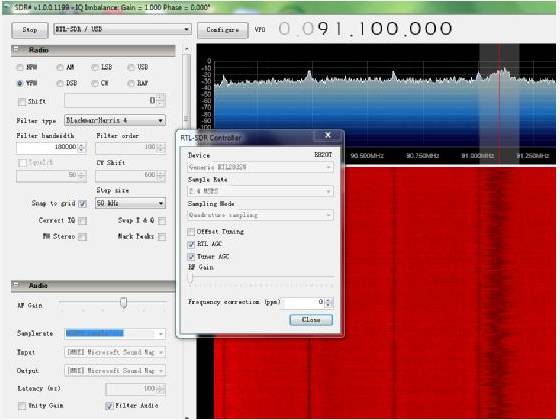
The link below is about listening to some special frequencies, including network frequencies and others (a bit sensitive, so only providing the link): http://kmkeen.com/rtl-demod-guide/index.html0x05
Some parts of this article are excerpts from other articles. Additionally, since TV dongles do not have the capability to transmit, I want to explore the possibilities of hijacking wireless microphones, spoofing X-plane signals, and what others call cracking cars, etc. After I (buy or make) a HACKRF, I will discuss it further.
Lastly, I hope this article opens a door for you. Where it leads depends on you.
And I advise everyone to strictly adhere to local radio and aviation safety regulations; otherwise, you will bear the consequences!
Supplementary LINK: http://www.satsignal.eu/raspberry-pi/dump1090.html
Look at Xue Crowd Test: http://ce.kanxue.com
Look at Xue Forum: http://bbs.pediy.com/

—– WeChat ID: ikanxue —–
Look at Xue • Security Continuously focusing on security for 16 years, professionally serving you!