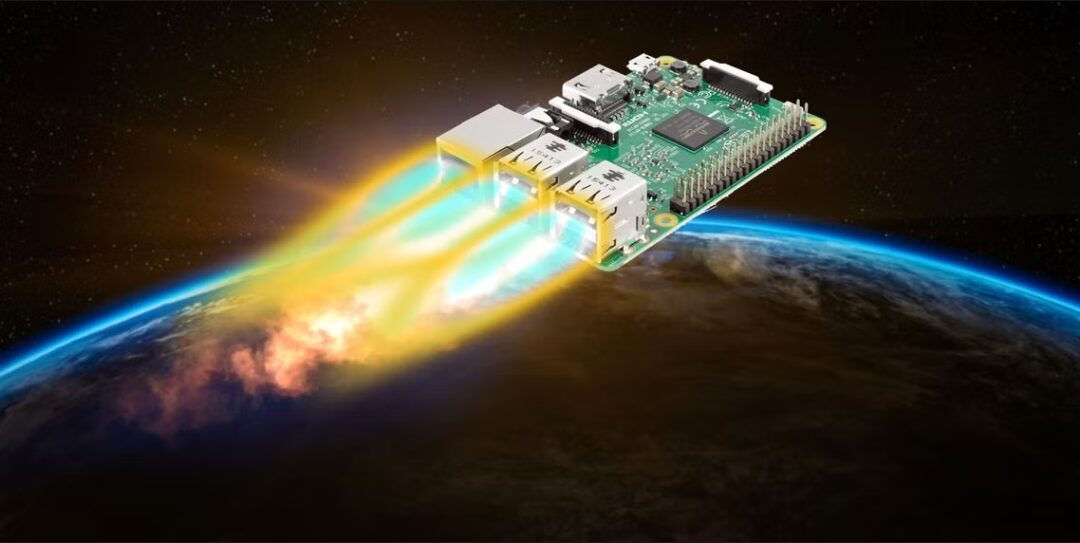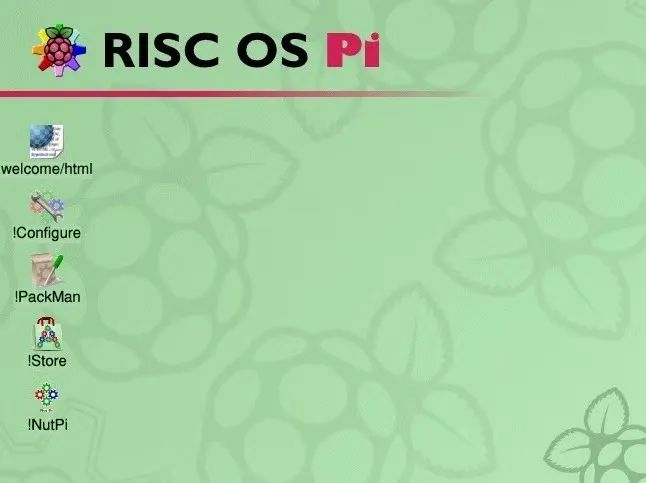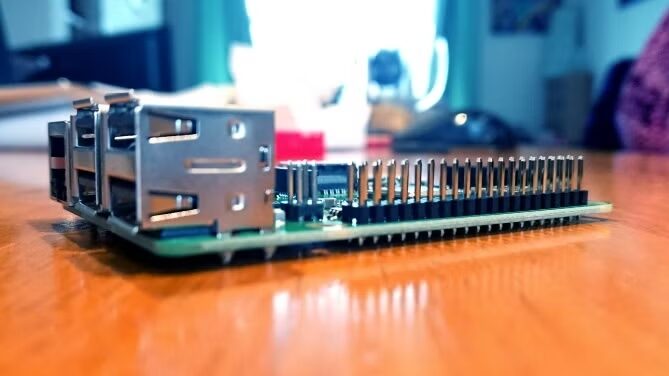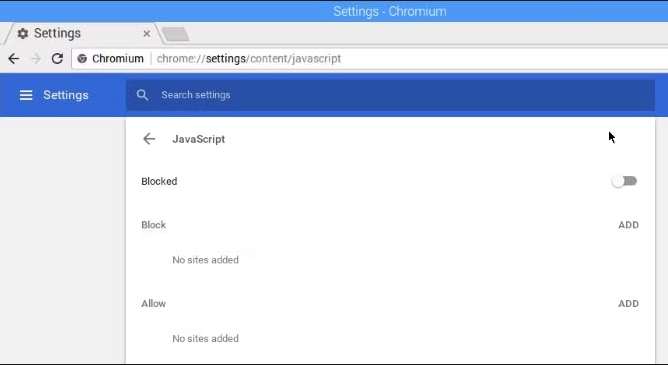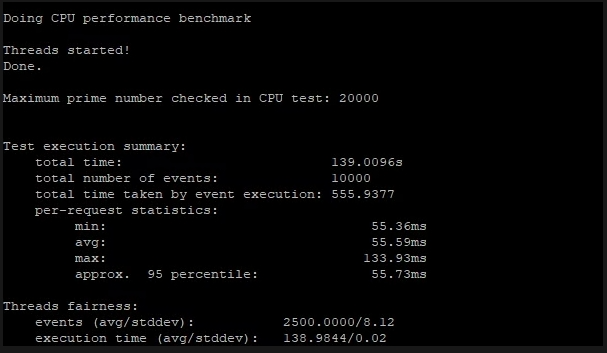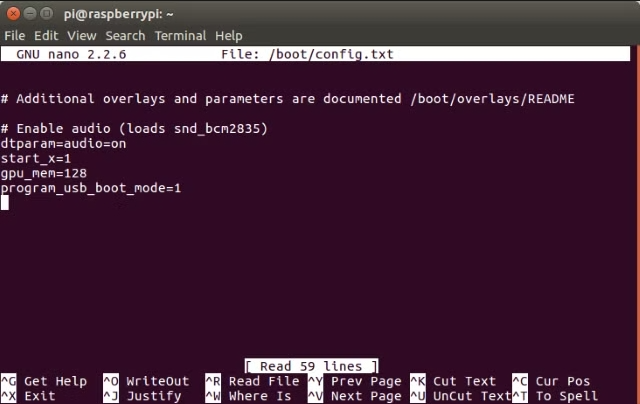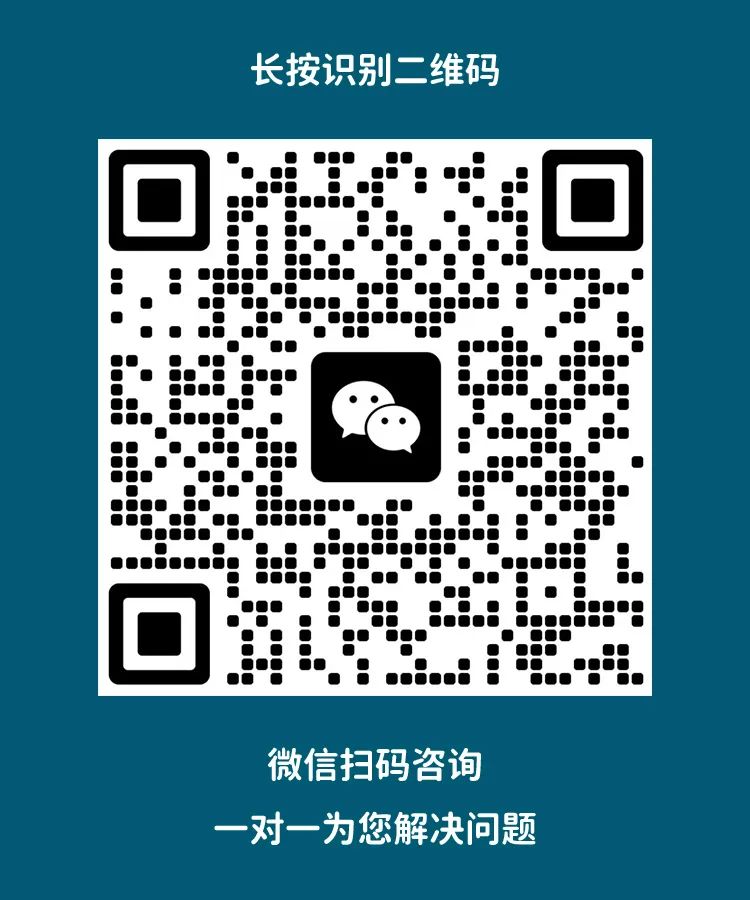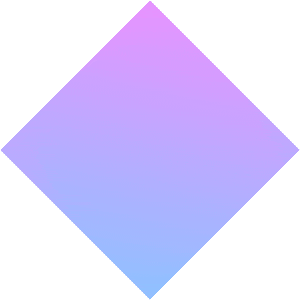Today, I want to share an amazing piece of content with you. It contains numerous tips to boost the performance of your Raspberry Pi. If you are a Raspberry Pi enthusiast, this article is definitely not to be missed. It details various practical methods that can help your Raspberry Pi unleash its full potential. Whether it’s increasing the operating speed or optimizing system performance, you can find answers here.
Do you find that yourRaspberry Piis not performing at its best?You are not alone.TheRaspberry Piis more powerful than ever, but if you want to achieve good performance, it can still be challenging to set it up properly.
No matter how you use your Raspberry Pi: if it is not configured to run at its best, your experience will be poor.
So, check out our best tips to learn how to make the most of your Raspberry Pi. Get ready to experience excellent performance!
1. Connect a Reliable Power Supply
For anyRaspberry Pisetup, you need to ensure you are using a reliable power supply.TheRaspberry Pi3 (which is the best solution for desktop use) requires a micro-USB power interface.Ideally, this interface should be connected to a power adapter with a capacity of 2.5A.
Although connecting the Pi directly to a USB port on a power strip or using a smartphone charger may seem more convenient, these practices can lead to unstable results.
Imagine this: you are using the Pi for desktop work, browsing the internet, sending and receiving emails, performing office tasks, and some programming. You don’t want your computer to suddenly freeze or shut down due to overload. Ensuring the power supply is up to spec and reliable can help avoid this situation. You will find that a 5V 2.5A power supply is powerful enough.
2. Use a Lightweight Operating System
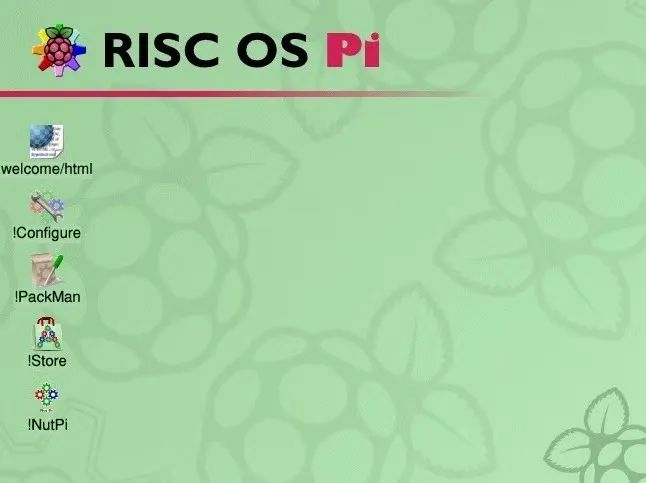
Once the power issue is resolved, you need to install a distribution that uses as few resources as possible.To boost performance on the Raspberry Pi means to streamline resource usage, and some Linux operating systems (distributions) have been developed specifically for this purpose.
Even Raspbian has a lightweight “lite” version, but you might also consider DietPi, or even the non-Linux RISC OS for a truly low-resource experience.
The goal here is simple. By using an operating system that takes up little space and has low resource requirements, you can allocate the remaining resources to your current projects. This could be the difference between success and failure.
3. Get Rid of Redundant Software
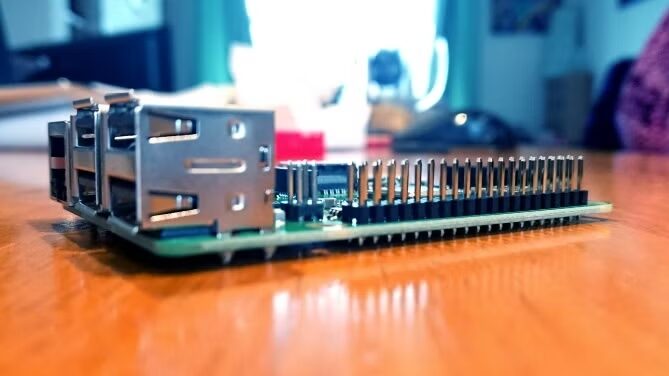
Is your Raspberry Pi running low on storage space?By removing some pre-installed software, you can recover nearly 1GB of storage space on your microSD card.Do you know those tools you have never used?
For example, while the Raspberry Pi 3 and later versions are suitable for use as desktop computers, you may not need this functionality. Therefore, the presence of LibreOffice seems pointless. Ready to save 250MB?
Open a terminal window and enter:
sudo apt purge libreoffice*sudo apt cleansudo apt autoremove
Not only does LibreOffice take up space on your Pi, but Wolfram also occupies about 830MB. You can use the same command to remove it, just replace libreoffice* with wolfram-engine.
Additionally, you can remove minecraft-pi and sonic-pi to free up even more space on your microSD card. This applies to any software you do not need.
Of course, if you find yourself deleting software on a large scale, using one of the lightweight distributions mentioned above might be a better choice.
If the commands here are helpful, our “Ultimate Raspberry Pi Guide” provides more practical commands.
4. Disable JavaScript
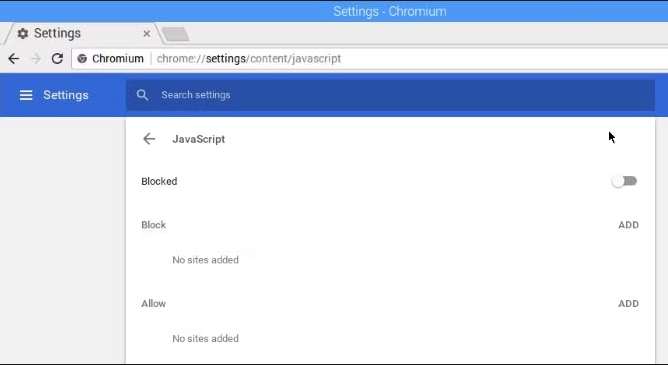
If you need to access a web browser on the Raspberry Pi, you may already be using Chromium, Vivaldi, or one of the lighter options.You should already know that limiting the number of open tabs is wise, but simply disabling JavaScript can significantly enhance performance.
While some websites may not display as usual (or have reduced functionality), browsing speed will be much improved.
The method to disable JavaScript varies by browser. For example, in Chromium, use “Menu > Settings > Advanced > Privacy and Security > Content Settings > JavaScript” and switch “Allow” to “Block”.
If you frequently visit a site that only functions correctly with JavaScript enabled, use the “Block and Allow” fields to add exceptions.
5. Overclock (But Keep It Cool)
Overclocking the Raspberry Pi is an obvious way to address poor performance. It is particularly useful when using the Pi as a media center with Kodi or playing retro video games. While old games do not require boosted performance, games from the 90s and early 2000s do.
If you want to overclock your Raspberry Pi, most distributions provide corresponding tools. For example, in Raspbian, you can open the Raspberry Pi configuration on the PIXEL desktop or use raspi-config on the command line. Refer to our “Complete Guide to Raspberry Pi” for more information.
https://www.makeuseof.com/tag/great-things-small-package-your-unofficial-raspberry-pi-manual/
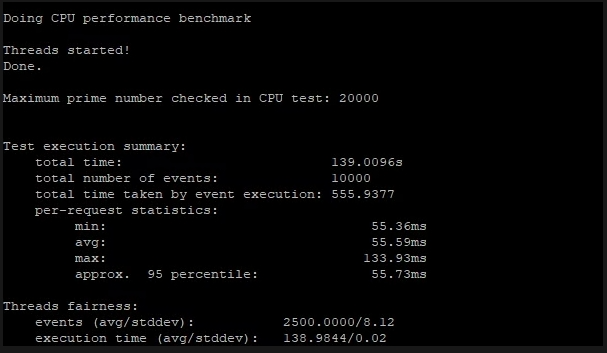
Here, use the arrow keys to select “Overclock” and then choose the increase settings you wish to use. For best results, increase to the next level, save, and then reboot your Pi and the applications you want performance improvements from.
If you are overclocking your Raspberry Pi, you should consider some cooling solutions. From heat sinks to liquid cooling, this small computer can benefit from them. These can significantly reduce the SoC temperature of the Pi, but be aware that overclocking will shorten the lifespan of this small computer regardless.
All models can be overclocked, but the Raspberry Pi 3 may gain the best boost. Our “Complete Guide to Overclocking Raspberry Pi” will provide you with all the necessary steps. Be sure to take overclocking seriously and not to have unrealistic expectations for the Pi.
Overheating can be an issue, and pushing the computer beyond its physical capabilities can also be a problem.
6. Use a High-Performance microSD Card
Another option is to consider the quality of the microSD card. Whether you are using a Raspberry Pi Zero or Raspberry Pi 3B+, the speed of the microSD card is crucial. In short, it can significantly enhance the performance of the Raspberry Pi.
You just need to know which microSD cards to avoid.
First, avoid any products from unknown manufacturers. These are often rebranded subpar cards or of poor quality, which will only cause issues. Stick to quality cards from brands like Samsung, SanDisk, and Kingston.
Ensure you are using the correct type of card for the Raspberry Pi. Many Pi packages come with a microSD card. These are usually Samsung microSDHC cards with a class 10 rating. This indicates a minimum write speed guaranteed to be at least 10MB per second or higher.
7. Don’t Abuse Your SD Card
Besides power, the SD card of the Raspberry Pi may be the weakest link in the setup. When the original Pi was released using standard SD cards, it was particularly prone to failure. Later models of the Raspberry Pi use microSD cards, but the same issues persist.
First, you need to ensure you are using a high-quality card. A card priced at $5 on eBay is not suitable. For best results, you should use a high-quality card, preferably a microSDHC type. These cards have better error correction features and are much faster than cheaper cards.

Taking care of your microSD card is crucial. One of the ways microSD cards are abused is when shutting down the Raspberry Pi. In short: do not unplug the power from the Pi without properly shutting it down first.
If the operating system is running when the power is disconnected, you may corrupt the operating system or even damage a sector on the microSD card. The solution is to always use the safe shutdown option in your chosen operating system. You will find such a button on the desktop, but you can also use this command:
This is one of the key commands every Raspberry Pi user should know. You can also set a shutdown time:
This will safely shut down your Raspberry Pi at 12:01.
If you are concerned about data on the Raspberry Pi and wish to maintain some continuity between projects, making backups is a good idea. For more information, refer to our guide on cloning Raspberry Pi microSD cards.
8. Run from USB/HDD
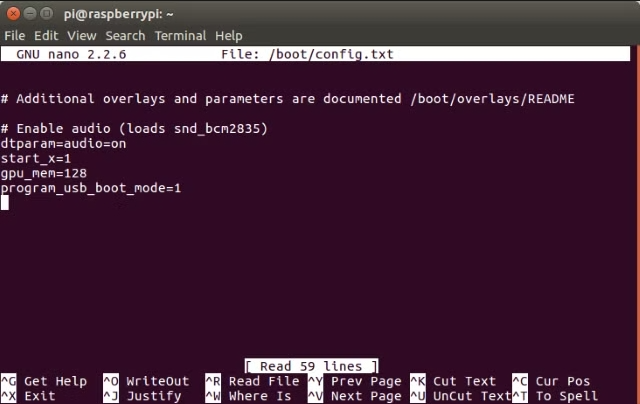
You may know that the Raspberry Pi boots from a microSD card. But did you know? It can be reconfigured to boot the operating system from a USB device? If you have an idle USB flash drive or hard drive, this could be very useful.
This will definitely speed up boot times, improve performance reliability, and expand the storage capacity of the Pi. But this only applies to the Raspberry Pi 3. If you have this version of the board, be sure to give it a try.
In short, this means you can change the boot mode of the Raspberry Pi in Raspbian, then format the new storage device and copy critical files from the microSD card. The card is still needed in the initial boot sequence, but everything else will run from the USB device.
Refer to our complete guide on how to boot your Pi from USB to significantly enhance Raspberry Pi performance!https://www.makeuseof.com/tag/make-raspberry-pi-3-boot-usb/
9. Add External Storage
If you have a suitable external drive, you might consider using it as additional storage space for your Raspberry Pi files. USB hard drives, solid-state drives, and standard USB flash drives can all serve as extra storage for the Pi.
Our guide on increasing Raspberry Pi storage space goes into more detail on this. However, if you prefer to use USB flash devices as extra storage for the Raspberry Pi, you need to know how to mount that device before use.
10. Use ZRAM for Super Fast Storage
Finally, there is a secret in the hardware of the Raspberry Pi that you can leverage to create some super-fast storage on your device. Although the data stored here will not be accessible after a reboot, this is not important. After all, important data should always be stored on removable devices or in the cloud!
ZRAM uses the built-in hardware of the Raspberry Pi to swap data instead of relying on the microSD card. While microSD cards can be fast, ZRAM is generally faster. Since the RAM capacity on your Pi is rarely fully utilized, it makes sense to take advantage of this resource.
NovaSpiritTech’s video and script explain how to use ZRAM to improve Raspberry Pi performance:
If you just want to master the code, you can download it from GitHub.
sudo wget -O /usr/bin/zram.sh https://raw.githubusercontent.com/novaspirit/rpi_zram/master/zram.sh
Once downloaded, make the file executable, and then edit the rc.local file so that the downloaded script runs when the Pi starts:
sudo chmod +x /usr/bin/zram.shsudo nano /etc/rc.local
Here, find the line “exit 0” and add the following line above it:
Then press Ctrl + X to save and exit
11. Relax, Don’t Overload Your Raspberry Pi

When you reboot the Pi, you will be using efficient ZRAM swapping instead of relying on the free (and slower) microSD card space.
Consider what you are doing with the Raspberry Pi. Is it really suitable for that little computer? Should you stop trying to do everything with the Raspberry Pi?
After all, it is just a credit card-sized computer. In terms of size, it is powerful enough to outshine many computers you used 20 years ago. But that doesn’t mean you should use the Raspberry Pi for every project.
There are other devices available. Some projects may work better with a full PC or laptop. Other projects may improve by switching to a smartphone or tablet. Or even a completely different single-board computer (SBC).
So even with overclocking, a quality power supply, and a high-end microSD card, make sure your Raspberry Pi is the right device for the project. This can be said to be the best way to ensure it performs at its best.
Make the Most of Your Raspberry Pi
By following these tips and tricks, you will soon have a faster Raspberry Pi. While these tips are mainly designed for desktop use, many of them can be applied to other uses as well. In short:
1. Use a reliable power supply
2. Install a lightweight operating system
3. Uninstall redundant software
6. Use a high-performance SD card
7. Take care of your SD card
8. Run the operating system from a USB flash drive or HDD
10. Switch to ZRAM for data swapping
11. Don’t multitask too much
With all these changes, your Raspberry Pi will feel like a completely different computer!
Raspberry Pi products can be purchased directly from Raspberry Pi agents, purchase methods:
1. Scan the code to add Yang Gong for consultation and purchase.
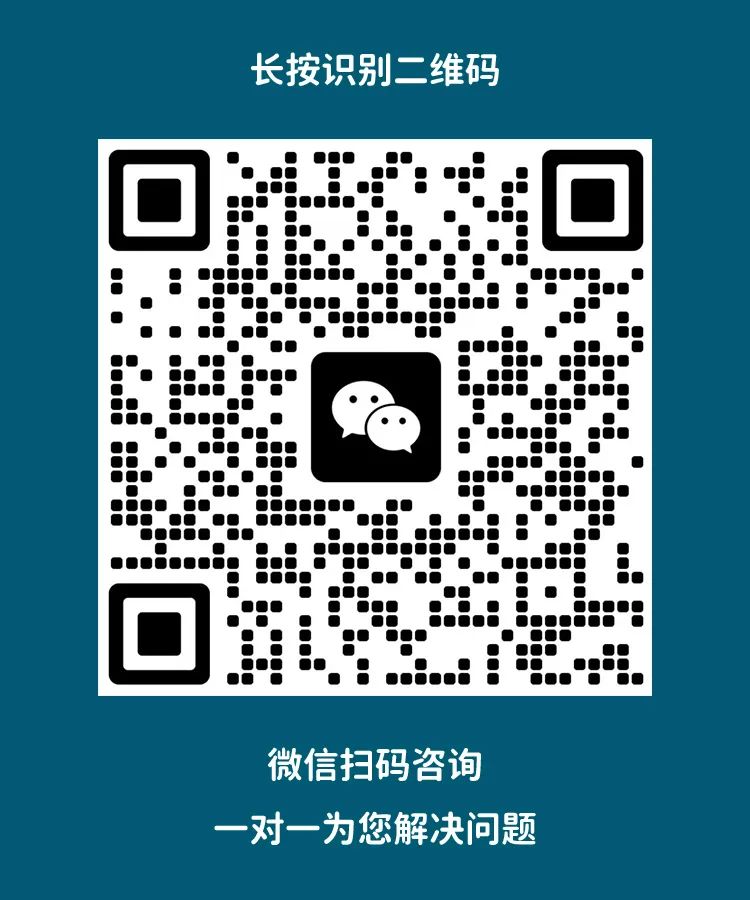
2. Send us your contact information for direct ordering.
3. Consult and place orders on the official website of Raspberry Pi dealers:https://www.edatec.cn/cn
We will update regularly~
Follow Raspberry Pi developers~
Learn more about Raspberry Pi related content~