In the world of software development, it is often said “To do a good job, one must first sharpen one’s tools”, this saying is not limited to the choice of tools, but serves as a reminder: effective tools can significantly enhance work efficiency. A developer’s ability is not solely reflected in the code itself; how to choose and utilize development tools often determines the speed and quality of development.
As a developer, being proficient in using an IDE (Integrated Development Environment) is undoubtedly key to improving development efficiency. Taking Android Studio as an example, this tool is not just a place for writing code; it integrates debugging, version control, performance optimization, and various other functions, helping developers complete tasks more efficiently.
Powerful features of the IDE: far beyond basic programming needs
The strength of Android Studio lies in the various auxiliary tools it provides, which far exceed the realm of code editing. For example, the TODO and Bookmarks tools can help developers organize to-do items and mark critical code locations, thus avoiding missed tasks and improving development efficiency. More importantly, these tools are fully integrated into the IDE, requiring no additional installation.
Some developers may only write code, but if you can fully utilize these auxiliary features in the IDE, you will find a qualitative leap in both your work efficiency and code quality. Below, we will explore the usage and advantages of these two tools in detail.
Using the TODO tool: Efficiently manage to-do items
The TODO tool is a very practical feature in Android Studio, which helps developers efficiently manage to-do items in the code. Many times, while writing code, developers may think of certain places that need modification or improvement. By adding // TODO comments, they can leave some tasks in the code.
Example code:
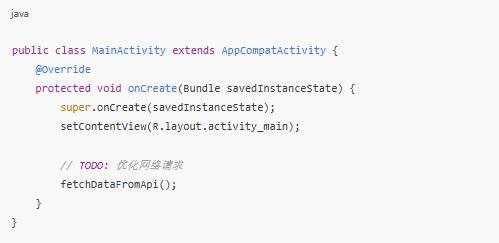
By adding // TODO markers in the code, Android Studio will automatically collect and display all lines of code containing TODO comments. You can quickly locate these comments by clicking on the TODO tool window and processing them. All TODO tasks will be consolidated in one list, allowing developers to handle them based on priority without worrying about missing any.
The advantage of the TODO tool is that it helps developers manage to-do tasks and avoid missing important modification points. Additionally, it can accelerate the development process, allowing developers to focus on tasks without needing to stop and remember which tasks are still incomplete, thus improving development efficiency.
Using the Bookmarks tool: Quickly locate critical code
The Bookmarks tool allows developers to mark critical positions in the code for easy jumping. Especially when your code files are long or the project is complex, Bookmarks can help you easily jump to any critical position, avoiding wasting time on irrelevant code segments.
Example code:
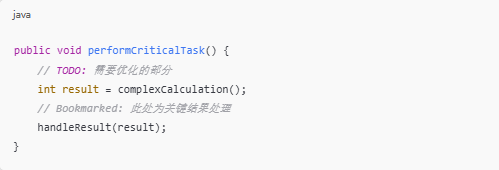
In the code, you can add bookmarks at important locations (by clicking in the blank area next to the line number or using a shortcut key). All lines with added bookmarks will appear in the Bookmarks tool window, allowing you to quickly locate these positions. This not only helps developers browse long files more efficiently but also enhances the readability and maintainability of the code in complex projects.
The advantage of the Bookmarks tool is that it allows you to easily mark critical code, preventing you from getting lost in the code. This feature is essential for multitasking development or team collaboration.
Combining the use of TODO and Bookmarks: A dual approach to efficiency improvement
When TODO and Bookmarks are used together, developers can handle complex tasks more efficiently. For instance, you can use the TODO tool to mark to-do items and the Bookmarks tool to quickly jump to relevant code segments, achieving bidirectional management of tasks and code.
For example, suppose you are working on a project that requires extensive refactoring. You can use TODO to mark all code segments that need refactoring and use Bookmarks to mark the key implementation parts of these segments. In this way, you can efficiently jump to and modify related code while handling tasks, greatly saving time.
Conclusion: Tools are a developer’s reliable assistants
In summary, the TODO and Bookmarks tools in Android Studio are essential auxiliary features for developers. They help you better organize code and manage tasks. With these tools, developers can not only accelerate the development process but also reduce oversights and improve code quality. As many developers say: “Programming is not just about writing code; it is a race against time.”
Therefore, do not remain stuck in mere code writing; learn to flexibly use development tools, which will greatly enhance your work efficiency and development quality.