

GNU and GPL
The GNU Project (also known as the GNU Project) was publicly launched by Richard Stallman on September 27, 1983, as a collaborative effort to develop free software. Its goal is to create a completely free operating system. GNU is also referred to as a free software engineering project.
The GPL is the General Public License of GNU (GNU General Public License, GPL), which embodies the concept of “anti-copyright”. It is one of the GNU licenses designed to protect the freedom to use, copy, study, modify, and distribute GNU software. It also requires that the software be released in source code form.
The GNU system combined with the Linux kernel forms a complete operating system: a GNU system based on Linux, typically referred to as “GNU/Linux”, or simply Linux.
Linux Distributions
A typical Linux distribution includes: the Linux kernel, some GNU libraries and tools, command-line shell, graphical interface X Window system, and corresponding desktop environments like KDE or GNOME, along with thousands of applications ranging from office suites, compilers, text editors to scientific tools.
Popular Distributions:
Red Hat Enterprise Linux, CentOS, SUSE, Ubuntu, Debian, Fedora, Gentoo
Unix and Linux
Swap Partition
A swap partition is an area used when the physical memory is insufficient, allowing the system to swap data with Swap. When the physical memory is inadequate, a portion of the hard disk space is released for use by currently running programs. When those programs need to run, data is restored from the swap partition back to memory. Programs that have been released from memory are generally those that have not been operated for a long time.
The swap space should generally be greater than or equal to the size of the physical memory, with a minimum of 64MB and a maximum of twice the size of physical memory.
GRUB Concept
GNU GRUB (GRand Unified Bootloader, abbreviated as “GRUB”) is a multi-operating system boot loader management program from the GNU project.
GRUB is a boot manager that supports multiple operating systems. On a computer with multiple operating systems, GRUB allows users to select which operating system to run at startup. GRUB can also boot different kernels on the Linux system partition and can be used to pass startup parameters to the kernel, such as entering single-user mode.
Buffer and Cache
Cache is temporary storage located between the CPU and memory. Its capacity is much smaller than memory, but its exchange speed is significantly faster. Cache solves the mismatch between the CPU’s computation speed and the memory read/write speed by caching file data blocks, improving data exchange speed between the CPU and memory. The larger the cache, the faster the CPU processing speed.
Buffer is a high-speed buffer memory that caches data blocks from disks (I/O devices), speeding up data access on disks, reducing I/O, and improving data exchange speed between memory and hard disk (or other I/O devices). Buffer is for data about to be written to the disk, while Cache is for data read from the disk.
TCP Three-Way Handshake
-
The requesting side sends a SYN (SYN=A) packet and waits for the responding side to confirm.
-
The responding side receives the SYN and returns a SYN (A+1) and its own ACK (K) packet to the requesting side.
-
The requesting side receives the SYN+ACK packet from the responding side and sends a confirmation packet ACK (K+1) back to the responding side.
-
The requesting side and responding side establish a TCP connection, completing the three-way handshake and starting data transmission.
Linux System Directory Structure
The Linux file system adopts a linked tree directory structure, with only one root directory (usually represented as “/”), which contains information about subdirectories or files; subdirectories can also contain information about further subdirectories or files.
-
/:The root of the first-level structure, the root directory of the entire file system hierarchy. It is the entry point of the file system, the highest-level directory.
-
/boot:Contains files required for the Linux kernel and system boot programs, such as kernel, initrd; the grub boot manager is also in this directory.
-
/bin:Commands necessary for the basic system, similar to “/usr/bin”; files in this directory are executable and can be executed by ordinary users.
-
/sbin:Basic system maintenance commands, usable only by the superuser.
-
/etc:All system configuration files.
-
/dev:Directory for storing device files, such as terminals, disks, optical drives, etc.
-
/var:Stores frequently changing data, such as logs, emails, etc.
-
/home:Default storage directory for ordinary users.
-
/opt:Directory for storing third-party software, such as user-defined software packages and compiled software packages.
-
/lib:Directory for library files and kernel modules, containing all shared library files needed by system programs.
Hard Links and Soft Links
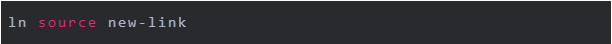
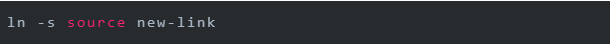
RAID Technology
Disk arrays (Redundant Arrays of Independent Disks, RAID) are inexpensive redundant (independent) disk arrays.
RAID is a technology that combines multiple independent physical hard drives in different ways to form a disk group (logical disk), providing higher storage performance and data backup capabilities than a single hard drive. RAID technology can combine multiple disks into one logical volume for disk spanning; it can divide data into multiple blocks and read/write them in parallel across multiple disks to improve disk access speed; it can provide fault tolerance through mirroring or parity operations. Specific functions are achieved through different RAID combinations.
To the user, a disk group composed of RAID appears as a single hard drive, which can be partitioned, formatted, etc. The storage speed of RAID is significantly higher than that of a single hard drive and can provide automatic data backup and good fault tolerance.
RAID Levels: Different RAID combinations are classified into different RAID levels:
RAID 0: known as Striping storage technology, all disks read and write in parallel, forming the simplest form of disk array requiring at least two hard drives, low cost, providing the performance and throughput of the entire disk, but RAID 0 does not provide data redundancy or error correction, so the failure of a single hard drive will result in data loss. (RAID 0 simply increases disk capacity and performance without ensuring data reliability, suitable for environments with low data security requirements.)
RAID 1: Mirroring storage, by mirroring the data from one disk to another, achieving data redundancy, creating backup data on both disks, with capacity equal to that of one disk. When data is written to one disk, a mirror is created on the other idle disk, maximizing system reliability and repairability without affecting performance; when the original data is busy, it can be read directly from the mirror copy (from the faster of the two hard drives), improving read performance. Conversely, RAID 1’s write speed is slower. RAID 1 generally supports “hot swapping”, meaning that hard drives can be removed or replaced while the system is running without interrupting the system. RAID 1 has the highest unit cost among disk arrays but provides high data security, reliability, and availability; when one hard drive fails, the system can automatically switch to the mirrored disk for read/write without needing to rebuild the failed data.
RAID 0+1: also known as RAID 10, is a combination of RAID 0 and RAID 1, which splits data into bits or bytes and reads/writes multiple disks in parallel while mirroring each disk for redundancy. The RAID 0+1 combination provides redundancy, allowing one or more disk failures without affecting data availability while ensuring high read/write efficiency.
RAID 5: is a storage solution that balances performance, data security, and storage cost. RAID 5 can be seen as a compromise between RAID 0 and RAID 1, requiring at least three hard drives. RAID 5 provides data security but at a lower level than mirroring, while having a higher disk space utilization than mirroring. RAID 5 has a data reading speed similar to RAID 0, with an additional parity information, and its writing speed is slightly slower than writing to a single hard drive. Meanwhile, because multiple data correspond to one parity information, RAID 5 offers higher disk space utilization than RAID 1, making it a more cost-effective solution currently in use.

Previous Highlights
High-paying Operations Skills – Red Hat Certification
To excel in your work, you must first sharpen your tools | 3 reasons to learn Red Hat Certification
Three-network Education RHCE Good News | All passed, with over half scoring full marks
– END –

///
Professional • Strength • Integrity • Value

WeChat ID:sannet-edu
Official Website:www.sannet.net
Consultation Hotline:0512-82289966
Address: Room 433, Heji Plaza, 666 Ganjiang East Road, Suzhou
