
Embedded development often requires some terminal tools and serial tools, such as:
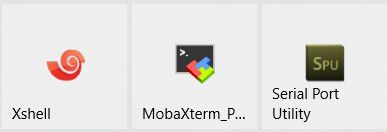
What tools are you using?
This article summarizes some commonly used terminal tools.
WindTerm
WindTerm is an open-source free, cross-platform SSH/Sftp/Shell/Telnet/Serial client that supports Windows, Linux, and macOS. It is very compact, with an installation package of about 30MB.
https://github.com/kingToolbox/WindTerm
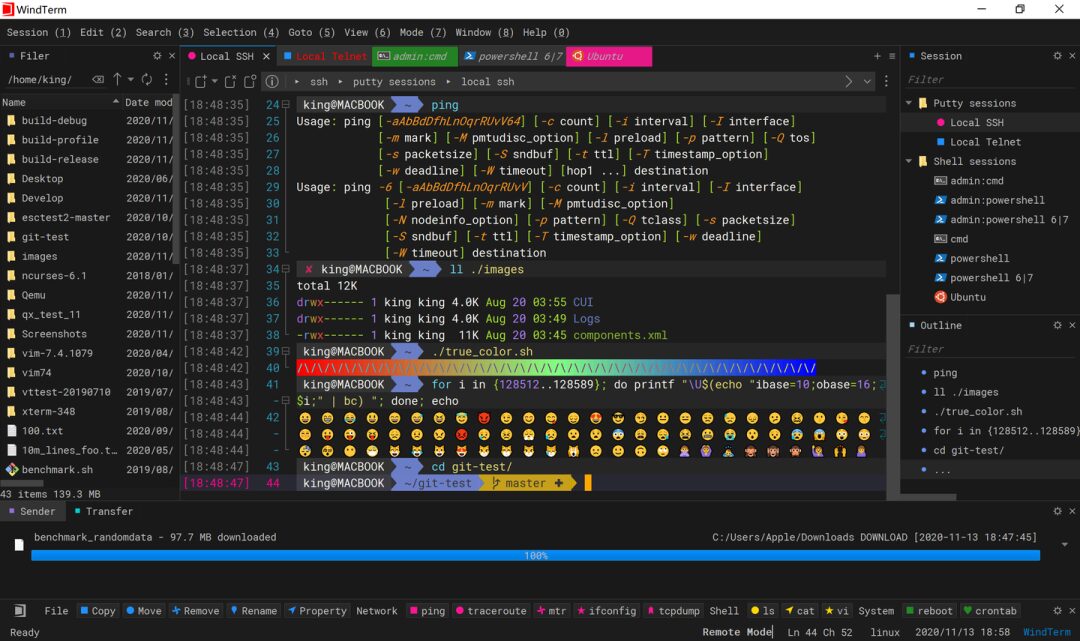
Features:
-
Implements SSH v2, Telnet, Raw Tcp, Serial, Shell protocols. -
Supports SSH automatic execution during session authentication. -
Supports SSH agent forwarding. -
Supports SSH automatic login using password, public key, keyboard-interactive, gssapi-with-mic. -
Supports X11 forwarding. -
Supports direct/local port forwarding, reverse/remote port forwarding, and dynamic port forwarding. -
Integrates sftp and scp clients, supports download, upload, delete, rename, create files/directories, etc. -
Integrates a local file manager, supports move to, copy to, copy from, delete, rename, create files/directories, etc. -
Supports Cmd, PowerShell, and Cmd, PowerShell as administrator.
MobaXterm
MobaXterm is a powerful remote terminal login software. There are two versions: open-source free version and paid professional version.
The main differences between the free version (personal) and the professional version (Professional) are the number of sessions, SSH tunnels, and other custom configurations.
https://mobaxterm.mobatek.net/download.html
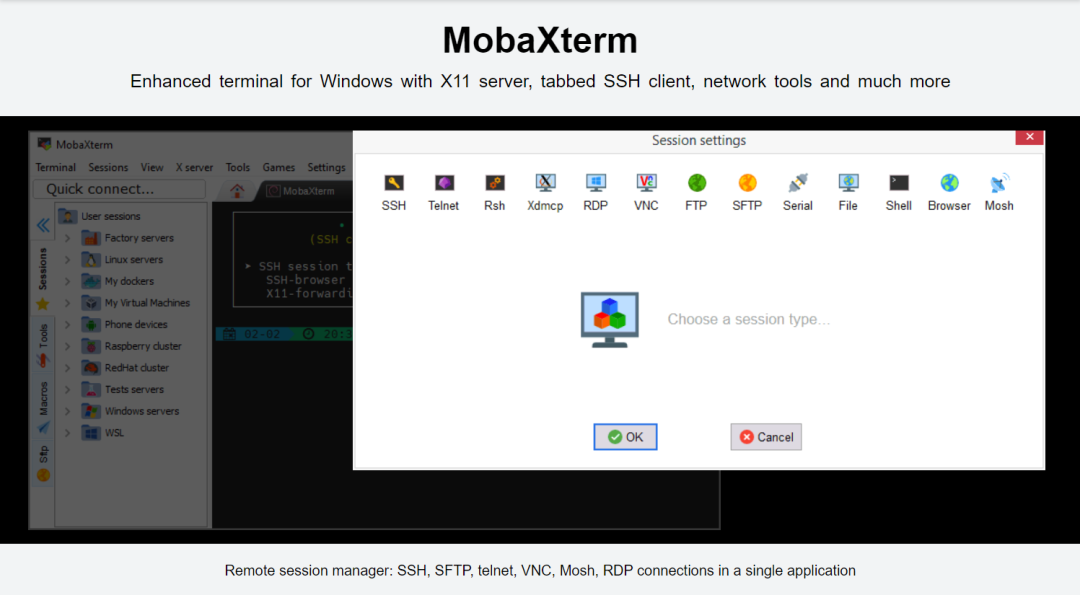
Main Features:
-
Built-in multi-tab and multi-terminal split screen -
Built-in SFTP file transfer -
Built-in X Server, can remotely run X window programs -
Directly supports VNC/RDP/Xdmcp and other remote desktops -
Default UTF-8 encoding. Many SSH client software do not have this feature, and if the encoding configuration is incorrect, it will result in garbled text. -
Easy-to-configure port forwarding -
Screen recording
Xshell
Xshell is a well-known terminal software, powerful, stable, well-reviewed, paid, but can be used in various ways.
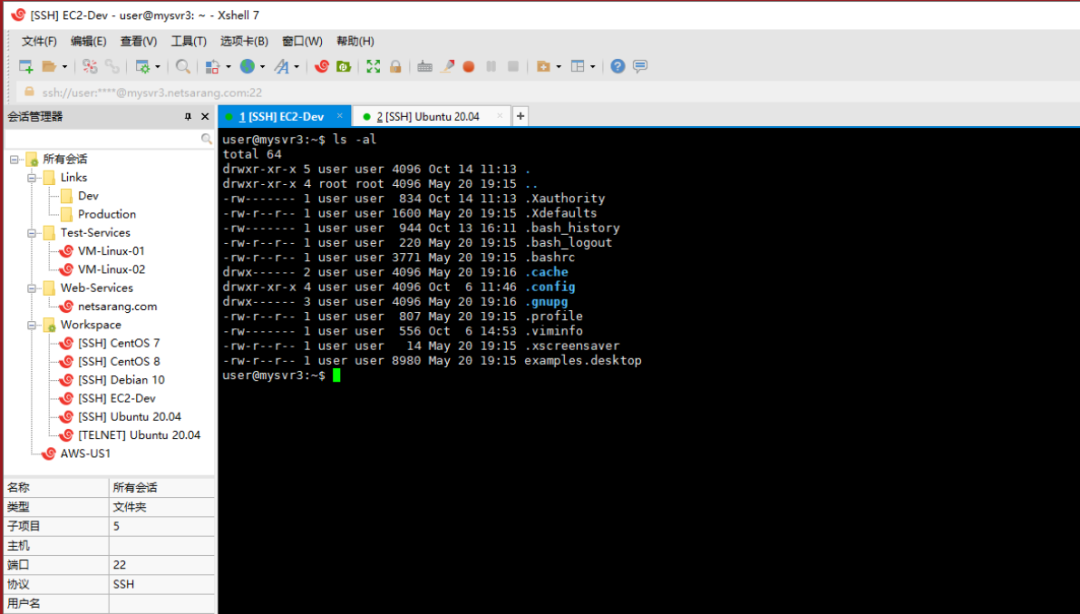
Main Features:
-
High-performance terminal emulator with TELNET and SSH support
-
Multi-session feature allows simultaneous connections to multiple servers
-
Convenient session features and various ways to establish connections
-
Management tool for SSH user authentication
-
Provides SSH tunneling, X11 forwarding service and interoperates with Xmanager
-
Supports file transfer using SFTP and ZMODEM and interoperates with Xftp
-
Provides a set of local Shell commands for advanced users
-
Supports copy/paste between Windows applications and terminal windows
-
Assign commonly used text strings in quick command buttons
-
Many convenient features and useful options for terminal operations
SecureCRT
SecureCRT is also a widely used terminal tool and is paid.
https://www.vandyke.com/cgi-bin/releases.php?product=securecrt
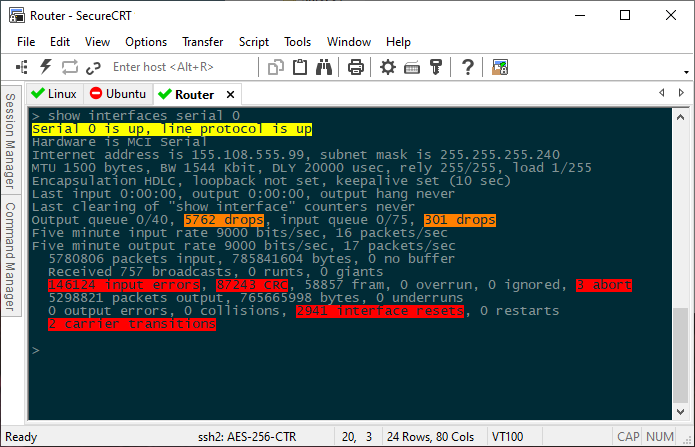
Main Features:
-
Supports SSH, telnet, serial, and other protocols
-
Using Activator tray greatly reduces desktop clutter
-
Secure Shell encrypts logon and session data
-
Port forwarding ensures the security of TCP/IP data
-
Password and RSA identification
-
Blowfish, DES, 3DES, and RC4 encryption
-
X11 forwarding
PuTTY
PuTTY is a popular terminal emulator, an open-source, lightweight and free SSH client developed by Simon Tatham in C language.
Among various remote login tools, PuTTY is one of the outstanding tools, featuring completely free, compact, portable, no installation required, and simple operation. Its functionality is comparable to commercial telnet tools, making it very useful for remotely managing Linux.
https://www.chiark.greenend.org.uk/~sgtatham/putty/latest.html
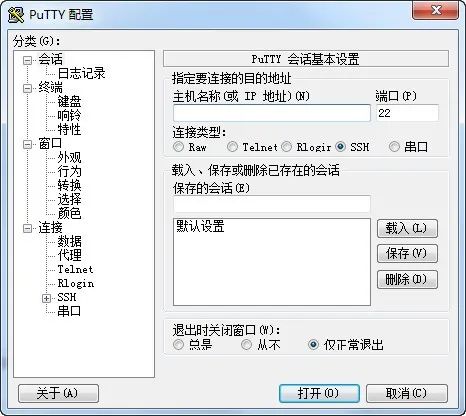
Main Features:
-
Completely free;
-
Supports multiple system versions;
-
Fully supports ssh1 and ssh2;
-
Simple operation, all operations are performed in one interface.
FinalShell
FinalShell is a free, domestic software that combines SSH tools, server management, and remote desktop acceleration, supporting Windows, macOS, and Linux.
Note: FinalShell is an SSH tool and does not support Serial.
http://www.hostbuf.com/
Main Features:
-
Multi-platform support for Windows, macOS, and Linux -
Multi-tab, batch server management. -
Supports SSH and Windows remote desktop login. -
Beautiful smooth font display, built-in over 100 color schemes. -
Terminal, sftp displayed side by side, synchronized directory switching. -
Command auto-prompt, intelligent matching, faster and more convenient input. -
SFTP support, loading faster through various optimization techniques, switching, opening directories without waiting. -
Built-in overseas server acceleration, accelerating remote desktop and SSH connections, smooth operation without lag. -
Memory and CPU performance monitoring, Ping latency and packet loss, Trace route monitoring. -
Real-time disk monitoring. -
Process manager. -
Quick command panel, can display dozens of commands simultaneously. -
Built-in text editor, supports syntax highlighting, code folding, search, and replace. -
Both SSH and remote desktop support proxy servers. -
Package transfer, automatic compression and decompression. -
Supports rz, sz (zmodem) -
Multi-location ping monitoring -
Command input box, supports auto-completion, command history -
Custom command parameter function, can dynamically generate commands based on input parameters -
Can set terminal background images and has dynamic background blur and text shadow effects. -
One-click view various system information -
———— END ————

