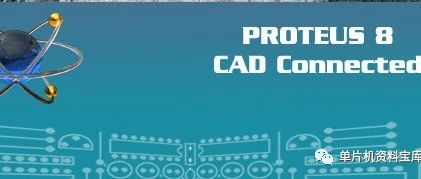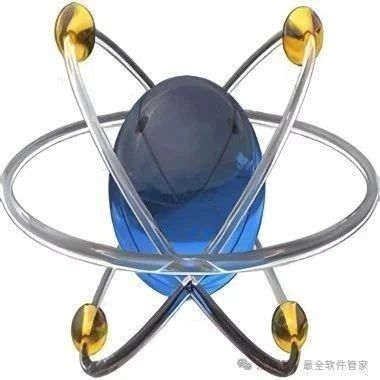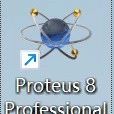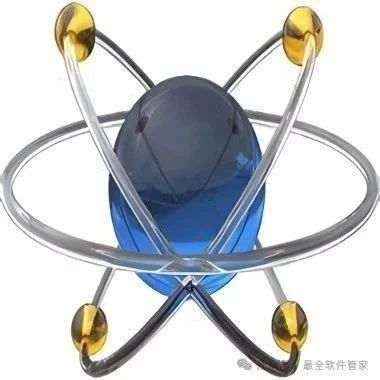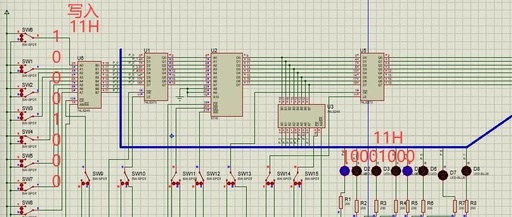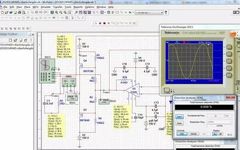Introduction to Proteus (Simplified Version)
1. Introduction to Proteus Proteus is an Electronic Design Automation (EDA) software primarily used for electronic circuit simulation, microcontroller system development, and PCB design. It integrates schematic design, circuit simulation, virtual model simulation, and PCB layout functions, providing a complete design platform for electronic engineers. Proteus supports various processor models. Engineers can use Proteus for … Read more