

Common input devices for PLCs include buttons, limit switches, proximity switches, toggle switches, dip switches, and various sensors, while output devices include relays, contactors, and solenoid valves. Correctly connecting the input and output circuits is a prerequisite for ensuring the safe and reliable operation of the PLC.
Figure 1 is a wiring diagram for control equipment input devices such as buttons, limit switches, and toggle switches. The PLC in the figure is a DC point-type input, meaning all input points share a common terminal COM, which also carries a DC24V power supply. For grouped inputs, the method shown in the figure below can be used for grouped connections.
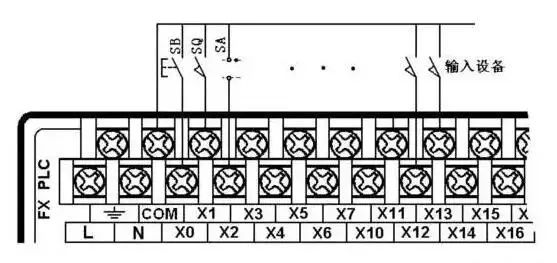
A rotary encoder is a photoelectric rotary measurement device that directly converts the measured angular displacement into digital signals (high-speed pulse signals). Therefore, the output pulse signal of the rotary encoder can be directly input into the PLC, and the PLC’s high-speed counter can count the pulse signals to obtain measurement results. Different models of rotary encoders have different numbers of output pulses; some rotary encoders output A, B, and Z three-phase pulses, while others only have A and B phases, and the simplest ones only have the A phase.
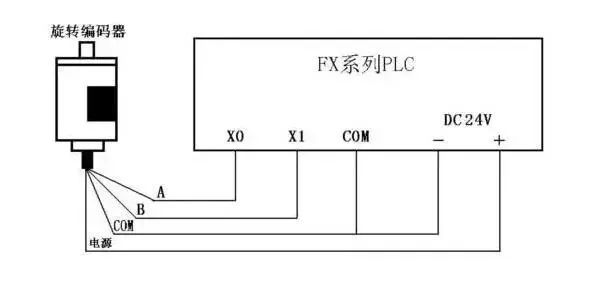
The above figure shows the connection diagram between a two-phase pulse output rotary encoder and the FX series PLC. The encoder has four leads: two are pulse output wires, one is the COM wire, and one is the power wire.
The encoder’s power can be an external power supply or directly use the PLC’s DC24V power supply. The power “-” terminal should be connected to the encoder’s COM terminal, while the “+” should be connected to the encoder’s power terminal. The encoder’s COM terminal connects to the PLC input COM terminal, and the A and B phase pulse output wires connect directly to the PLC’s input terminals, taking care to note the PLC input response time. Some rotary encoders also have a shielding wire, which should be grounded when used.
There are many types of sensors, and their output methods vary. When using two-wire sensors such as proximity switches and photoelectric switches, due to the large leakage current of the sensors, false input signals may occur, leading to erroneous actions by the PLC. In this case, a bypass resistor R can be connected in parallel at the PLC input; I is the leakage current of the sensor (mA), UOFF is the upper limit of the PLC input voltage low level (V), and RC is the input impedance of the PLC (KΩ), with RC values varying depending on the input point.
If certain data in the PLC control system needs to be frequently modified, multi-position DIP switches can be used to connect to the PLC for external data setting. As shown in Figure 4, this is a schematic diagram of a single DIP switch, which can input a decimal number from 0 to 9 or a hexadecimal number from 0 to F.
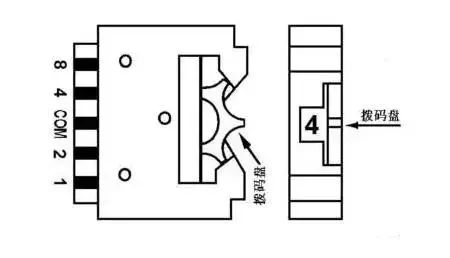
As shown in the figure below, four DIP switches are assembled together, and the COM terminals of each DIP switch are connected together and connected to the PLC input side COM terminal. The four data wires of each DIP switch are connected to four input points of the PLC in a certain order. It can be seen from the diagram that using DIP switches occupies many PLC input points, so this method should generally not be adopted in cases where it is not strictly necessary.
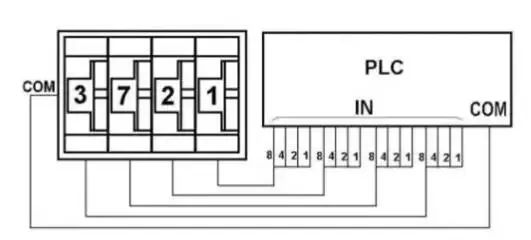
When connecting PLCs with output devices, the voltage type and level of corresponding output devices (loads) can differ among different groups (different common terminals), but the voltage type and level of output points within the same group (same common terminal) should be the same. The connection method should be decided based on the voltage type and level of the output devices. As illustrated, taking FX2N as an example, this explains the connection method between PLC and output devices. The wiring shown in the figure is for the case where the output devices have the same power supply, so the common terminals of each group are connected together; otherwise, grouping connections should be made. The diagram only shows the connections of output points Y0-Y7 with output devices, while the connection methods for other output points are similar.
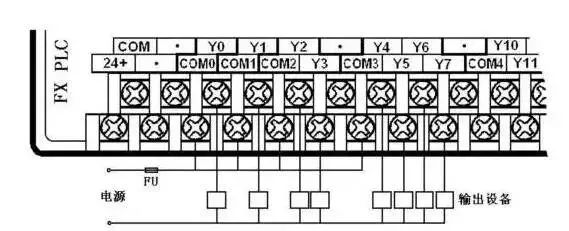
The output terminals of PLCs are often connected to inductive output devices (inductive loads). To suppress the voltage generated when the inductive circuit is interrupted, which may damage the internal output components of the PLC. Therefore, when connecting PLCs with inductive output devices, if it is a DC inductive load, a freewheeling diode should be connected in parallel across its terminals; if it is an AC inductive load, a resistor-capacitor absorption circuit should be connected in parallel across its terminals.
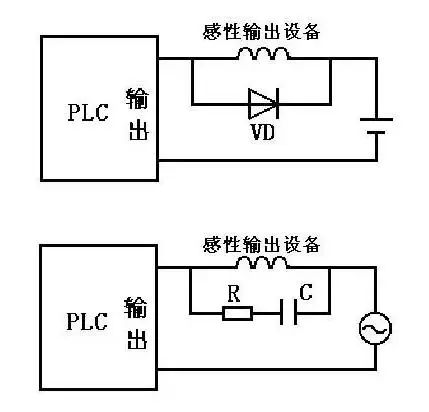
In the figure, the freewheeling diode can be selected with a rated current of 1A and a rated voltage greater than three times the power supply voltage; the resistance value can be taken as 50~120Ω, and the capacitance value can be taken as 0.1~0.47μF, with the rated voltage of the capacitor being greater than the peak voltage of the power supply. When wiring, attention should be paid to the polarity of the freewheeling diode.
PLCs can directly connect to seven-segment LED displays using switch quantity outputs, but if the PLC controls a multi-digit LED seven-segment display, many output points are required.
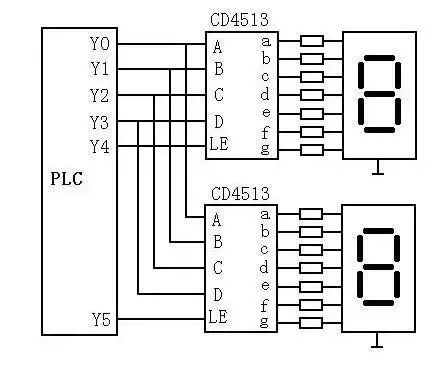
As shown in the above figure, in the circuit, a chip CD4513 with latching, decoding, and driving functions drives a common cathode LED seven-segment display. The data input terminals A~D of two CD4513s share four output points from the PLC, where A is the least significant bit and D is the most significant bit. LE is the latching enable input terminal, which latches the BCD number input from the data input terminal into the chip’s internal register on the rising edge of the LE signal, and decodes that number for display. If the input is not a decimal number, the display will turn off. When LE is high, the displayed number is unaffected by the data input signal. Clearly, the number of output points occupied by N displays is P=4+N.
If the PLC uses a relay output module, pull-down resistors should be connected to each output terminal connected to CD4513 to avoid floating inputs at CD4513 when the output relay contacts open. When the PLC output relay state changes, its contacts may bounce, so data output signals should be sent first, and after that signal stabilizes, the data should be latched into CD4513 on the rising edge of the LE signal.
Disclaimer: This article is reproduced from the internet, and the copyright belongs to the original author. If there are any copyright issues, please contact us in time for deletion. Thank you!
Full question bank for the 2022 Electrician Junior Exam (with answers)
Three must-have tools for electricians, easily accessible via WeChat!
[Collect] The “path” for a ten-year veteran electrician, the secret to earning over ten thousand a month!
The five major electrical drawing software (CAD, Eplan, CADe_simu…), which one do you pick?
The latest electrical version of CAD drawing software, with a detailed installation tutorial!
The latest electrical drawing software EPLAN, with a detailed installation tutorial!
Common issues faced by beginners using S7-200 SMART programming software (with download links)
Comprehensive electrical calculation EXCEL sheets, automatically generated! No need to ask for electrical calculations!
Bluetooth headsets, electrician/PLC introductory books available for free? Come and claim your electrical gifts!
Basic skills in PLC programming: Ladder diagrams and control circuits (with 1164 practical cases of Mitsubishi PLC)
Still can’t understand electrical diagrams? Take away the basics of electrician diagram reading and simulation software to quickly get started with theory and practice!
12 free electrician video courses, 10GB software/eBook materials, and 30 days of free electrician live courses are available!
