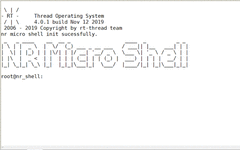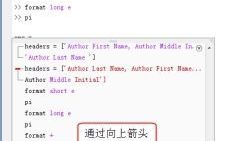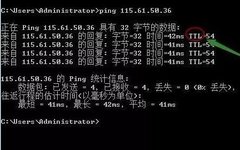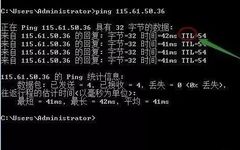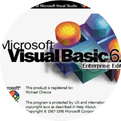Essential Linux: Mastering Fourteen Basic Commands!
Linux | Red Hat Certification | IT Technology | Operations Engineer 👇Join our technical exchange QQ group with the note 【Official Account】 for quicker access 1. What is Linux 1. System Programming & Network Programming: Linux itself provides some APIs for programmers to call to complete more complex programming tasks (such as file operations, multithreading, … Read more