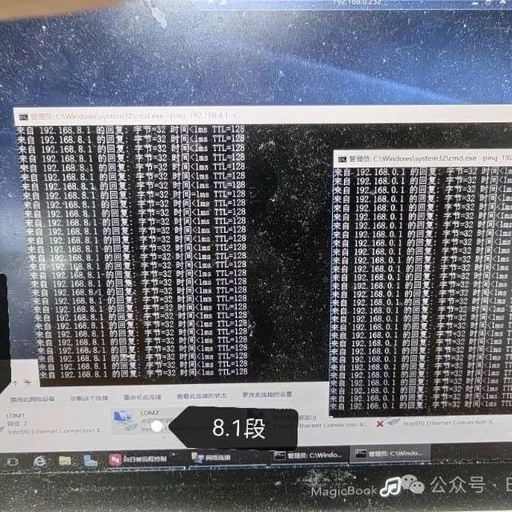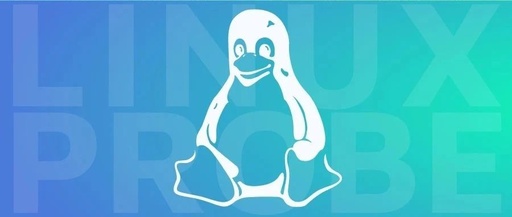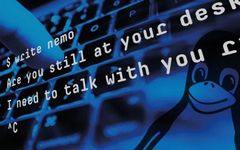Enabling HTTP/HTTPS Management Access and Ping Function on Huawei USG6331E via Command Line
The following is the method to enable HTTPS management access on the Huawei USG6331E via the command line: 1. Enter system view: In user view, input the command system-view to enter system view. 2. Enter management interface view: Assuming Vlanif1 is used as the management interface, input the command interface Vlanif 1 to enter the … Read more