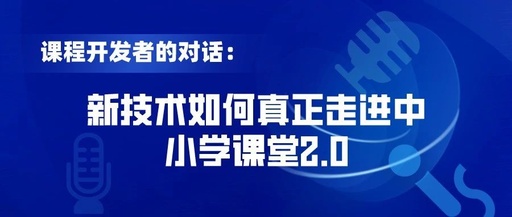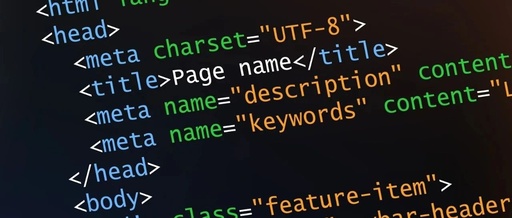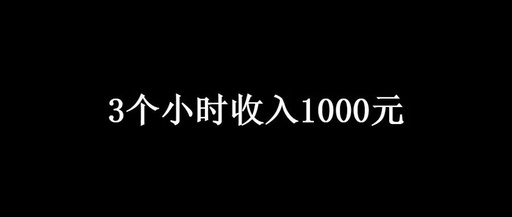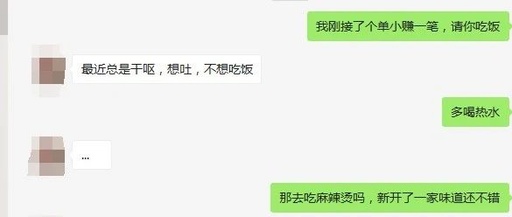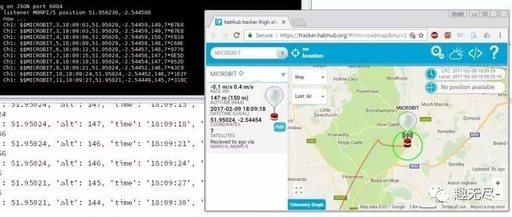Dialogue with Curriculum Developers: How New Technologies Truly Enter Classrooms 2.0
Click on the above “Mushroom Cloud Creation” to follow us! Dialogue with Curriculum Developers: How New Technologies Truly Enter Classrooms 2.0 Dialogue Guests: Xie Zuoru, Teacher at Wenzhou Middle School, Zhejiang Province, Co-founder of the “Virtual Valley Project”; Liu Zhengyun, Teacher at Nantong University Affiliated Middle School, Jiangsu Province, Core Member of the “Virtual Valley … Read more