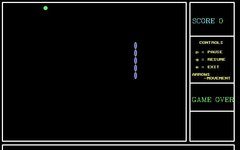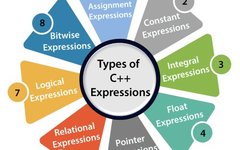Keil 5 C51 Software Installation Guide
Collection | Testing | Typesetting | © Software Installation Manager Directory © Reprint allowed, please indicate the source Essentials | Software | Tools | Tips | Tutorials | Resources Today’s Resource:KEIL Applicable System: WINDOWS Software Introduction: Keil provides a complete development solution including a C compiler, macro assembler, linker, library management, and a powerful simulation … Read more