



Today, let’s learn how to use a multimeter with the students from Class 34 of the Fall 2020 Pre-College Mechanical Inspection.First, the teacher presented the knowledge and skill objectives on the blackboard, prompting students to learn with tasks.
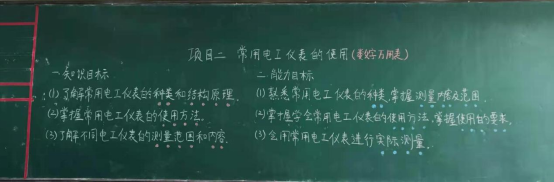
1. Classification of Multimeters: Digital Multimeters and Analog Multimeters. Currently, digital multimeters are the most commonly used electrical instruments, characterized by high accuracy, fast measurement speed, and intuitive display, making them easy to carry. Analog multimeters are average-value instruments that provide intuitive and visual reading indications.


2. Basic Knowledge of Digital Multimeters: POWER power switch, HOLD lock screen button, range switch V- or DCV for direct current voltage, V~ or ACV for alternating current voltage, A- or DCA for direct current amperage, A~ or ACA for alternating current amperage, Ω for resistance, a diode symbol for diode testing (also known as the buzzer mode), F for capacitance, and hFE for transistor current gain coefficient testing. Generally, digital multimeters have four sockets: V/Ω socket, COM socket, mA socket, and 10A or 20A socket. Multimeters can measure direct current voltage, current, alternating current voltage, current, resistance, capacitance, diodes, transistors, and check circuit continuity.
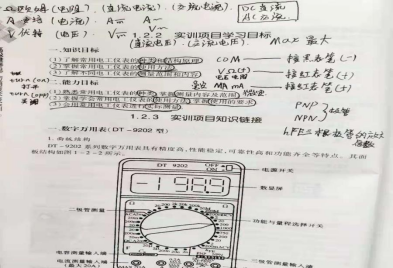
3. Usage Method
(1) Prepare by pressing the power switch and observing if the display is normal and if there are any battery low power indicators. If there are, replace the battery first. When the power switch is pressed, the power is connected, and it should be turned off when not in use.
(2) For measuring alternating and direct current, select the appropriate current measurement range and the insertion hole for the red probe according to the current size being measured. For direct current, connect the red probe to the higher voltage side and the black probe to the lower voltage side. The forward current flows from the red probe into the multimeter and then out from the black probe. When the size of the current to be measured is unclear, start with the largest range and then gradually reduce it for precise measurement.
(3) For measuring alternating and direct voltage, insert the red probe into the “V/Ω socket” and select the appropriate voltage measurement range according to the voltage size. Connect the black probe to the circuit’s ground and the red probe to the point in the circuit to be measured…

Next, the teacher explained the key points of knowledge to the students within the first segment of the class, and then the second segment involved students demonstrating hands-on operations…
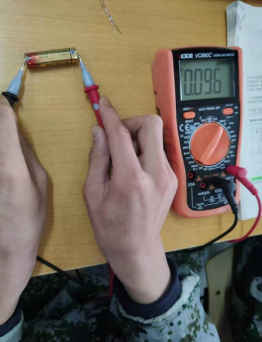

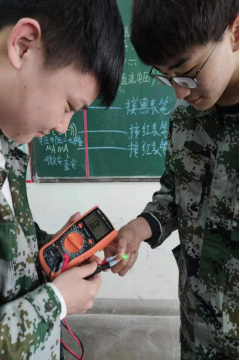
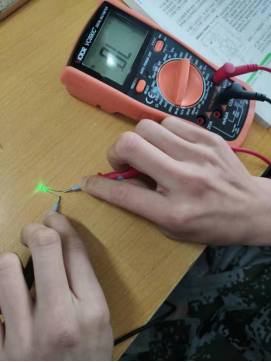
Through this lesson, I hope everyone can master the method of using the multimeter proficiently, facilitating our work and study. The teacher highly praised the students for their active participation in class and hopes that everyone continues to maintain their love for electrical and electronic courses. At the same time, I hope our students learn happily and grow through learning, and believe that time will not betray any effort!


Illustration: Han Shuting

|
College Overview |
||
|
College Introduction |
Academic Affairs Office Introduction |
Supervision Office Introduction |
|
Training Room Introduction |
Student Status Related (Graduation Certificate Collection) |
Professional Certification |
|
Featured Majors |
Campus Environment |
School-Enterprise Cooperation |
|
Teacher-Student Honors |
School Song Singing |
Complaints and Suggestions |
|
Xi’an Railway Technician College » Key Cultivation Base for China’s High-Speed Rail Talent |
