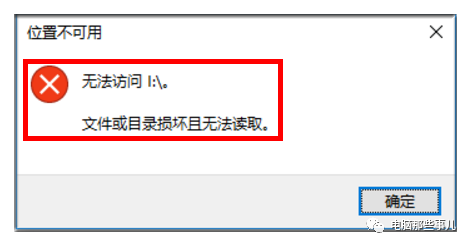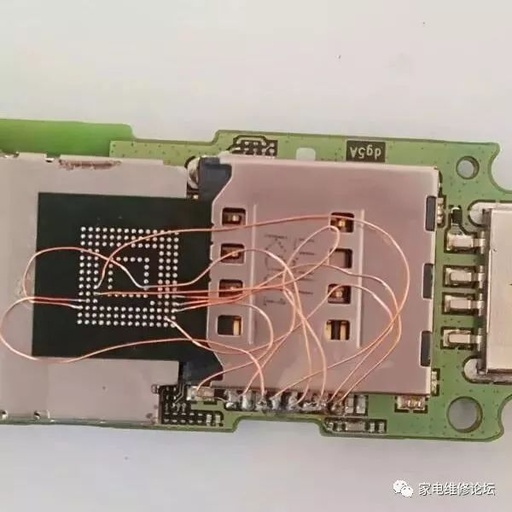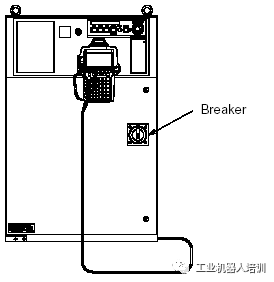Repairing Black Screen on LCD TV: Backlight Process
The LCD TV has a black screen, and the backlight is not lit. If you shine a flashlight on it, you can see that the screen is displaying images normally. This indicates that the LCD panel is not damaged, providing the necessary conditions for repair. Remove the backlight from the LCD panel. At this point, … Read more