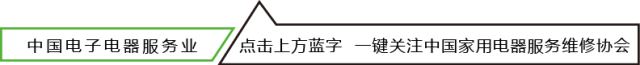
The LCD TV has a black screen, and the backlight is not lit. If you shine a flashlight on it, you can see that the screen is displaying images normally. This indicates that the LCD panel is not damaged, providing the necessary conditions for repair.

Remove the backlight from the LCD panel. At this point, if you look towards the light, you can still see the content displayed on the screen.
Note: For LCD TVs or LCD monitors, the faults in the LCD screen are mostly caused by the backlight components, and the failure of the backlight components is usually caused by the power supply module of the backlight. The product introduced in this article is exactly like that.
Step 1: Unscrew all the screws on the outer shell, and the “clothes” will naturally fall off.

Step 2: Disconnect the wires marked with a red circle to clear the obstacles for separating the panel.


The text in the above images is a bit messy, so we have organized it as follows:
Note: The “Inverter” in the image is the power supply module for the backlight.
4 red circles: represent 4 screw positions, which serve to secure the metal backplane to the LCD panel.
16 blue circles: represent 16 screw positions, which serve to fix the metal frame around the panel. If you want to replace the backlight, you need to unscrew all the screws here.
The yellow area: is the position of the power supply module for the backlight.
Now flip the LCD panel over with the backplane.
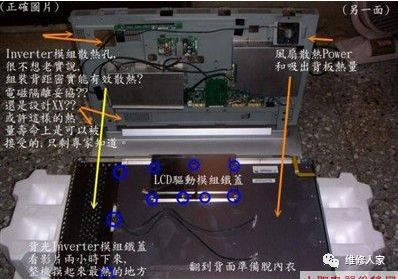
The text in the image indicates that the power supply module is almost the component that generates the most heat in the LCD TV, but its heat dissipation is not very effective. It can be seen that the reserved heat dissipation holes are a bit too dense, and it is unclear whether this design is to curb electromagnetic radiation.
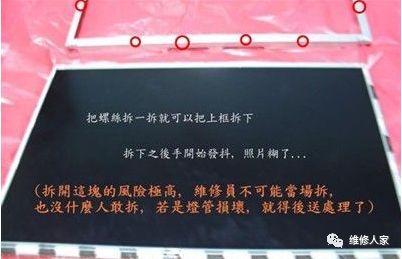
The area on the far right is the culprit of the fault—the power supply module for the backlight.

Upon close inspection of the power supply module: along the lower edge, there are 8 power groups, indicating that this product uses a 16 tube design.
Usually, when the screen is not lit, replacing the power supply module can solve the problem, but you need to know whether it is a lamp issue or a power supply issue. However, since we see that this product has only been used for a little over a year, the probability of the lamp having problems is very low, so the power supply module is likely the culprit.
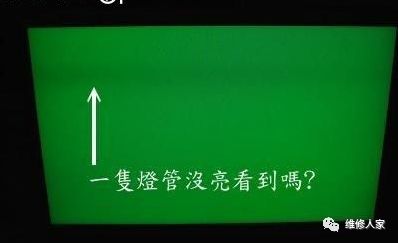
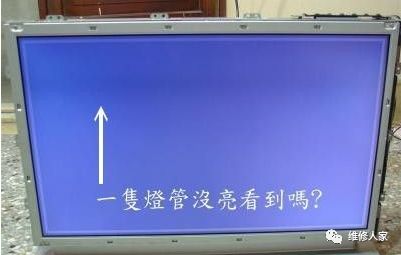
From these two images, we can see that one of the backlight tubes is not lit.
When the LCD TV is turned on, if it is determined that any lamp is not in working condition, the entire backlight system’s power supply will be cut off, resulting in a black screen. The root cause of the fault in this BenQ product lies here. Next, we will step by step resolve the fault.
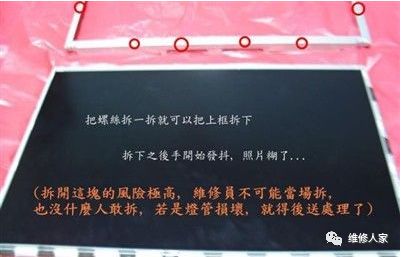
Remove the frame, and we will see the lamp part of the LCD panel.
Previously, when we disassembled the LCD monitor, we announced the end of the disassembly work when we reached the panel. Because continuing would lead to the backlight, and this work should be done in a dust-free environment by the panel factory, otherwise, dust could be brought into the LCD panel, affecting the final display effect.
At this point, we have chosen to proceed without hesitation.
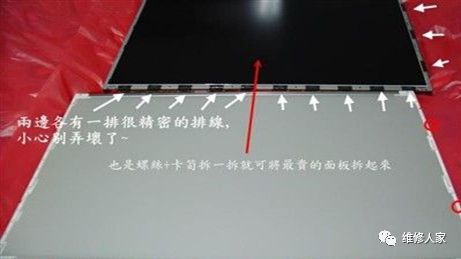
There are precision ribbon cables on both sides, and removing them one by one completes the separation of the LCD panel from the backlight. Flipping it over, we finally see the lamp.
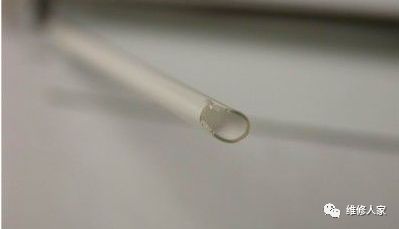
Reference image: The broken lamp.
The lamp is very slender, with a diameter of about 3 millimeters, making it particularly fragile. If not careful during operation, it is very likely to break.
The left side’s semi-transparent film is actually components like the polarizer and light guide plate, which serve to “scatter” the light projected from the lamp, evenly transmitting it to the LCD panel.
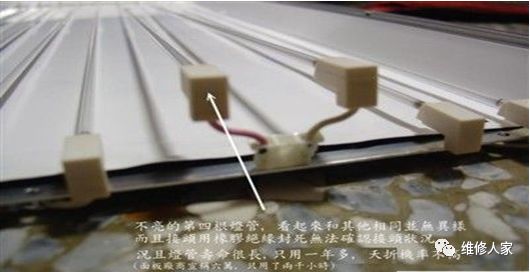
This is the non-lit lamp (the fourth one).
It looks similar to the other lamps and both ends have already been sealed with insulating glue, so it is impossible to confirm whether the fault is caused by poor contact.
Wearing insulated gloves, check if there is an issue with the circuit related to the lamp.
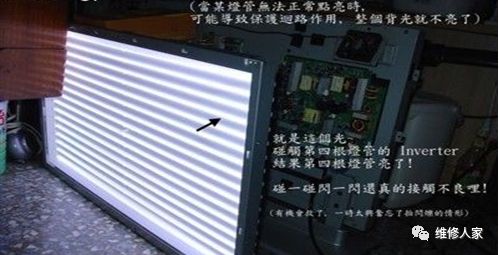
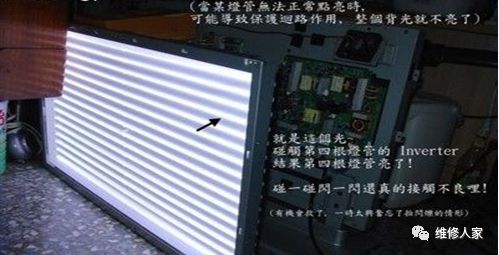
The lamp has lit up again.
When touching the circuit of the fourth lamp, it can light up, but it flickers, indicating that there is likely a poor connection.

Using a soldering iron to make some adjustments and resolder the circuit.
At this point, the lamp will not flicker regardless of how it is tapped, indicating that the poor connection fault has been completely resolved.
Next, we need to assemble the various components of the LCD TV back together.
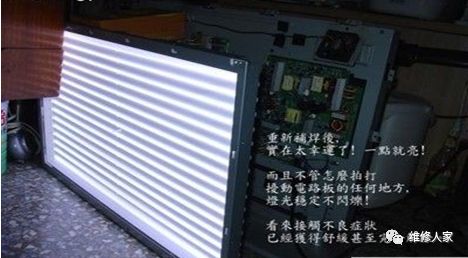

All done! This LCD TV is back to normal.


Click “Read Original” or scan the QR code to grab the order.

Recommended Highlights
3·15 Consumer Inspection Service Personnel Hold Certificates to Home
The Home Appliance Service Industry 315 Consumer Rights Protection Innovation Conference was held in Beijing.
The first Home Appliance Material Supply Annual Meeting “Golden Material Conference” was successfully held, with exciting highlights on-site.
Welcome to submit articles to discuss the development of the home appliance service industry!
Likes are a form of encouragement. Share and pass on friendship.情
