Have you ever wondered which screen you have switched to during debugging?The system provides the interface: DB19.DBW24It gives the screen number, which can be found in the help section of TIA Portal: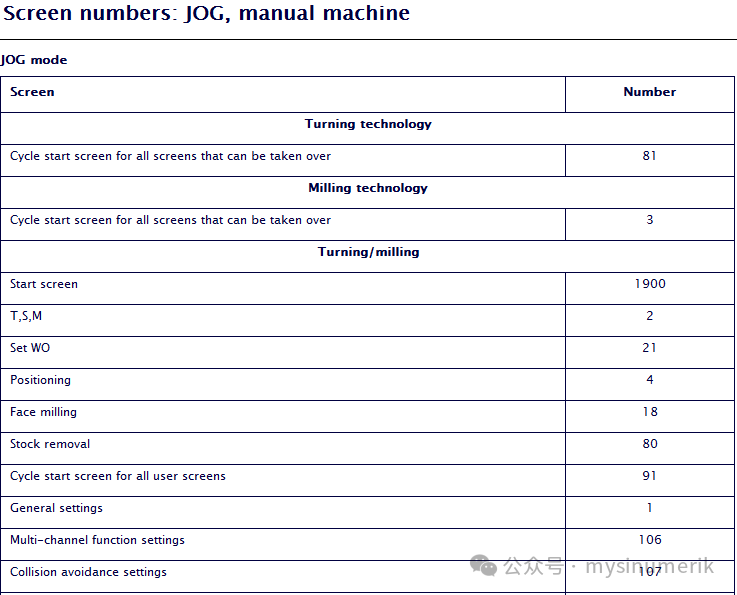 You can also find it in the PLC manual:
You can also find it in the PLC manual: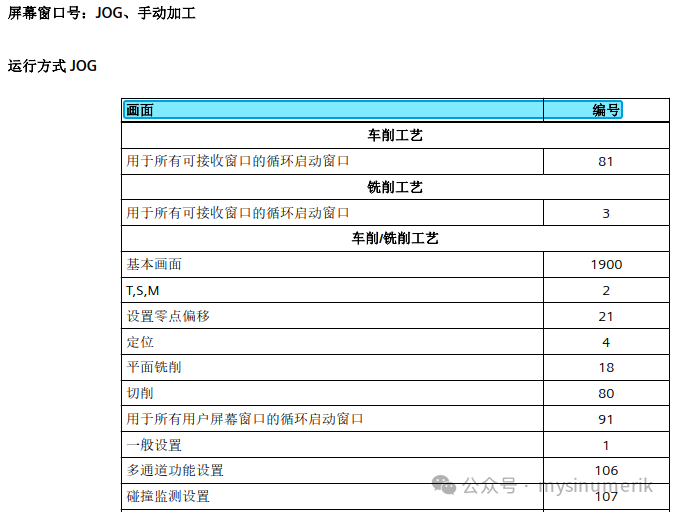 Example 1: In manual mode, open the TSM window
Example 1: In manual mode, open the TSM window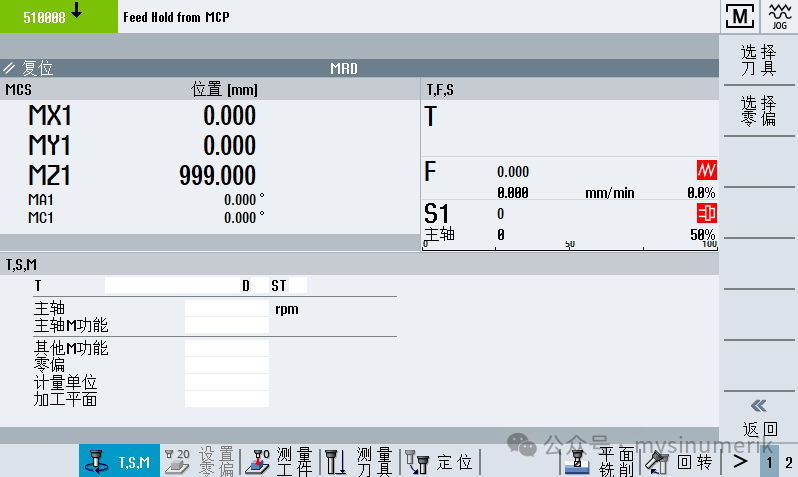 At this point, monitor DB19.DBW24 in TIA Portal
At this point, monitor DB19.DBW24 in TIA Portal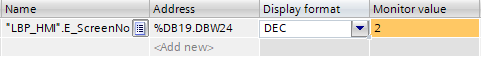 Example 2:In manual mode, open the positioning window
Example 2:In manual mode, open the positioning window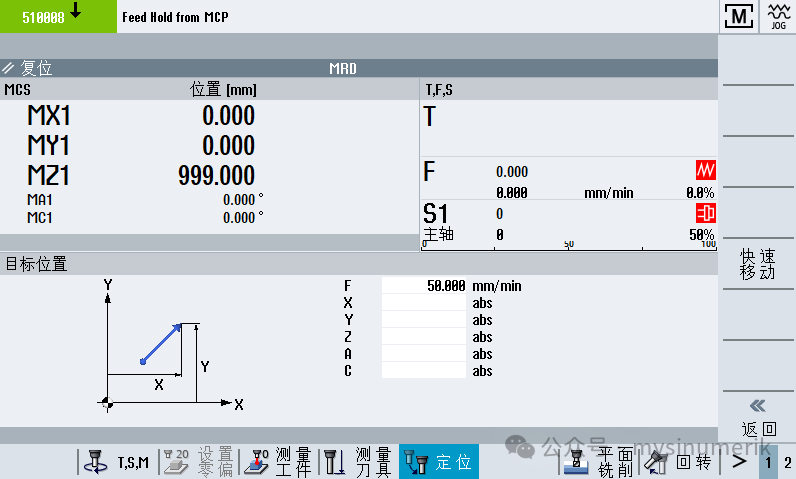 At this point, monitor DB19.DBW24 in TIA Portal
At this point, monitor DB19.DBW24 in TIA Portal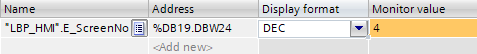 Additionally, in the displayed data, there is MD9032 $MM_HMI_MONITOR (which confirms the PLC data containing HMI screen information), when the HMI monitor is activated(i.e., when MD9032<>””), the current screen window number is no longer displayed in LBP_HMI.E_ScreenNo (DB19.DBW24), but is displayed in the user-configured HMI monitor area. For example, if MD9032=”DB64.DBB0″, the screen number will no longer be sent to DB19.DBW24, but will be sent to the 8 bytes starting from DB64.DBB0.I tested with CMVMMD9032=”DB64.DBB0″, and indeed DB19.DBW24 does not work, but the 8 bytes starting from DB64.DBB0 have no data. Is it because CMVM does not support it? Just like it does not support the web server? I will try it on a sample machine one day.If you are debugging SINUMERIK ONE, you can try it and let everyone know the results in the comments, thank you!If you find this article useful, please share it, thank you!
Additionally, in the displayed data, there is MD9032 $MM_HMI_MONITOR (which confirms the PLC data containing HMI screen information), when the HMI monitor is activated(i.e., when MD9032<>””), the current screen window number is no longer displayed in LBP_HMI.E_ScreenNo (DB19.DBW24), but is displayed in the user-configured HMI monitor area. For example, if MD9032=”DB64.DBB0″, the screen number will no longer be sent to DB19.DBW24, but will be sent to the 8 bytes starting from DB64.DBB0.I tested with CMVMMD9032=”DB64.DBB0″, and indeed DB19.DBW24 does not work, but the 8 bytes starting from DB64.DBB0 have no data. Is it because CMVM does not support it? Just like it does not support the web server? I will try it on a sample machine one day.If you are debugging SINUMERIK ONE, you can try it and let everyone know the results in the comments, thank you!If you find this article useful, please share it, thank you!