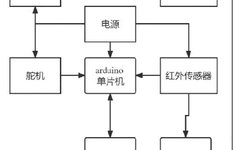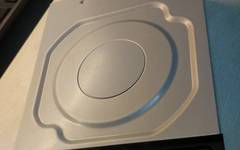Measuring TDS with Laser-Making Technology
Previous Issues HomeExperiments | Is Your Living Environment Quiet? HomeExperiments | Drawing 24 Hours Of Light HomeExperiments | The Rate Of Cooling Of Water MakerTechnology And Science Class | Double Scale Experiment MakerTechnology And Science Class | Conductors And Insulators(1) MakerTechnology And Science Class | Conductors And Insulators(2) MakerTechnology And Science Class | Conductors And … Read more