
Download Link for Proteus 8.7 (32/64-bit):
https://pan.baidu.com/s/12OI1UWXeK4oiChSM7aGr5w
Extraction Code: 2nhg
If you have any issues during installation, consult Partner Shen WeChat: 3231767650
Software Introduction:
Proteus 8.7 SP3 is the new version of the Proteus series software, published by Lab Center Electronics in the UK. The new version fully supports automatic length matching on PCBs, allowing users to easily select related tracks and invoke the matching command from the context menu after configuring tolerances and serpentine shapes. It also introduces a more formal stacking wizard that can specify the construction of physical PCBs and pass them to objects; additionally, support for popular Arduino robotic turtle simulation in the Visual Designer module has been added. The software combines ease of use with powerful functionality, enabling users to design, test, and layout professional PCBs in unprecedented ways. Currently, Proteus 8.7 supports nearly 800 microcontroller models and can obtain simulations directly from schematics, making it one of the most intuitive professional PCB layout packages on the market, as well as a world-class shape auto-router in standard configuration.
Installation Steps:
1. Select the installation package we downloaded and right-click to extract.

2. After extraction, we get the following files. Right-click to open the Proteus 8.7 installation program as an administrator.
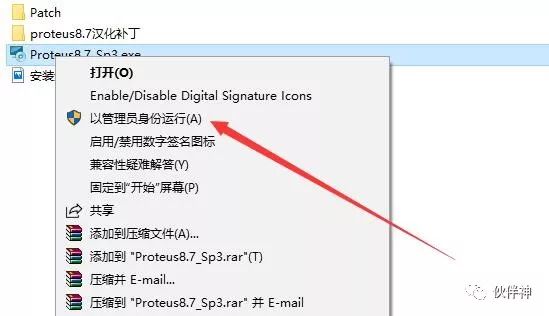
3. Click Next.

4. Check “I accept…” and click Next.

5. Click Next.

6. Click Next.

7. Click Browse For Key File.
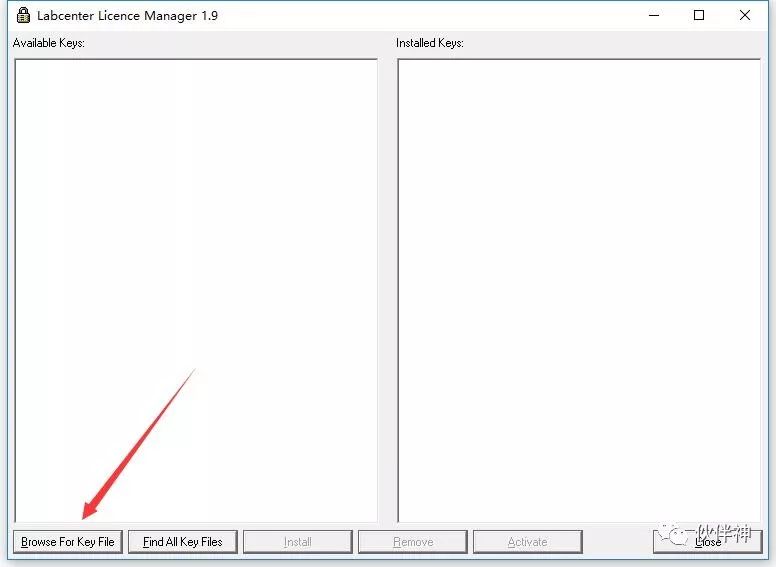
8. Open the indicated path (i.e., the installation package Patch crack file path) select Licence.lxk, then click Open.

9. Click Install.

10. Click Yes.

11. Key installation successful, click Close to close this window.

12. Click Next.

13. Click Typical.

14. Installing… wait for the installation to complete.

15. Installation successful, click Close.

16. Return to the installation package, enter the Patch crack folder, and double-click to open the Proteus 8 Professional folder.

17. Copy the two indicated folders to the software installation directory.

18. Open the software installation directory, right-click in the blank area, and select Paste for the cracked files just copied.

19. Select replace the target files to successfully crack, and start the following language conversion steps (if you need to use the English version, the following steps can be omitted).

20. Return to the installation package, enter the Proteus 8.7 language patch folder, and copy the Translations folder.

21. Open the software installation path, right-click in the blank area, and select Paste for the copied language files.
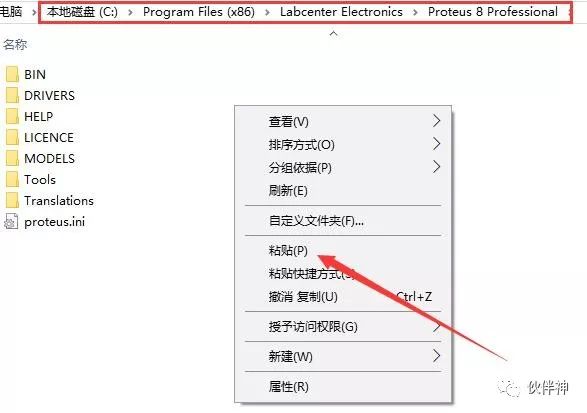
22. Select replace the target files.

23. Double-click to open the desktop Proteus 8 software.

24. The software installation crack is successful, and the interface is as follows.

25. This concludes the installation. Welcome everyone to follow the WeChat public account Partner Shen, where various software can be downloaded for free.


Partner Shen Software Installation
A public account focused on software installation

Long press the QR code to follow us