
Making your own hardware is easier and cheaper than ever. Here’s what you need to design, build, and test your first board.
The famous computer scientist Alan Kay once said, “Those who take software seriously should make their own hardware.” I believe this is just as true today as it was in 1982 when he said it. However, the difference between now and then is that hardware has become faster, smaller, and most importantly: cheaper. You can now buy a complete computer for $5.
As large companies lower the prices of their products, the manufacturing ecosystem capable of producing production-grade hardware has grown, making these devices affordable enough for the average person. This availability and affordability are helping to drive things like crowdfunding and the maker movement, while also allowing more individuals to participate in open source through open source hardware.
Exploring Open Source Hardware
What is Open Source Hardware?[1]
What is Raspberry Pi?[2]
What is Arduino?[3]
There are many differences between open source hardware and proprietary hardware, but the Open Source Hardware Association (OSHWA) defines it in a way that most people agree with, and if you are familiar with open source software, it won’t sound too strange:
“Open Source Hardware (OSHW) refers to tangible artifacts: machines, devices, or other physical objects—whose design is publicly shared, allowing anyone to manufacture, modify, distribute, and use those artifacts.”
There is already a lot of open source hardware around us. You may not have noticed that the motherboard you are using is actually open source hardware. From the low-profile yet versatile Arduino[4] to fully functional computers like the BeagleBone[5] series and C.H.I.P.[6], there are many examples of open source hardware, with more in design.
Hardware can be complex, and it can sometimes be hard for beginners to understand why certain things are needed in the design. But open source hardware allows you to not only see working examples but also to change those designs or cut out or copy parts you need in your own designs, as simply as copying and pasting.
How do I get started?
First, we need to point out that hardware is “hard”; it is complex and sometimes esoteric, and the tools you might use are not always the most user-friendly. Anyone who has played with microprocessors long enough can attest: you will burn something, and see magical smoke come out at some point. It’s okay, we’ve all been there, and some people will repeatedly encounter it because we won’t learn our lesson after the first 100 times of doing something, but don’t let these setbacks deter you: you learn lessons when things go wrong, and you can share interesting stories with others in the future.
Modeling
The first thing to do is to model what you want to do using existing circuit boards, jumper wires, breadboards, and any devices you want to connect. In many cases, the simplest thing is to add more LEDs to the board and make them blink in novel ways. This is a great way to prototype and a common practice. It may not look pretty, and you might find your wires are wrong, but that’s what prototyping is for—you just want to prove that the hardware works. When the hardware doesn’t work, be sure to check everything carefully, and don’t be afraid to ask for help—sometimes a second pair of eyes can spot your strange grounding short.
Design
Once you figure out what hardware you want to build, it’s time to turn your ideas from jumper wires and breadboards into an actual design. This can be discouraging, but start small; you can begin by getting familiar with processing and handling very small places, so why not start with making a printed circuit board with an LED and a battery? Seriously, this may sound overly simple, but there are many new basics to learn here.
-
Find an Electronic Design Automation (EDA) tool to use. There are many good open source software options available, but they are not always user-friendly. Fritzing[7], gEDA[8], and KiCad[9] are all open source and their usability improves one over another. If you want to try more commercial software, there are some other options. Eagle has a limited free version available, and many open source hardware projects have been designed using it.
-
Design your circuit board in the EDA tool. Depending on the tool you choose, this can be very quick or a good exercise in learning how to design. This is one of the reasons I suggest starting with small hardware. A circuit with an LED can be as simple as a battery, a resistor, and an LED. The schematic is very simple, and the board will be very small and straightforward.
-
Export the design for prototyping. This is closely related to the next thing on the list, but if you haven’t done this before, it can be a confusing process. When exporting, you’ll have a lot of details to adjust, and you need to export in a way that the circuit board factory will know exactly what you want to make.
-
Find a circuit board factory. There are many circuit board factories that can make your design, and some are friendlier and more helpful than others. A particularly great place is OSH Park[10], these people are very friendly and support open source hardware. They also have a very solid process to confirm that what you send them is what will be manufactured, so they are worth a try. There are many other options; check out PCB Shopper[11], which lets you compare prices, turnaround times, etc. of different PCB vendors.
-
Wait. This may be the hardest part of making your own circuit board, as it will take time to turn the digital part into a physical product. Plan on two weeks to get your circuit board. This is a perfect time to continue on your next project, buy or ensure that you have all the parts for what you are currently making, or just try something without worrying. Your first circuit board is tough—you want it so badly now, but be patient.
-
Patch and enhance. Once you get your board, it’s time to power it up and test it. If you started with an LED circuit, it’s easy to debug, and you’ll get something working. If you have a more complex circuit, then you need to be organized and patient. Sometimes the circuit doesn’t work, and you need to use your debugging skills to trace the problem.
-
Finally, if you are making open source hardware, then publish it.* We are talking about open source hardware, so make sure it includes a license, publish it, share it, and put it where people can see what you’ve made. You might want to write a blog and submit it to sites like Hackaday.
-
Most importantly, have fun. Frankly, if you are doing something but not enjoying it, you should stop. Open source hardware can be fun, although sometimes it is difficult and complex. But not everything works: damn, I’ve designed half a circuit that doesn’t work; or I (accidentally) caused 12 shorts between power and ground; these boards are double-layered: yes. I learned a lot in the process: a lot, and I won’t make the same mistakes again. I will make new boards, but not these ones. (I will support and keep an eye on these boards and their mistakes; sadly, they won’t feel guilty while I’m watching them).
There is now a lot of open source hardware, with many good examples to look at, copy, derive from, and a lot of information that makes making hardware simple. This is open source hardware: a community where people make it, share it, and everyone can make their own things and build the hardware they want—rather than the hardware they can get.
(Cover image: Thomas Hawk on Flickr[12]. CC BY-NC 2.0[13]. Modified by Opensource.com)
Author Bio:
John ‘Warthog9’ Hawley – John works in the open source program office at VMWare for upstream open source projects. In a previous life, he worked on the MinnowBoard open source hardware project, led the system administration team at kernel.org, and built desktop clusters before they became cool. For fun, he has built multiple star projects, including a replica of a popular UK TV show K-9, completed in the flight computer vision processing of a drone, and designed and made a bunch of his own hardware.
via: https://opensource.com/article/17/5/8-ways-get-started-open-source-hardware
Author: John ‘Warthog9’ Hawley[14] Translator: geekpi Proofreader: wxy
This article is originally translated by LCTT, honorably launched by Linux China

Recommended Articles
< Swipe left and right to view related articles >
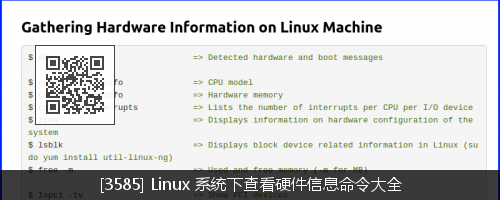
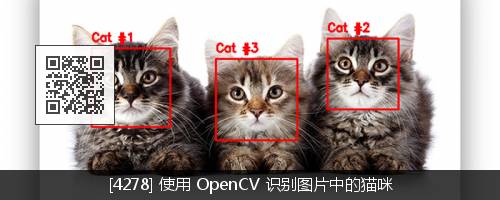
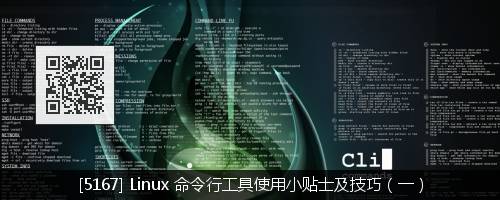
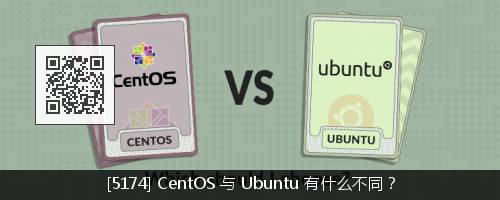
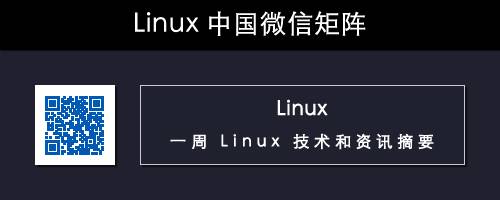
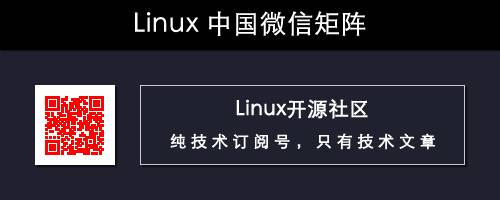
Click the image, enter the article ID, or scan the QR code to go directly