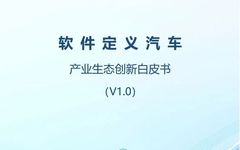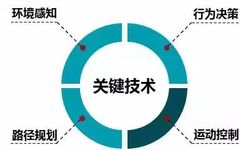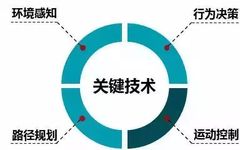Humanoid Robots Enter the Software-Defined and AI-Driven Era
S Abstract Based on the analysis of the development stages and core competencies of humanoid robots, humanoid robots have entered a brand new era defined by software and driven by AI. Software not only carries the basic operating system and application algorithms of humanoid robots but also endows humanoid robots with intelligent characteristics that surpass … Read more