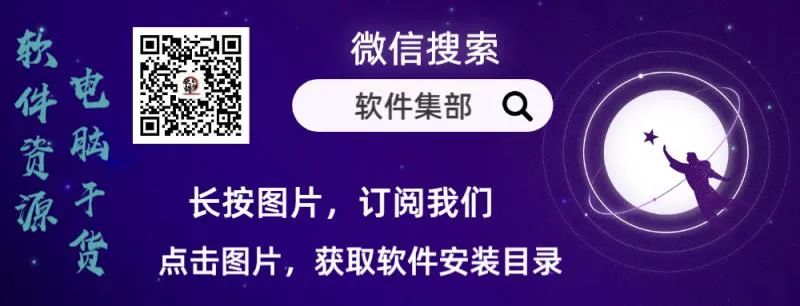
KEIL C51 is a PLC programming software based on uVision IDE, specifically designed for C language software development for the 51 series microcontrollers. It features the industrial standard Keil C compiler, macro assembler, debugger, real-time kernel, single-board computer, and simulator, supporting all 251 series microcontrollers.
Precautions:
1. Disconnect from the internet before installation;
2. Disable antivirus software such as computer managers and security guards;
1. Prepare the installation package for Keil C51 9.59 and unzip “keil_c51v959.zip”;
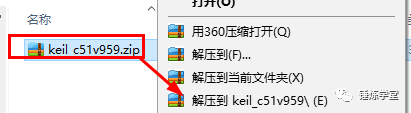
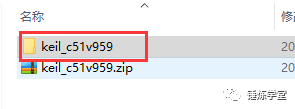
2. Open the unzipped “keil_c51v959” folder, right-click “keil_c51v959.exe”, and run as administrator;
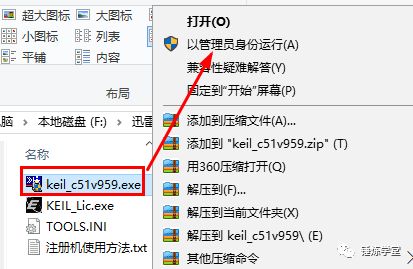
3. Enter the installation interface of Keil C51 9.59 and click “Next”;
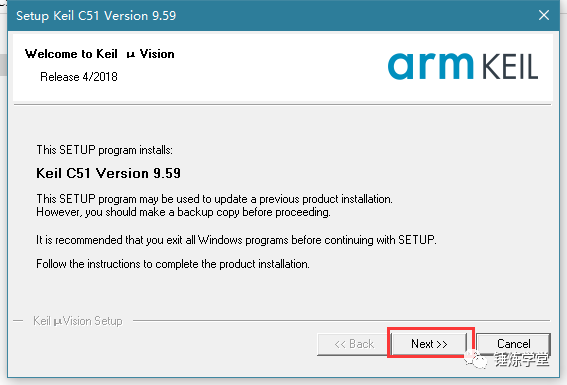
4. Check “I agree to all the terms of the preceding License Agreement” and click “Next”
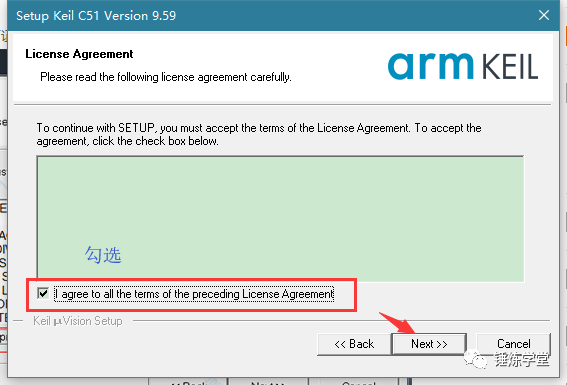
5. Choose the installation path; Keil C51 9.59 is installed by default on the C drive (it is recommended to install it on a disk other than C), then click “Next”
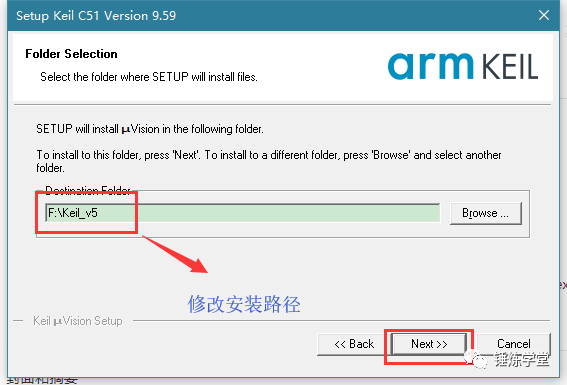
6. Keil C51 9.59 requires registration information; after filling it out, click “Next”;
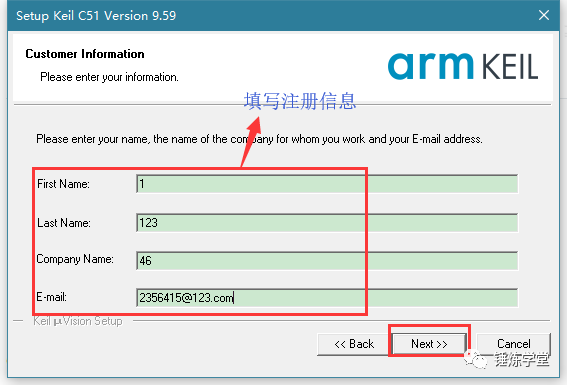
7. Keil C51 9.59 is being installed;
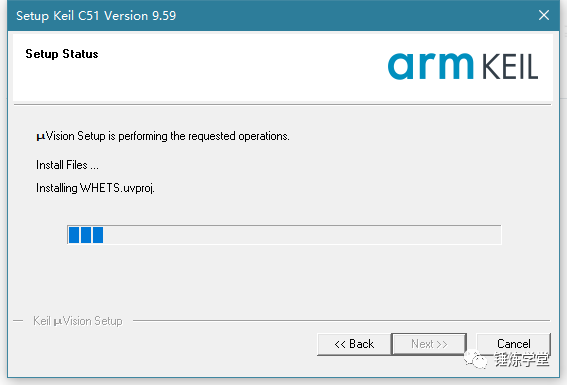
8. Keil C51 9.59 installation is complete, click “finish”;
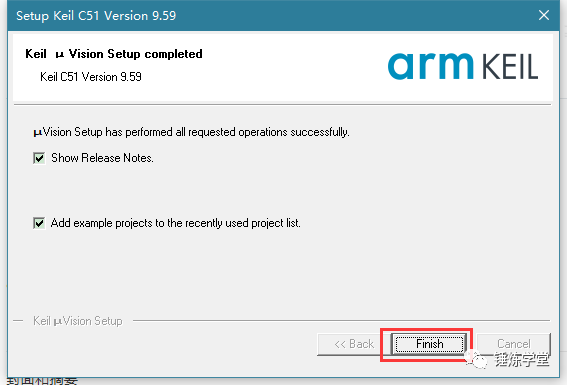
9. Right-click the desktop “Keil uVision5” and run as administrator;


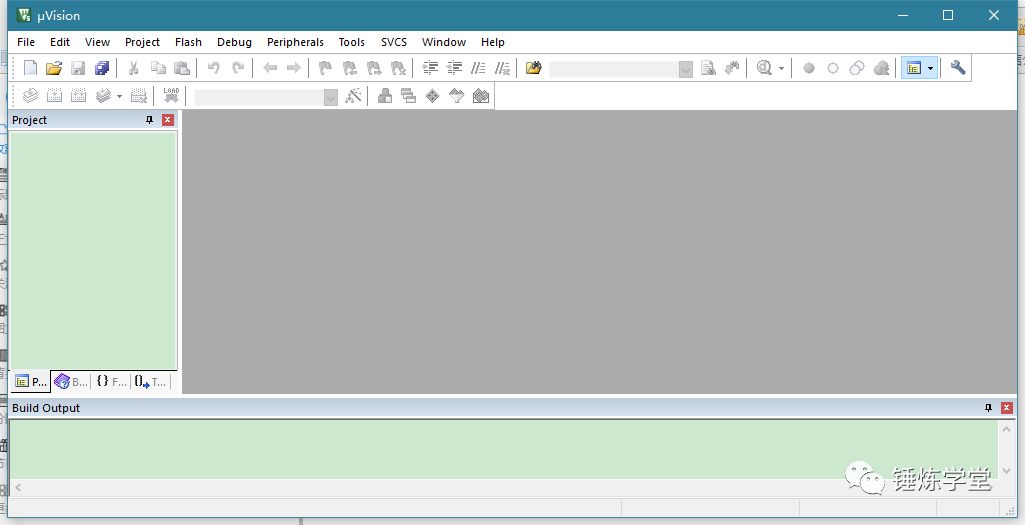
10. Click “File”, then click “License Management” to activate Keil C51 9.59;
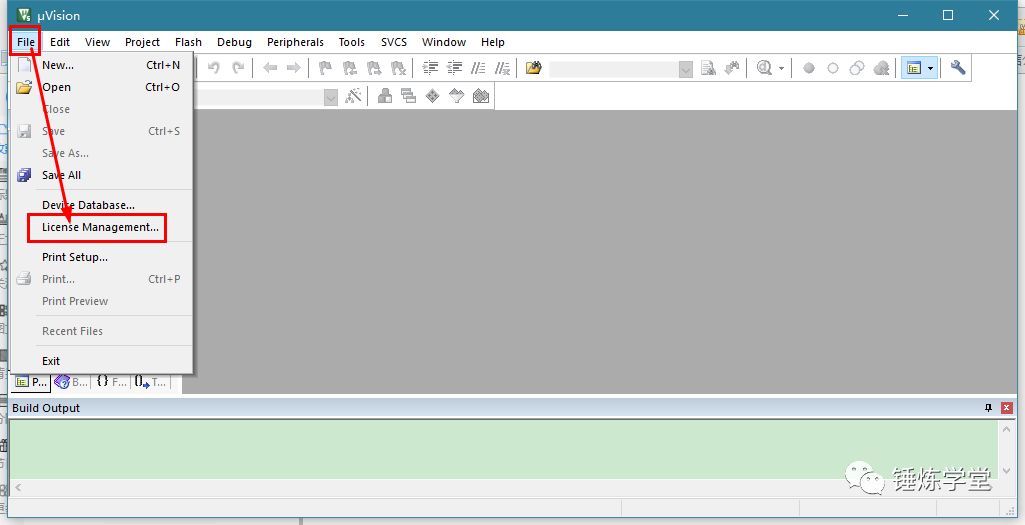
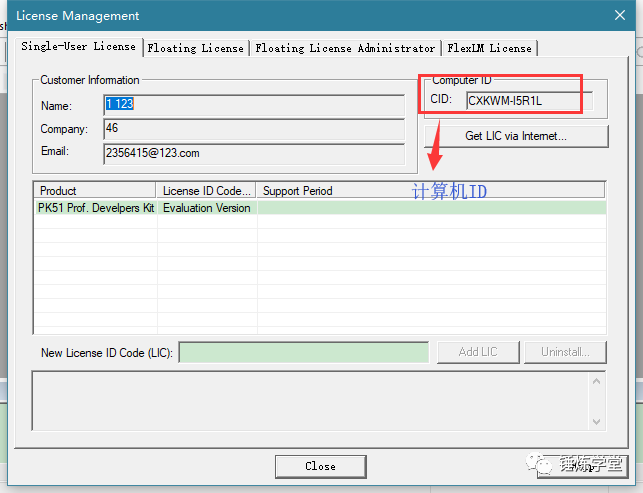
11. Return to the Keil C51 9.59 installation package, right-click “KEIL_Lic.exe” and run as administrator;
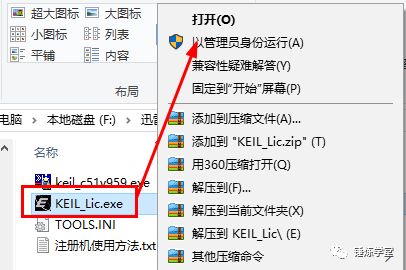
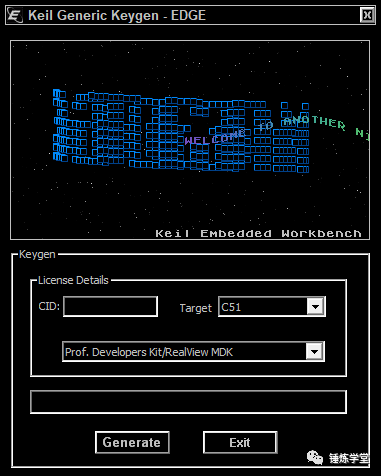
12. Copy the computer CID from “License Management”, select “C51” for “Target”, and click “Generate” to create the activation code;
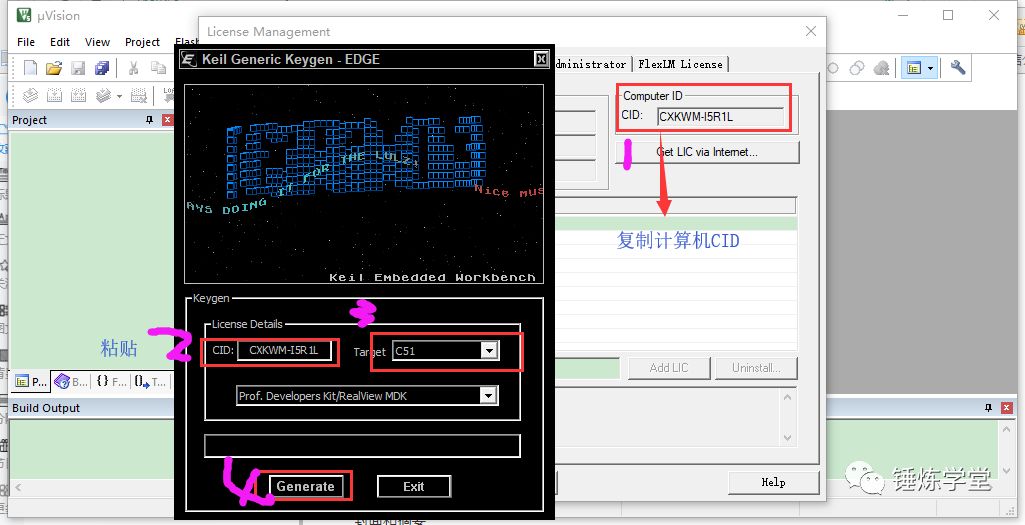
13. Copy the generated activation code for Keil C51 9.59, paste it into “NEW License ID Code” in “License Management”, and then click “AddLIC”;
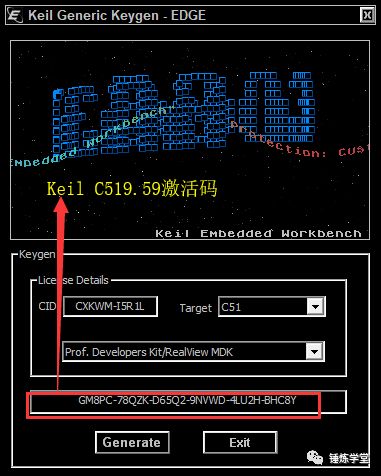
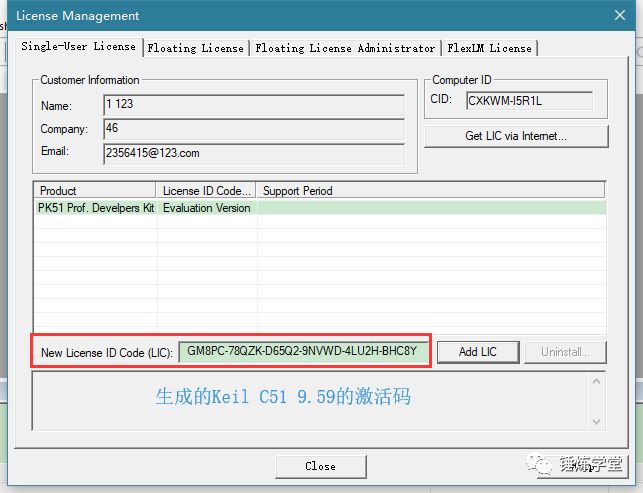
14. If the following red box appears, it indicates that Keil C51 9.59 has been successfully activated, and the installation and cracking of Keil C51 9.59 are complete;
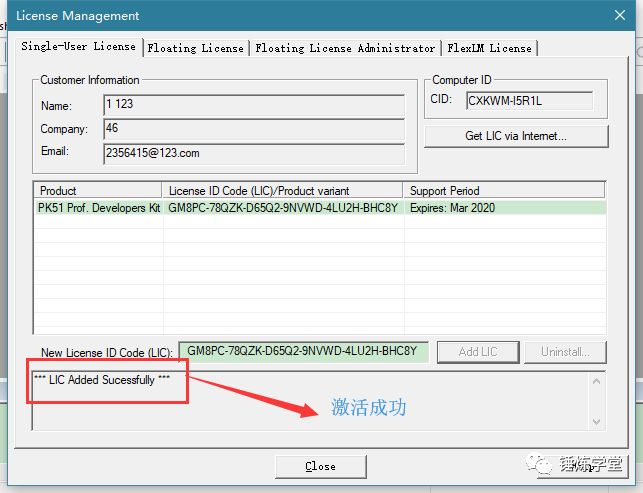
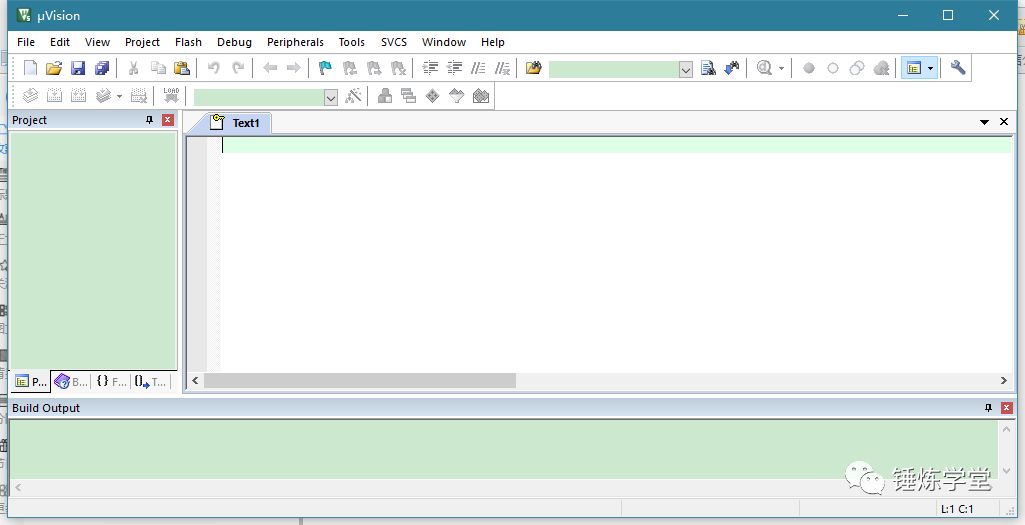

Keil C51 9.59 Software Installation Package


Scan to Follow“Software Collection Department”Official Account, reply:“Keil”
Follow the instructions to receive

ClickRead the Original//Complete Software Directory