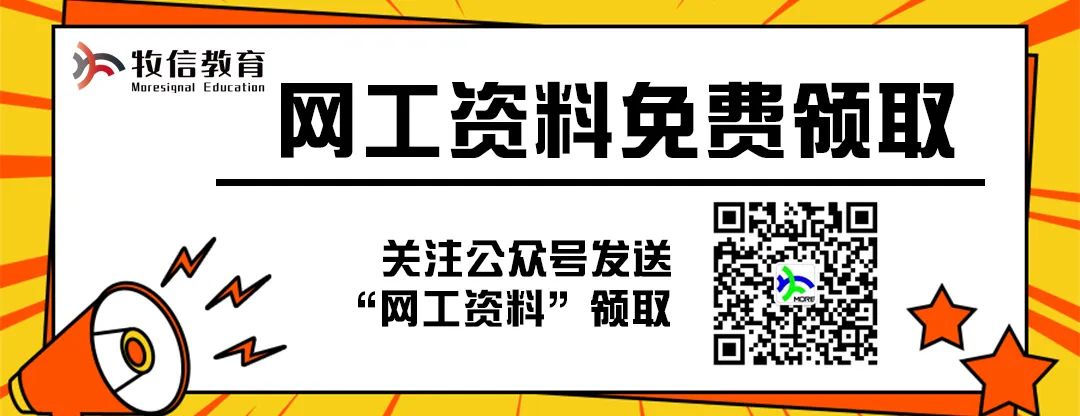Introduction
Wireless Local Area Network (WLAN) is a type of wireless computer network that connects two or more devices to form a Local Area Network (LAN) using wireless channels instead of wired transmission media. Typical deployment scenarios include homes, schools, campuses, or corporate office buildings. WLAN is a network system, while the commonly known Wi-Fi is a technology within this network system. Therefore, WLAN encompasses Wi-Fi.
01
Advantages of WLAN
The WLAN technology first appeared in the United States, mainly applied to the wireless extension of the last segment of network cables. Its primary use is in homes, where the difficulty of wiring in the American residential environment (independent villas, small yards) and the high penetration of portable devices like PDAs create a strong demand for wireless internet access, leading to the rapid popularization of WLAN technology.
Compared to wired access technologies, WLAN has the following advantages:
-
Freedom of Network Use: Any free space can connect to the network, unrestricted by cables and port locations. This is particularly suitable for places like office buildings, airport waiting halls, resorts, business hotels, sports venues, and cafes.
-
Flexible Network Deployment: For places like subways and highway traffic monitoring where wiring is difficult, WLAN can be used for wireless network coverage, eliminating or reducing complex network wiring, making implementation simple, cost-effective, and scalable.
02
What Are the Differences Between WLAN and Wi-Fi?
Wi-Fi refers to the trademark of the Wi-Fi Alliance and is a wireless communication technology based on the IEEE 802.11 standard, aimed at improving the interoperability of wireless network products based on the IEEE 802.11 standard.
The full name of WLAN is Wireless Local Area Network. WLAN has both broad and narrow definitions: broadly speaking, WLAN is a network that uses various radio waves (such as lasers, infrared, etc.) to replace part or all of the transmission media in a wired LAN; the narrow definition of WLAN is a wireless local area network based on the IEEE 802.11 series standards, using high-frequency radio frequencies (such as 2.4GHz or 5GHz) as transmission media. The WLAN we encounter in daily life refers to the narrow definition of WLAN. Throughout the evolution and development of WLAN, various technology standards have emerged, such as Bluetooth, Wi-Fi, and HyperLAN2. Wi-Fi technology has become the mainstream technical standard for WLAN due to its relatively simple implementation, reliable communication, high flexibility, and comparatively low implementation costs, and it has gradually become synonymous with WLAN technology standards.
In simple terms, WLAN is a network system, while Wi-Fi is a technology within this network system. Therefore, WLAN encompasses Wi-Fi.
03
Is WLAN Secure?
WLAN technology has advantages such as easy installation, flexible use, cost savings, and easy expansion. However, WLAN technology uses wireless radio frequency signals as the transmission medium for business data, which makes it easy for attackers to eavesdrop on and tamper with the business data transmitted over the wireless channel.
Common security threats to WLAN include:
-
Wi-Fi Without Authentication: Attackers can connect to the wireless network at will, leading to attacks on the entire network.
-
Wireless Data Without Encryption: Attackers can eavesdrop on and tamper with business data transmitted over the wireless channel by capturing packets.
-
Boundary Threats: Illegal APs and legal APs broadcast the same SSID, causing users to connect to the illegal AP, leading to data interception by attackers.
To address these security threats, corresponding protective measures have been designed to safeguard customer networks against attacks.
-
Measures to prevent unauthorized use of network services include link authentication and user access authentication, which involve deploying enterprise-level user authentication solutions for centralized authentication and management of user identities.
-
Measures to enhance data security include data encryption, by deploying higher encryption strength WPA3 to protect user data transmitted over the air from being cracked. WPA3 has a key length of 256 bits, making it the strongest encryption algorithm currently available.
-
Measures against illegal APs include wireless attack detection and countermeasures, by deploying Wireless Intrusion Detection Systems (WIDS) / Wireless Intrusion Prevention Systems (WIPS) to detect air threats and phishing APs in real time and take countermeasures to protect customer networks from illegal intrusion.
04
WLAN Roaming
In WLAN networks, wireless terminal users have mobile communication capabilities. However, since the signal coverage of individual AP devices is limited, terminal users often move from one AP service area to another. To avoid network communication interruptions when mobile users switch between different APs, the concept of wireless roaming has been introduced.
Wireless roaming refers to the process where a station (STA) associates with a new AP when moving into the critical area of two AP coverage and disconnects from the original AP while maintaining uninterrupted network connectivity during this process. In simple terms, it is similar to the mobile call function of a phone, where the phone can provide uninterrupted, seamless calling capabilities when moving from one base station’s coverage to another’s.
Common WLAN roaming technologies include traditional roaming, fast roaming, intelligent roaming, and seamless roaming.
05
Basic Elements of WLAN
-
Station (STA): Terminal devices that support the 802.11 standard, such as computers with wireless network cards and WLAN-enabled mobile phones.
-
Access Point (AP): Provides wireless access services based on the 802.11 standard for STA, acting as a bridge between wired and wireless networks.
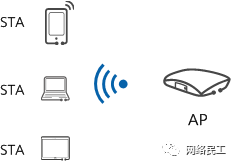
STA and AP
-
Virtual Access Point (VAP): A virtual functional entity created on AP devices. Users can create different VAPs on one AP to provide wireless access services for different user groups.
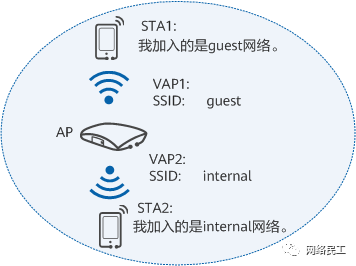
Illustration of VAP
-
Basic Service Set (BSS): The coverage area of one AP. Within a BSS service area, STAs can communicate with each other.
-
Extended Service Set (ESS): Composed of multiple BSSs using the same SSID.
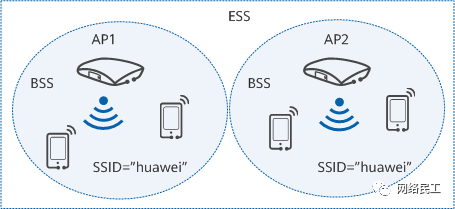
Relationship Between BSS and ESS
-
Distribution System: A distribution system refers to a network formed by connecting two or more independent local area networks (including wired and wireless) via wireless links. Currently, wireless distribution systems are primarily based on WDS or MESH protocols.
06
Types of WLAN Networks
In enterprise scenarios, there are typically the following types of WLAN networks.
6.1 FAT AP Independent Deployment
FAT AP, also known as fat AP, independently completes Wi-Fi coverage without needing additional control devices. However, since FAT AP controls user access independently, users cannot achieve wireless roaming between FAT APs and can only use Wi-Fi networks within the coverage of a FAT AP.
Therefore, FAT APs are typically used for small-scale Wi-Fi coverage in homes or SOHO environments and are gradually being replaced in enterprise scenarios by “AC + FIT AP” and “cloud management platform + cloud AP” models.
6.2 AC + FIT AP Centralized Deployment
The “AC + FIT AP” model is widely used in Wi-Fi network deployments in medium to large parks, such as shopping malls, supermarkets, hotels, and corporate offices. The main function of the AC is to manage and control all FIT APs through CAPWAP tunnels. The AC uniformly issues configurations to FIT APs in bulk, eliminating the need to configure each AP individually, significantly reducing WLAN management and maintenance costs. Additionally, since user access authentication can be managed centrally by the AC, users can achieve wireless roaming between APs.
For scenarios requiring small-scale Wi-Fi coverage, where the number of required APs is low, deploying an additional AC may lead to higher overall wireless network costs. In such cases, if there is no need for user wireless roaming, it is recommended to deploy FAT AP; if user wireless roaming is desired, it is recommended to deploy cloud AP.
6.3 Cloud Deployment
Cloud APs have functions similar to FAT APs, so they can be used in small networks in homes or SOHO environments; at the same time, the “cloud management platform + cloud AP” network structure is similar to the “AC + FIT AP” structure, where cloud APs are managed and controlled uniformly by the cloud management platform, making them applicable for medium to large networks.
Cloud APs support plug and play, are easy to deploy, and are not limited by deployment space, allowing for flexible expansion, currently commonly used in scenarios with many branches.
07
How Does WLAN Work?
In WLAN, information at the transmitting end must first undergo source encoding to convert it into digital signals suitable for circuit computation and processing, followed by channel coding and modulation to convert it into radio waves for transmission. The receiving end receives the radio waves, which are demodulated and decoded before being converted back into information. This information can be images, text, sounds, etc. The sending and receiving devices are connected via interfaces and channels.
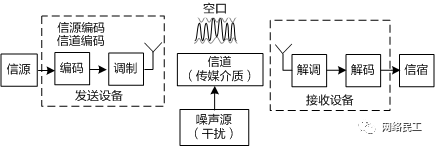
WLAN Mechanism
-
Source Encoding: Source encoding is the process of converting the original information into digital signals through the corresponding encoding method. Source encoding can reduce redundant information in the original information, maximizing compression without distortion. Different types of information require different encoding methods; for example, H.264 is a video encoding method.
-
Channel Encoding: Channel encoding is a technique for error correction and detection of information, which can improve the reliability of channel transmission. Information is easily disturbed by noise during wireless transmission, causing errors in received information. Introducing channel encoding can maximize the recovery of information at the receiving device, reducing the error rate. The channel encoding methods used in WLAN include Binary Convolutional Encoding (BCC) and Low-Density Parity Check (LDPC).
-
Modulation: Digital signals in circuits are represented by instantaneous changes in high and low levels; only by superimposing the digital signal onto the high-frequency signal generated by high-frequency oscillation circuits can it be converted into radio waves for transmission. This superimposing action is the modulation process. High-frequency signals themselves carry no information; they are merely used to “carry” the information, hence referred to as carriers. The modulation process includes symbol mapping and carrier modulation. Common symbol mapping technologies in WLAN include QAM, and the carrier modulation technology is OFDM.
-
Air Interface: In wired communications, the interfaces on devices are visible, connected by visible cables, whereas in WLAN, the interfaces are invisible, connected through invisible space. To facilitate understanding and description, the interfaces used in wireless communications are referred to as air interfaces.
-
Channel: The channel is the medium for transmitting information. In WLAN, the 802.11 protocol defines the allowed wireless channel frequency bands and specific frequency ranges.