System Login
Browser Requirements:
It is best to use Google Chrome, followed by IE11 or 360 Browser (Speed Mode)
1. Address Access Login:
1. http://10.142.1.45:18001/vsmsuap/sdk/main/index.jsp
2. Enter the enterprise portal account and password to log in
2.Enterprise Portal Single Sign-On:
1. Log in to the enterprise portal address: http://10.142.13.152/siteIndex.htm
2. After logging in to your account, customize the Vehicle Dispatch System (New System) icon in the application system, and click this icon to log into the Vehicle Dispatch System (New System)

Vehicle Application
1. Planned Vehicle Use and Supplementary Orders:
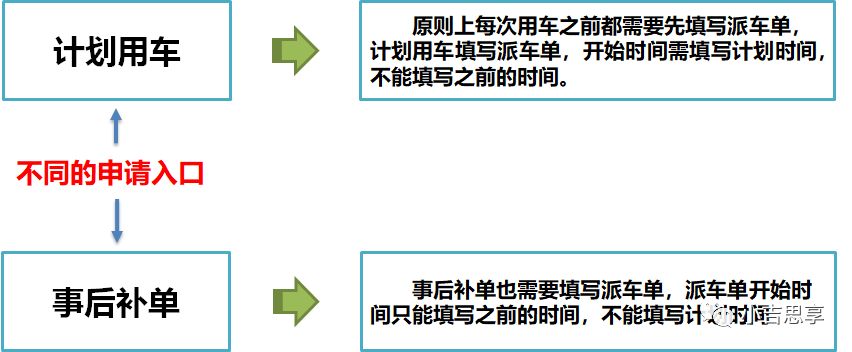 2. Grassroots Unit Dispatch Flowchart:
2. Grassroots Unit Dispatch Flowchart:
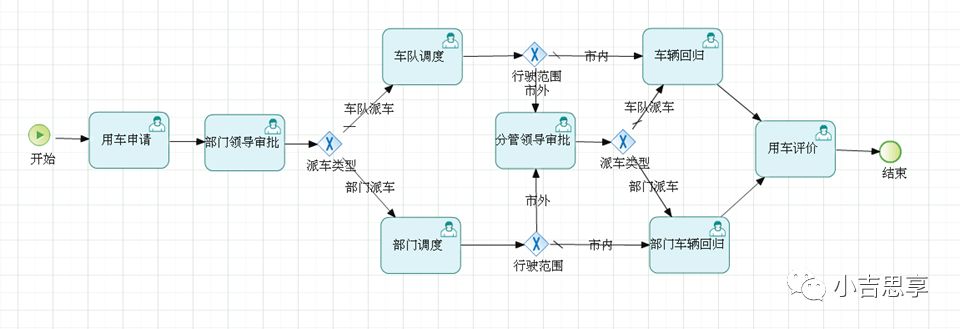
3. Planned Vehicle Application:
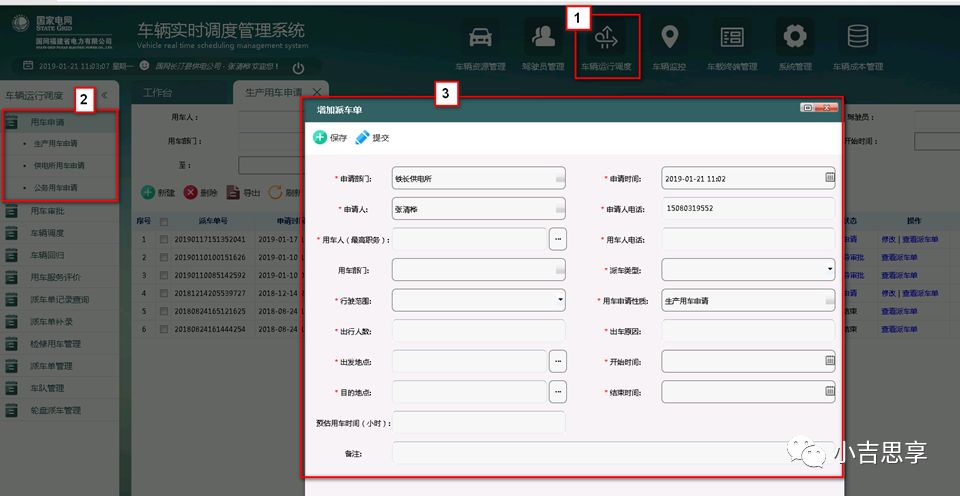
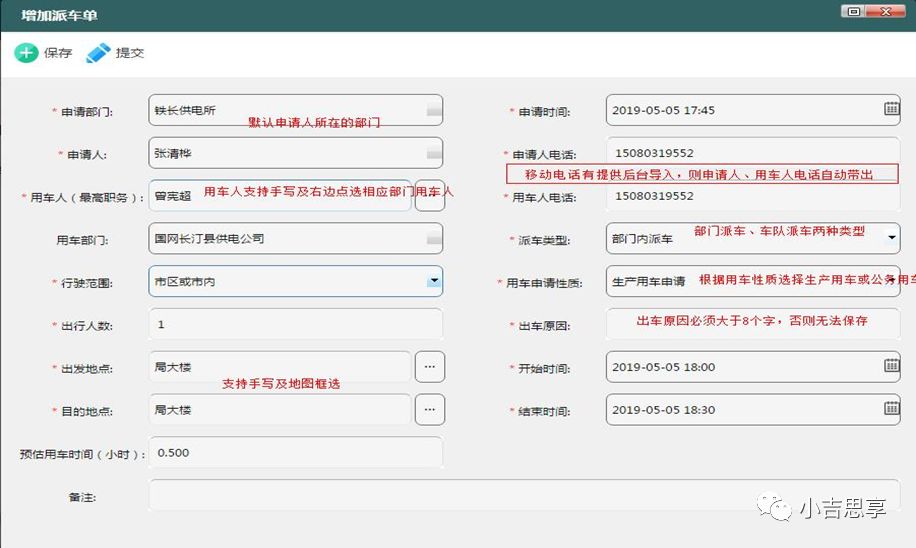
Notes:
ØWhen the number of travelers exceeds 1, the vehicle applicant should fill in the highest-ranking personnel, and in the remarks, add the remaining travelers;
ØThere are three types of vehicle application: production vehicle application, power supply vehicle application, and official vehicle application. After selecting any one, only vehicles matching the nature of the application can be dispatched at the scheduling stage.
ØThe reason for the trip must not be vague terms like “official business”, “emergency repair”, etc. (the minimum character count is 8); sensitive terms like “KTV”, “club”, “hotel”, “vacation”, etc. are not allowed.
ØFor planned vehicle use, the start time can only be after the current time; for supplementary orders, the start time can only be before the current time (use with caution, as the supplementary order rate may be assessed later).
4. Post-Event Supplementary Orders:
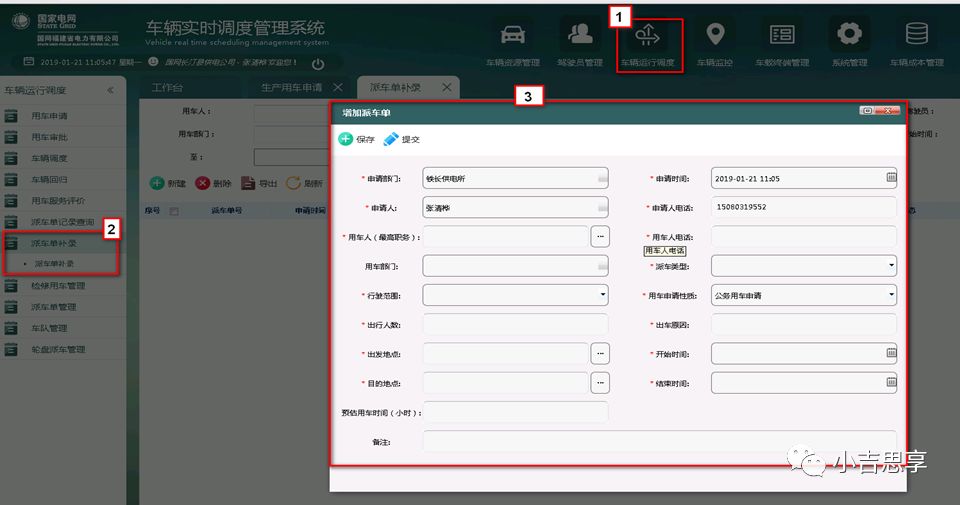
Vehicle Dispatch
1. Menu Entry:
Menu Path: Vehicle Operation Dispatch -> Vehicle Dispatch -> Fleet Dispatch or Department Dispatch


2. Workspace Entry:

http://10.142.1.45 1. Planned Vehicle Use and Supplementary Orders::18001/vsmsuap/sdk/main/index.jsp
1.http://10.142.1.45:18001/vsmsuap/sdk/main/index.jsp
2.Enter the enterprise portal account and password to log in
1.http://10.142.1.45:18001/vsmsuap/sdk/main/index.jsp
2.Enter the enterprise portal account and password to log in
1.http://10.142.1.45:18001/vsmsuap/sdk/main/index.jsp
2.Enter the enterprise portal account and password to log in
1.http://10.142.1.45:18001/vsmsuap/sdk/main/index.jsp
2.Enter the enterprise portal account and password to log in