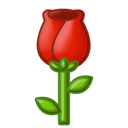 Click the above to follow Hat Computer for free answers to various computer knowledge.At the beginning of today’s article, I want to explain briefly, as many of my wealthy fans have commented that there are some typos. All my articles are purely hand-typed original content. Sometimes late at night, while typing articles, I can’t help but get distracted by the beautiful singing of the girl next door and make some typos. I hope my wealthy fans can be more forgiving of me.This morning, the unfortunate guy from the R&D department upstairs messaged me, saying he couldn’t connect to the application server and urgently needed to use the software for experiments. For those who may not know, the application server primarily provides internal application software scenarios for the company. Since there is a problem, I asked him to send me a screenshot.1. Looking at the screenshot, it shows that the connection cannot be established, and the prompt is clear: either the network is disconnected or the server is shut down.
Click the above to follow Hat Computer for free answers to various computer knowledge.At the beginning of today’s article, I want to explain briefly, as many of my wealthy fans have commented that there are some typos. All my articles are purely hand-typed original content. Sometimes late at night, while typing articles, I can’t help but get distracted by the beautiful singing of the girl next door and make some typos. I hope my wealthy fans can be more forgiving of me.This morning, the unfortunate guy from the R&D department upstairs messaged me, saying he couldn’t connect to the application server and urgently needed to use the software for experiments. For those who may not know, the application server primarily provides internal application software scenarios for the company. Since there is a problem, I asked him to send me a screenshot.1. Looking at the screenshot, it shows that the connection cannot be established, and the prompt is clear: either the network is disconnected or the server is shut down.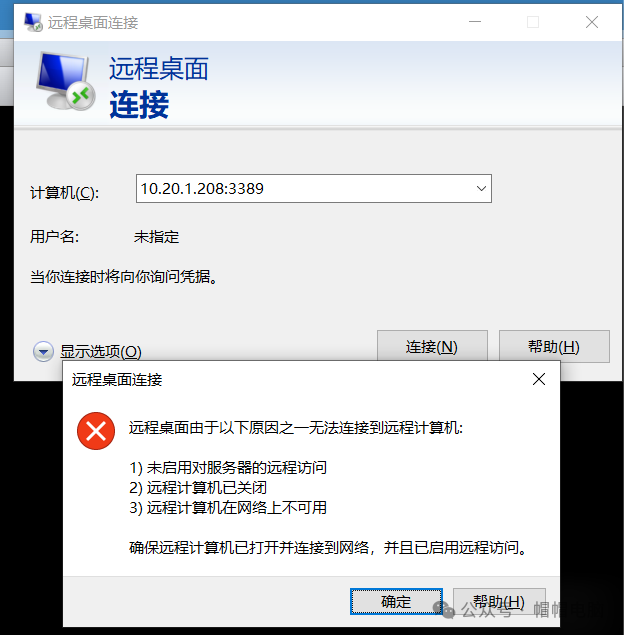 2. Checking the server’s backend interface, it can be seen that the server has been shut down. Now, the restart is stuck on the loading screen, and there is nothing to do but wait. I waited for about 30 minutes.
2. Checking the server’s backend interface, it can be seen that the server has been shut down. Now, the restart is stuck on the loading screen, and there is nothing to do but wait. I waited for about 30 minutes.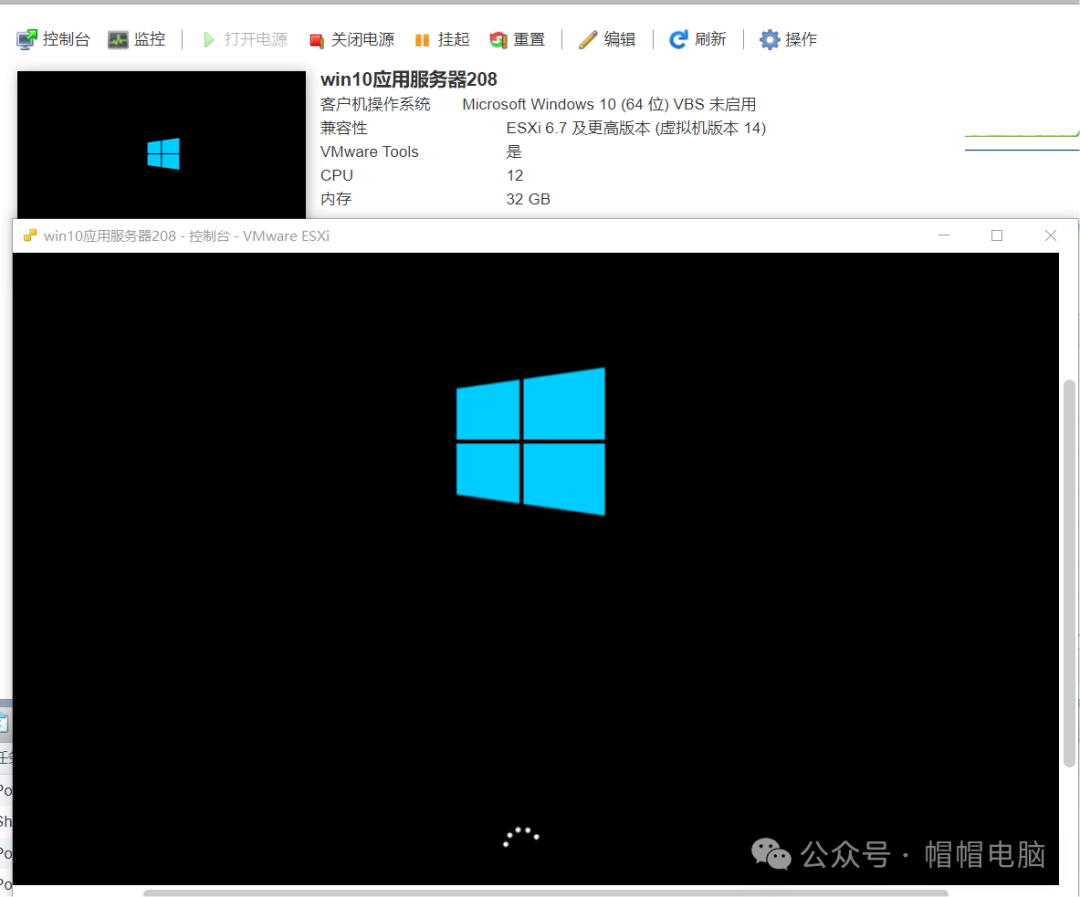 3. After the server powers on, it can connect again, but after a while, it cannot connect. The connection is intermittent, like a shy girl hesitating, with a tenuous connection.
3. After the server powers on, it can connect again, but after a while, it cannot connect. The connection is intermittent, like a shy girl hesitating, with a tenuous connection.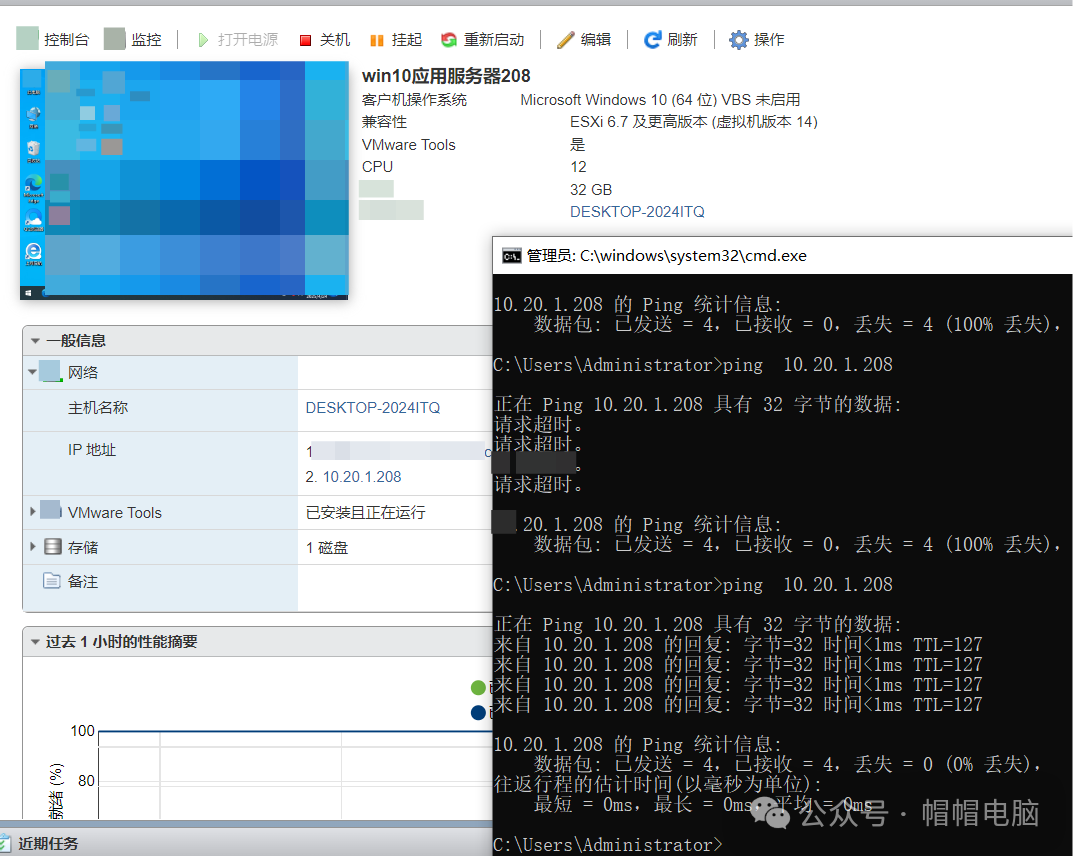 4. The task manager shows that the disk usage has reached 99%, while the CPU and memory are functioning normally.
4. The task manager shows that the disk usage has reached 99%, while the CPU and memory are functioning normally.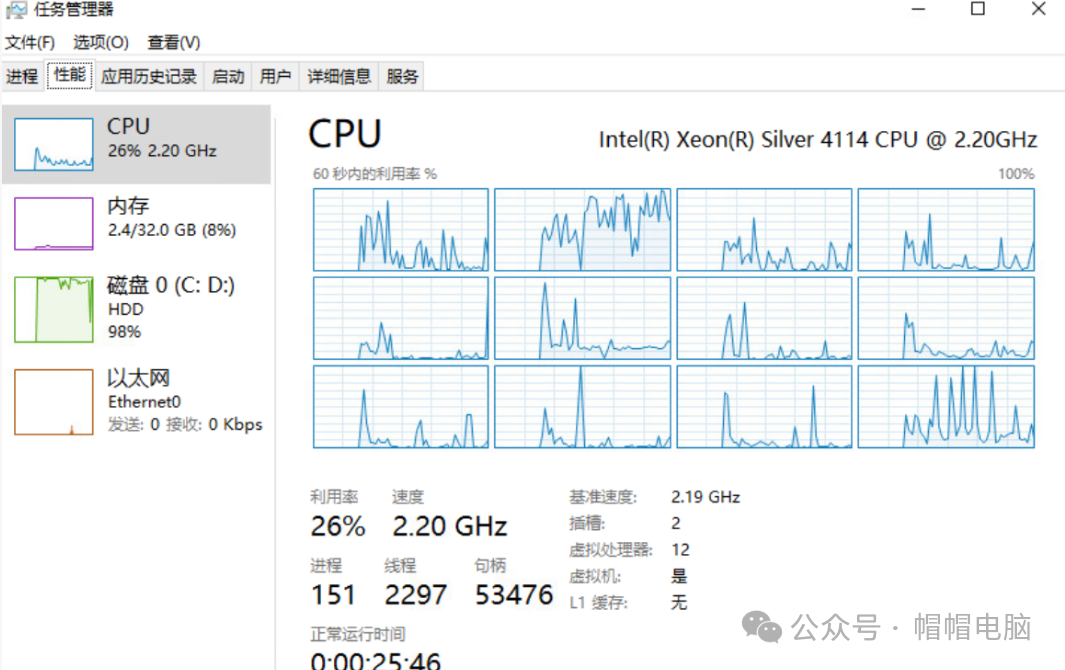 5. Checking which program is occupying the disk, I looked at the background processes, but did not see any programs with particularly high read/write activity, which is quite strange. Could it be that the disk read/write performance is so low?
5. Checking which program is occupying the disk, I looked at the background processes, but did not see any programs with particularly high read/write activity, which is quite strange. Could it be that the disk read/write performance is so low?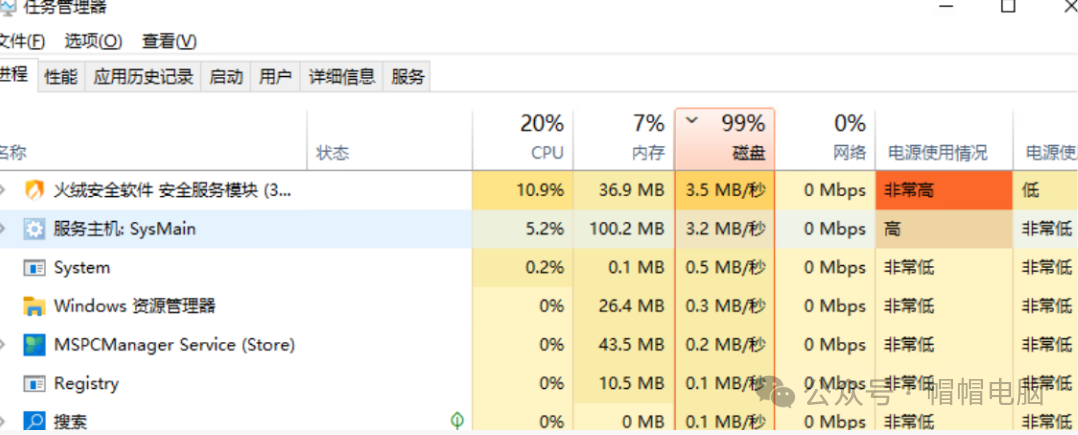 6. This issue is indeed rare because other systems running inside the virtualization server are functioning without problems. Another system on the same server is running normally, and the CPU and memory allocation is only 4v8h.
6. This issue is indeed rare because other systems running inside the virtualization server are functioning without problems. Another system on the same server is running normally, and the CPU and memory allocation is only 4v8h.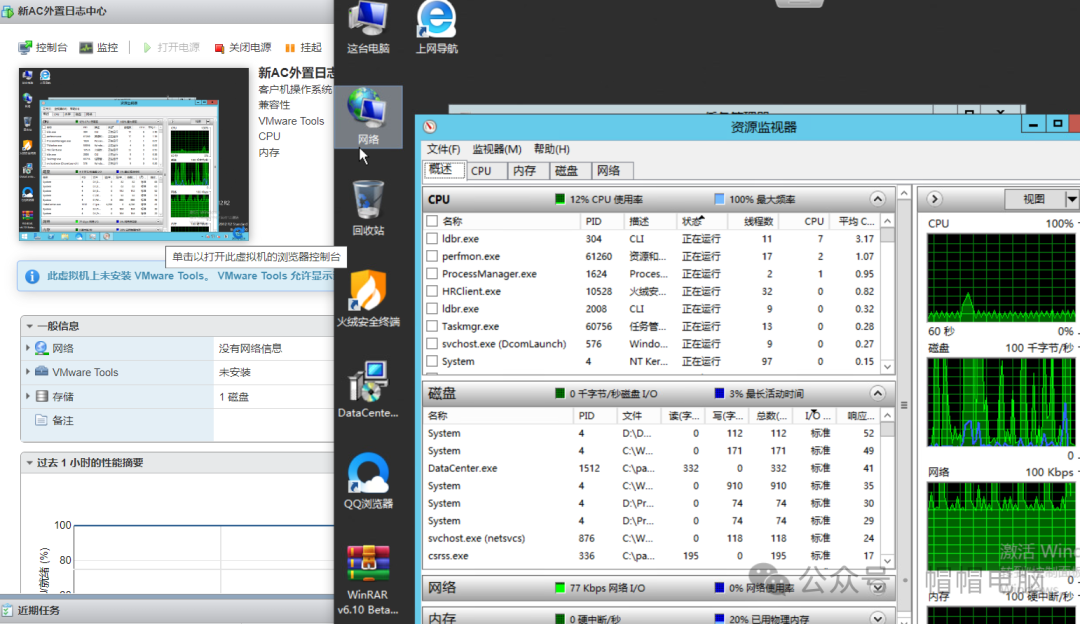 7. Continuing to investigate, I found some snapshots. Now, I will delete all the snapshots to see if they are causing the issue.
7. Continuing to investigate, I found some snapshots. Now, I will delete all the snapshots to see if they are causing the issue.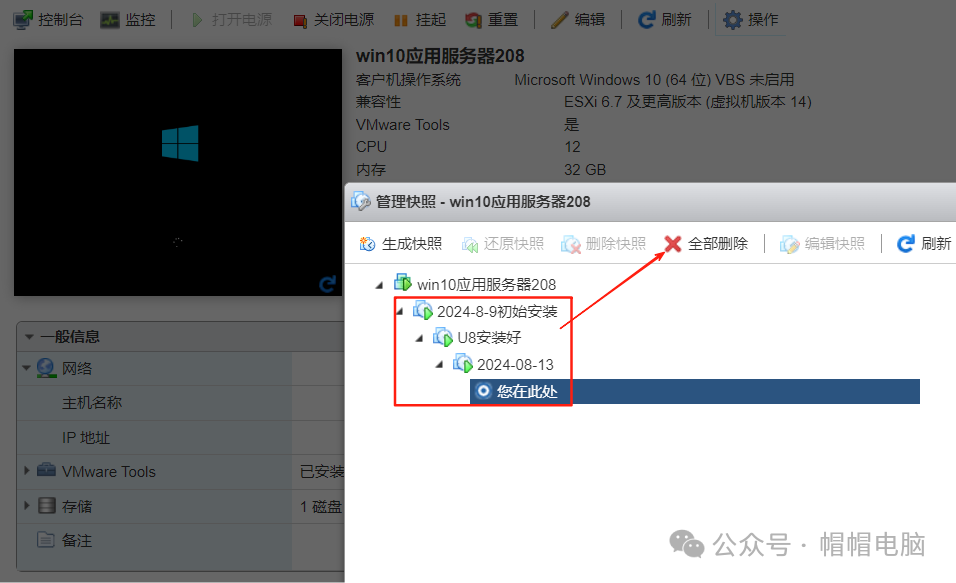 8. After deleting all snapshots and restarting, the speed improved significantly, and the login window appeared immediately after the restart.
8. After deleting all snapshots and restarting, the speed improved significantly, and the login window appeared immediately after the restart.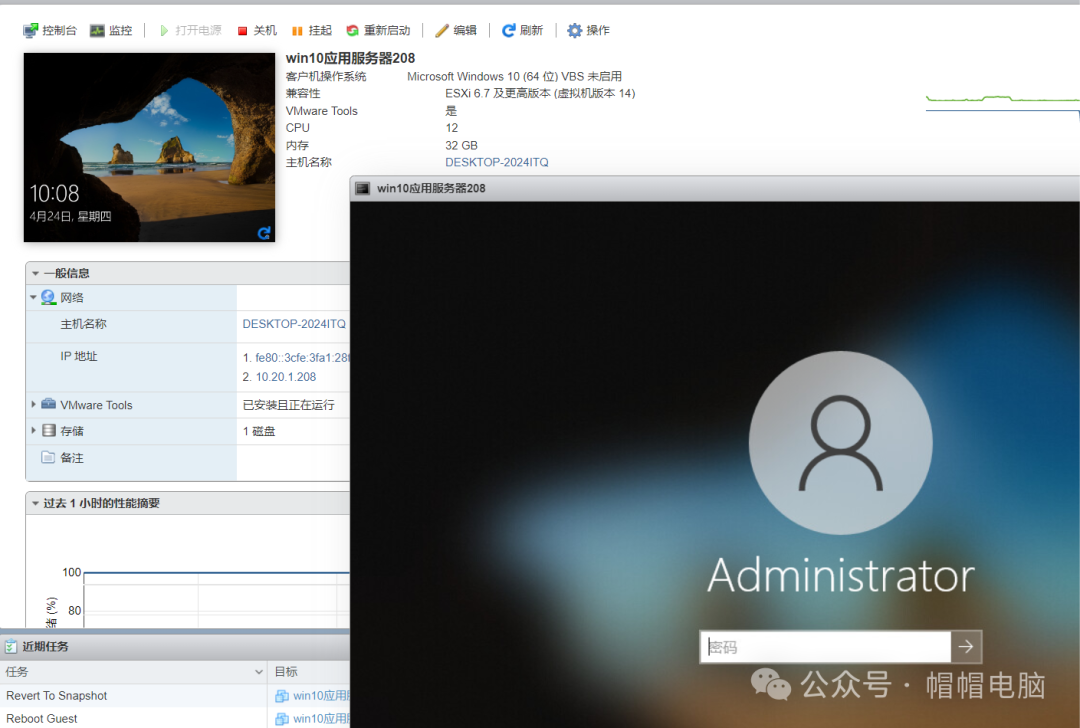 9. It seems that snapshots can also cause login issues. There is an option when creating a snapshot, “Create a snapshot of the virtual machine’s memory,” and I wonder if this is the reason.
9. It seems that snapshots can also cause login issues. There is an option when creating a snapshot, “Create a snapshot of the virtual machine’s memory,” and I wonder if this is the reason. Is it possible that Windows 10 cannot create snapshots casually? This has never happened before; the previously deployed Windows 10 did not have this issue. This is indeed puzzling. Although the problem has been resolved, I wonder why this happened. Can any knowledgeable experts help explain?If you enjoyed reading this article, you might also like the following articles:
Is it possible that Windows 10 cannot create snapshots casually? This has never happened before; the previously deployed Windows 10 did not have this issue. This is indeed puzzling. Although the problem has been resolved, I wonder why this happened. Can any knowledgeable experts help explain?If you enjoyed reading this article, you might also like the following articles:
- Last time, I installed a router for my neighbor; this time, I will show you a wireless router that can connect to the internet without a cable. Let’s see how Hat configured it.
- A detailed tutorial on reinstalling the system. Newbies can solve blue screen and system crash issues themselves without spending money on repairs.
- A colleague rushed to me with a new laptop, saying he bought a fake Huawei laptop. Upon checking, the boot screen was indeed something many people had never seen before.
- Brothers, there was a big misunderstanding. I helped the girl next door install a wireless router and almost got treated to a bamboo stir-fried meat dish.