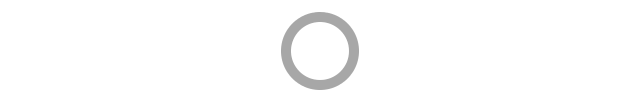
TP-LINK Industrial IoT Gateway
The TP-LINK Industrial IoT Gateway uses industrial-grade components and features a high-standard industrial protection design to meet the stability requirements of various industrial environments. It is compatible with mainstream industrial protocols such as Modbus TCP/RTU, MQTT, and HJ212, and supports standard communication interface protocols like RS-232/422/485, enabling communication between different protocols in IoT scenarios, providing a stable and efficient IoT solution. Next, let’s take a detailed look at the product features of the TP-LINK IoT Gateway~
Product Features Introduction
High Standard Industrial Protection, Adapting to Harsh Environments
High-standard electromagnetic interference protection design, suitable for various harsh electromagnetic environments such as power plants and industrial buildings. The aluminum alloy shell, chemical nickel-gold PCB, and three-proof paint coating significantly enhance the corrosion resistance of the equipment. The shell can achieve IP30 protection, reducing the impact of dust on the normal operation of the device.

Dual Power Input, Multiple Protections
✨ Supports dual power inputs simultaneously, providing power redundancy to ensure uninterrupted operation of the device.
✨ Supports a wide voltage input of 9.6V to 60V DC, compatible with various industrial power supplies.
✨ Provides three types of power protection, greatly enhancing the reliability of the switch’s power supply.

Selected Industrial-Grade Components
✨ The PCB uses chemical nickel-gold plating, offering high corrosion resistance and oxidation resistance, with superior electrical performance.
✨ Selected high-specification long-life Japanese capacitors significantly enhance the product’s lifespan.
✨ High redundancy system circuit design prevents external environmental changes from affecting normal device operation.
✨ Utilizes TP-LINK’s stringent industrial testing processes to effectively release electrical stress on components, greatly improving device reliability.
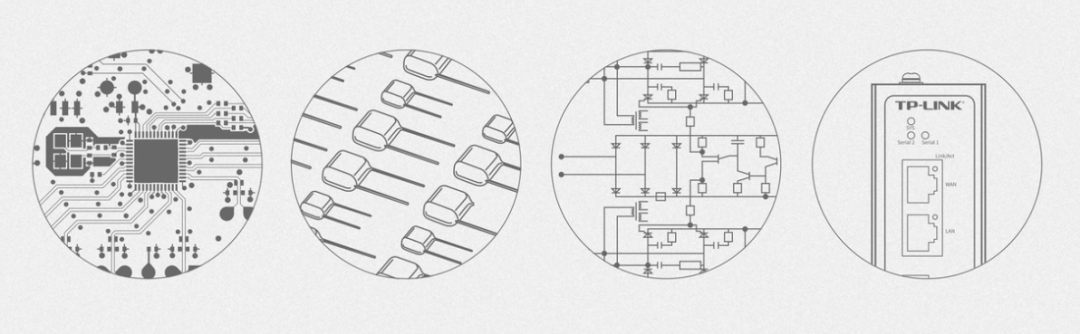
Main Function Introduction
Rich Security Policies, Providing Comprehensive Security Assurance
The industrial-grade IoT gateway supports various security policy functions such as access control, ARP protection, IP and MAC binding, internal and external network attack protection, and MAC address filtering, ensuring the security of network operations.

Multiple VPN Functions to Meet Remote Secure Communication Needs
Supports IPSec VPN functionality, with a maximum of 10 IPSec VPN tunnels, meeting the needs for establishing secure remote communication between corporate headquarters and branches, as well as between enterprises and business partners/suppliers.
Supports PPTP/L2TP server and client functions, with a maximum of 20 PPTP/L2TP VPN tunnels, meeting the needs for remote secure access to the corporate network by traveling employees or branches, and establishing VPN connections with remote PPTP/L2TP servers.
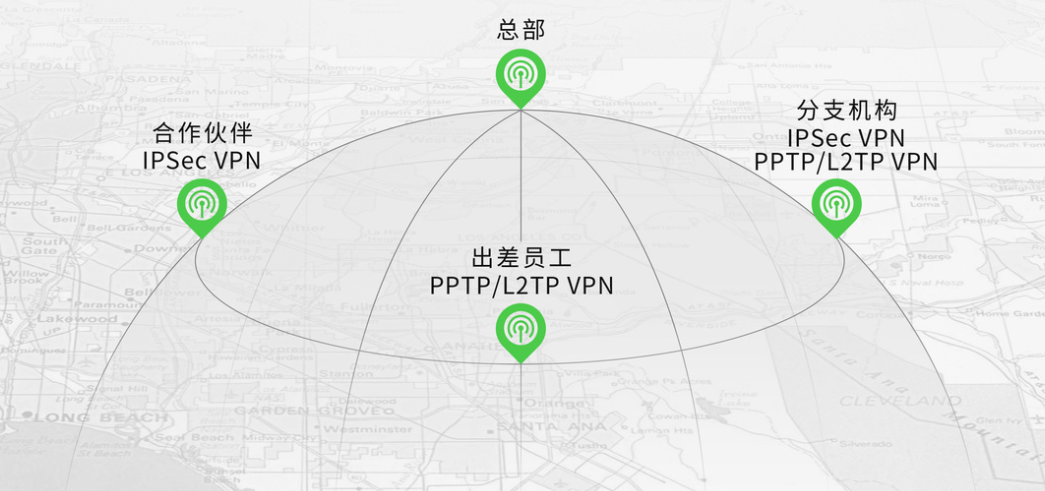
Supports Cloud Management for Convenient Maintenance
Includes the TP-LINK commercial cloud platform/TP-LINK local NMS management platform, allowing for unified management and configuration of devices in the network according to needs, greatly reducing the workload of network maintenance.

Typical Application Scenarios
Serial Port Access, Fast Data Collection and Transmission
The industrial-grade IoT gateway supports standard communication interface protocols such as RS-232/422/485, enabling the connection of serial devices in industrial sites to the IP network, ensuring fast data collection and transmission on-site, facilitating centralized processing of business data, and helping users build a digital IoT network, widely used in smart factories, smart agriculture, smart logistics, and other scenarios.

Compatible with Mainstream Industrial Protocols, Supporting Access to Third-Party Platforms
Compatible with mainstream industrial protocols such as Modbus TCP/RTU, MQTT, HJ212, etc., easily enabling communication between different protocols in IoT scenarios. Supports access to the TP-LINK cloud platform as well as third-party cloud platforms and environmental systems, allowing users to achieve remote monitoring of devices through simple configuration.
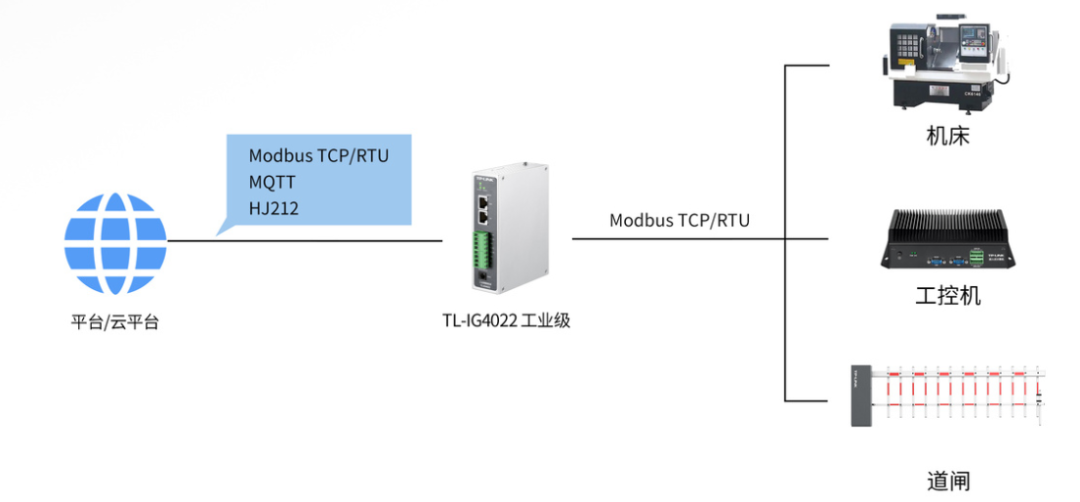
F
A
Q
Q1: What accessories are included in the product packaging?
Re: Industrial IoT Gateway, rail mount (standard, includes 2 screws, already installed on the main unit), wall mount (standard, includes 4 screws), quick installation guide.
Q2: What are the differences between TCP Server, TCP Client, and UDP modes in the serial port server’s serial port working mode?
Re: TCP Server and TCP Client modes are suitable for transmitting TCP serial data. The difference between TCP Server and TCP Client essentially lies in which side sends the connection request; one Server can have multiple Clients. In the settings page, TCP Server mode adds online keep-alive time, maximum connection number, and local port settings compared to TCP Client mode, which can set the destination IP address and port. UDP mode is suitable for transmitting UDP serial data, and you can choose based on actual needs.
Q3: What baud rates does the device support?
Re: The device supports all common baud rates to meet the configuration requirements for data transmission of different industrial devices. The specific supported baud rates are: 110, 134, 150, 300, 600, 1200, 1800, 2400, 4800, 9600, 19200, 38400, 57600, 115200, 230400, 460800, 921600.
END
This article is complete
Reading is a form of cultivation, sharing is a virtue Welcome to share the article in your circle of friends
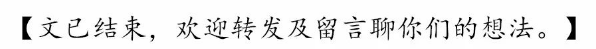 (Source: Network, if there is any infringement, please contact us for deletion)
(Source: Network, if there is any infringement, please contact us for deletion)
Product Recommendations
– END –
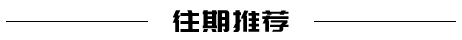 ●What is the maximum transmission distance of POE power supply technology?●Camera connected successfully, but failed to bind TP-LINK ID? What to do?●How to adjust the inverted monitoring screen?●What do the six indicator lights of the fiber transceiver represent?●Wireless search finds a signal but cannot connect, what to do?●Which switches can be installed in a rack?●How to set up enterprise router AP management!●Security camera always lights up white light at night, how to turn off the light!●Monitoring can only be viewed on the local area network, what to do if it cannot be viewed externally?●Common fault handling methods for fiber and optical modules!●Common configuration tips and function demonstrations for POE·AC integrated machines!●What is port mapping? How to set up port mapping on a router?●How to set up an alarm and pop-up method when someone appears on the recorder!●What is the IP address of the camera? How to quickly check the IP address!●How to transfer the old cloud storage package to the new machine for repaired or newly purchased cameras!●What is the difference between single-fiber and dual-fiber transceivers?●What is the difference between storage servers and recorders?●What to do if the AP is offline? Learn these troubleshooting methods and you won’t have to worry anymore!●What to do if wireless speed testing is always low?●How to install wireless ceiling AP construction methods!●What is the difference between firewalls and routers?●All your questions about VPN are here!●Can multiple broadband connections use one router to dial simultaneously?●What are the differences between optical modules and fiber transceivers?●How to wire a network patch panel?●How to connect a (4G) camera to the internet via a wired network port?●Why refuse inferior cables?●How to extend the duration of monitoring video storage?●Video monitoring management, storage, and decoding solutions for 1000 points●How to display the same monitoring screen in 10 or 20 locations?●IPTV not set up? Here’s how to set it up quickly●How to quickly identify good and bad network cables? How to measure network cable resistance?●What points should be considered in advance for monitoring installation?●What is the difference between surveillance-specific hard drives and regular hard drives!●Why is the monitoring video intermittent?●Is WIFI often unstable? Here are some easy solutions!●What to do if the router overheats? These few tricks are definitely effective!!
●What is the maximum transmission distance of POE power supply technology?●Camera connected successfully, but failed to bind TP-LINK ID? What to do?●How to adjust the inverted monitoring screen?●What do the six indicator lights of the fiber transceiver represent?●Wireless search finds a signal but cannot connect, what to do?●Which switches can be installed in a rack?●How to set up enterprise router AP management!●Security camera always lights up white light at night, how to turn off the light!●Monitoring can only be viewed on the local area network, what to do if it cannot be viewed externally?●Common fault handling methods for fiber and optical modules!●Common configuration tips and function demonstrations for POE·AC integrated machines!●What is port mapping? How to set up port mapping on a router?●How to set up an alarm and pop-up method when someone appears on the recorder!●What is the IP address of the camera? How to quickly check the IP address!●How to transfer the old cloud storage package to the new machine for repaired or newly purchased cameras!●What is the difference between single-fiber and dual-fiber transceivers?●What is the difference between storage servers and recorders?●What to do if the AP is offline? Learn these troubleshooting methods and you won’t have to worry anymore!●What to do if wireless speed testing is always low?●How to install wireless ceiling AP construction methods!●What is the difference between firewalls and routers?●All your questions about VPN are here!●Can multiple broadband connections use one router to dial simultaneously?●What are the differences between optical modules and fiber transceivers?●How to wire a network patch panel?●How to connect a (4G) camera to the internet via a wired network port?●Why refuse inferior cables?●How to extend the duration of monitoring video storage?●Video monitoring management, storage, and decoding solutions for 1000 points●How to display the same monitoring screen in 10 or 20 locations?●IPTV not set up? Here’s how to set it up quickly●How to quickly identify good and bad network cables? How to measure network cable resistance?●What points should be considered in advance for monitoring installation?●What is the difference between surveillance-specific hard drives and regular hard drives!●Why is the monitoring video intermittent?●Is WIFI often unstable? Here are some easy solutions!●What to do if the router overheats? These few tricks are definitely effective!!
Currently, over 100,000 people have followed and joined us







