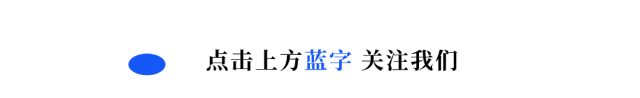

Industrial IoT Data Acquisition is a core technology for smart factories, enabling Siemens PLC to achieve production transparency and intelligent decision-making, helping enterprises reduce costs and increase efficiency.
1. Communication Network Architecture
1.1. Fieldbus Selection
In the Siemens PLC environment, the choice of communication network directly affects the stability and response speed of the system. Commonly used fieldbuses include:
PROFINET: Siemens’ promoted industrial Ethernet standard, with a transmission rate of up to 100Mbps, supporting real-time and isochronous communication, suitable for high-speed data acquisition.
PROFIBUS: A classic fieldbus with a maximum speed of 12Mbps, still widely used in retrofit projects.
Modbus TCP/RTU: An open protocol suitable for heterogeneous system integration.
OPC UA: A cross-platform data exchange standard suitable for vertical integration.
For industrial IoT applications, the combination of PROFINET and OPC UA is the most flexible, with PROFINET ensuring real-time performance for lower-level devices and OPC UA ensuring interoperability for upper-level systems.
1.2. Remote Communication Solutions
The main ways Siemens PLC connects to cloud platforms include:
S7-1500 TM Module Solution: Directly connects to the cloud platform using CP 1545-1, simple configuration but higher cost.
Edge Gateway Solution: Uses SIMATIC IOT2040/2050 as edge devices responsible for data preprocessing and protocol conversion.
Soft Gateway Solution: Uses industrial PCs with software like Node-RED to build a protocol conversion layer.
For small to medium-sized applications, the edge gateway solution offers the best cost-performance ratio, achieving both data acquisition and edge computing capabilities.
1.3. Communication Protocol Design
Common protocols for industrial IoT data transmission include:
| Protocol | Applicable Scenarios | Advantages |
|---|---|---|
| MQTT | Massive device data reporting | Lightweight, low bandwidth usage |
| AMQP | Enterprise-level message queue | High reliability, good transaction support |
| HTTP/REST | Web integration, simple applications | Easy to develop, good compatibility |
| WebSocket | Real-time monitoring applications | Full-duplex, good real-time performance |
The Siemens S7-1500 series directly supports the MQTT protocol through open controllers (such as 1518 ODK), simplifying the system architecture.
2. Data Management and Storage
2.1. Parameter Configuration Table
The parameter configuration of the data acquisition system is key to ensuring system maintainability. In the Siemens environment, it is recommended to use global DB blocks to manage configuration parameters uniformly:
pascal
// Global configuration data block example
DATA_BLOCK "Config_DB"
{ S7_Optimized_Access := 'TRUE' }
VERSION:0.1
NON_RETAIN
STRUCT
SamplingRate:Real:=1.0;// Sampling period (seconds)
BufferSize:Int:=100;// Buffer size
UploadInterval:Time:=T#1M;// Upload interval
AlarmThreshold:Real:=85.0;// Alarm threshold
ConnectionString:String[120];// Server connection string
END_STRUCT;
BEGIN
END_DATA_BLOCKBy centrally managing parameters, maintenance personnel can adjust system behavior without modifying the program.
2.2. Runtime Data Logging
The core of industrial data acquisition is designing a reasonable data structure. For time-series data, it is recommended to use the following data block structure:
pascal
DATA_BLOCK "ProcessData_DB"
{ S7_Optimized_Access := 'TRUE' }
VERSION:0.1
STRUCT
Timestamp:DTL;// Timestamp
ProcessValues:ARRAY[0..31] OF Struct// Process value array
TagID:String[20];// Tag ID
Value:Real;// Value
Quality:Bool;// Quality stamp
END_STRUCT;
BatchID:String[20];// Batch ID
ProductID:String[20];// Product ID
END_STRUCT;
BEGIN
END_DATA_BLOCKWhen logging data, storing context information (such as batch numbers) can significantly enhance data value.
2.3. Data Backup Strategy
Siemens PLC data backup mainly focuses on:
Memory Card Backup: The S7-1500 series supports SIMATIC storage cards, allowing automatic backup of critical data.
Periodic DB Export: Periodically stores data to the SD card using database function blocks.
Breakpoint Resume Mechanism: Designs a breakpoint resume function block to ensure data integrity after communication interruptions.
pascal
// Breakpoint resume function block interface example
FUNCTION_BLOCK "FB_DataBackup"
VAR_INPUT
Execute:Bool;// Execution trigger
ConnectionStatus:Bool;// Connection status
END_VAR
VAR_OUTPUT
Done:Bool;// Completion flag
Error:Bool;// Error flag
Status:Word;// Status code
END_VAR
VAR
LastSyncPos:DInt;// Last sync position
Buffer:Array[0..1999] of Byte;// Data buffer
END_VAR3. System Debugging Methods
3.1. Step-by-Step Debugging Method
Debugging the industrial IoT data acquisition system should be layered:
1. Communication Layer Debugging: Verify the stability of communication between the PLC and each node.
Use the “TCON/TDISCON” function block to test network connections.
Use Wireshark to analyze communication quality.
2. Data Layer Debugging: Verify data integrity and consistency.
Use data comparison function blocks to validate collected data.
Simulate high-frequency data scenarios to test system performance limits.
3. Application Layer Debugging: Verify business logic.
Build a simulation environment to validate data flow.
Test system behavior under abnormal scenarios.
3.2. Abnormal Simulation Testing
A complete system must undergo rigorous abnormal testing:
Network Interruption Testing: Disconnect the network cable to observe the system’s caching mechanism.
High Load Testing: Simulate peak data traffic to verify system stability.
Power Failure Testing: Test data recovery capabilities after sudden power loss.
For example, for network interruption, a status monitoring function block should be implemented:
pascal
// Network status monitoring function block
FUNCTION_BLOCK "FB_ConnectionMonitor"
VAR_INPUT
ConnectionID:CONN_OUC;// Connection ID
CheckInterval:Time:=T#10S;// Check interval
END_VAR
VAR_OUTPUT
ConnectionOK:Bool;// Connection normal
LastError:Word;// Last error
Retries:Int;// Retry count
END_VAR
VAR
HeartbeatTimer:TON;// Heartbeat timer
ReconnectTimer:TON;// Reconnect timer
END_VAR
// Function block implementation logic...4. Performance Optimization Techniques
4.1. Program Execution Optimization
Data acquisition optimization for Siemens PLC requires attention to:
Reasonable Use of Trigger Mechanisms: Use event triggers instead of periodic acquisition to reduce system load.
pascal
// Event-triggered data acquisition
IF #TagValue <> #LastValue AND ABS(#TagValue - #LastValue) > #Threshold THEN
#TriggerDataCollection := TRUE;
END_IF;Optimizing Loop Structures: Avoid nested loops, use optimized FOR loops.
Separating Acquisition and Processing: Separate data acquisition and processing into different OBs for execution.
pascal
// OB30 (cyclic interrupt) - 5ms high-speed acquisition
// OB31 (cyclic interrupt) - 100ms data processing4.2. Improving Communication Efficiency
Data Packet Transmission: Merge small data packets to reduce communication frequency.
Change Data Transmission: Only transmit changed data (Delta transmission).
Use of Compression Algorithms: Apply simple compression algorithms for large amounts of data.
pascal
// Data packaging example
"DataPackager_DB".Header.PackageID := "DataPackager_DB".Header.PackageID + 1;
"DataPackager_DB".Header.Timestamp := #CurrentTime;
"DataPackager_DB".Header.ItemCount := #ItemCount;
"DataPackager_DB".Payload[0] := #Value1;
"DataPackager_DB".Payload[1] := #Value2;
// ...
#SendData("DataPackager_DB");5. Mobile Applications and Remote Monitoring
5.1. Remote Access Solutions
Modern industrial IoT data acquisition must support mobile terminal access, and Siemens provides various solutions:
SIMATIC WebServer: Built-in web server for S7-1500.
SIMATIC WinCC Unified: Unified monitoring platform supporting HTML5 access.
SIMATIC Cloud Connect: Industrial cloud connection solution.
For immediate monitoring needs, the WebServer solution is the simplest; for comprehensive monitoring, the Unified solution is recommended.
5.2. Data Visualization Techniques
The key to industrial data visualization is the intuitive presentation of information:
Real-time Trends: Trend charts for key indicators with preset warning lines.
Status Panels: Overview of device status, color-coded to indicate status.
KPI Dashboards: Visualization of core performance indicators.
When designing for mobile terminals, consider adaptive screen sizes, prioritizing the display of key information.
6. Conclusion
Siemens PLC plays an important role in industrial IoT data acquisition. By designing communication architecture, data management, and debugging methods, an efficient and reliable system can be built. Feel free to share your project experiences in the comments!
