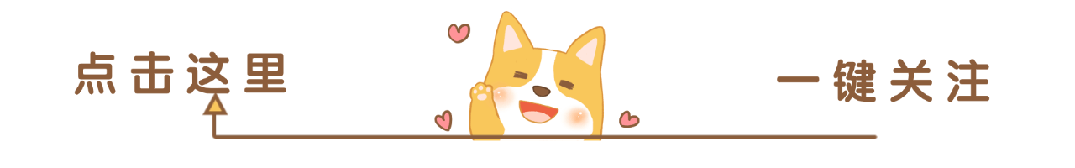
▼Click the card below to follow me
▲Click the card above to follow me
Hello everyone, I am XXX. Today we will discuss the security issues of industrial control systems, focusing on the security protection of Siemens PLCs. With the advancement of Industry 4.0, more and more factory equipment is connected to the internet, bringing convenience but also increasing security risks. As frontline engineers, we must stay vigilant and protect the “brain” of the factory.
The Importance of PLC Network Security
Imagine if the smart lock on your door was hacked; it would feel terrible. The PLCs in factories are like the “smart locks” of production lines. If they are compromised, the consequences could be even more severe: production halts, equipment damage, and even threats to personal safety.
The 2010 Stuxnet virus incident is a typical case. This virus targeting Siemens PLCs caused the centrifuges in Iran’s nuclear facilities to go out of control. While our factories may not encounter such a level of attack, petty hackers can still be a headache.
Common Security Risks of Siemens PLCs
-
Default Password Not Changed : Many engineers use the factory default password for convenience. This is like leaving your house key hanging on the door.
-
Improper Network Isolation : PLCs connected directly to the company’s office network make it easy for hackers to get in.
-
Outdated Firmware Versions : The old habit of not upgrading can leave known security vulnerabilities.
-
Unencrypted Communication Protocols : Transmitting data in plain text is as dangerous as shouting your password on the street.
-
Weak Access Control : Anyone can access the PLC, just like leaving the factory gate wide open.
Security Protection Measures
1. Password Management
// Example of setting a strong passwordPassword = "PLC_S3cur3_2023!" // Include uppercase, lowercase, numbers, and special charactersPasswordExpiration = 90 days // Change password regularlyFailedLoginAttempts = 3 // Limit login attemptsNote : Do not use easily guessable passwords like birthdays or phone numbers, and do not write them on sticky notes attached to the device.
2. Network Isolation
Separate the industrial control network where the PLC is located from the office network, adding a firewall in between. This can be done using VLANs or physical isolation.
[Office Network] <--> [Firewall] <--> [Industrial Control Network] | [PLC Systems]3. Firmware Updates
Regularly check for firmware updates on the Siemens official website and apply patches in a timely manner. However, always back up programs and data before updates to avoid issues.
4. Encrypted Communication
Use Siemens’ secure communication modules (such as CP 1543-1) to enable SSL/TLS encryption.
// Simplified configuration to enable SSL/TLSCP_1543_1.SecuritySettings.EnableSSL = trueCP_1543_1.SecuritySettings.CertificateAuthority = "TrustedCA"5. Access Control
Implement the principle of least privilege, granting each user only the necessary permissions.
// Example of user permission settingsUser_Operator.AccessLevel = ReadOnlyUser_Maintenance.AccessLevel = ReadWriteUser_Admin.AccessLevel = FullControlPractical Application Cases
Once, I went to a chemical plant for a project and found their PLC directly connected to the office network, using a weak password like “123456”. Without hesitation, I conducted a “penetration test” and easily accessed the PLC. The factory manager was shocked and immediately demanded improvements.
We isolated the control network segment using industrial switches, configured complex passwords, and installed a network intrusion detection system. I also trained the on-site engineers on what to pay attention to in their daily operations.
Common Questions and Solutions
-
Q : How to update PLC firmware without affecting production? A : Consider doing it during planned downtime or using a redundant system to first update the backup PLC.
-
Q : Is it safe to connect to PLCs using VPN? A : VPN can enhance security, but configuration must be correct . Use strong encryption algorithms and regularly update VPN software.
-
Q : How to detect if a PLC has been compromised? A : Use network traffic analysis tools to monitor for abnormal connections. Regularly check PLC logs and configuration change records.
Precautions
- Do not overly rely on a single protective measure . Security is a systematic project requiring multiple layers of protection.
- Regularly conduct security audits to identify potential risks.
- Training is crucial! The greatest security risk often comes from human negligence.
Practical Exercise Suggestions
-
Set up a small Siemens PLC test environment to simulate a factory network.
-
Try configuring firewall rules to restrict access to the PLC.
-
Use Wireshark to analyze PLC communication, understanding the difference between encrypted and unencrypted data.
-
Write a simple script to regularly check the PLC firmware version and remind for updates.
-
Simulate a security incident and develop an emergency response plan.
Remember, cybersecurity is not a one-time effort; it requires continuous attention and improvement. I hope this article helps everyone raise their security awareness and protect the heart of our industry. Feel free to discuss any questions; security protection is like a perpetual motion machine, always with room for optimization.

Like and Share

Let Money and Love Flow to You
