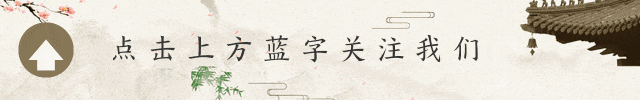
- Choose the right Raspberry Pi model: Select a Raspberry Pi model based on actual needs and budget. If it is only for simple home network firewall setup, common models like Raspberry Pi 3B or 4B usually suffice. For example, the Raspberry Pi 4B is faster, has more memory, better Ethernet connectivity, and supports 4K video, making it better suited for multiple device connections and high data traffic situations.
- Prepare storage: You will need a microSD card with a capacity of at least 8GB to install the operating system. It is recommended to choose a high-quality microSD card with fast read/write speeds to ensure stable system operation.
- Download the operating system image: Common Raspberry Pi operating systems include official releases like Raspberry Pi OS, or you can choose other Linux-based operating systems like CentOS based on personal preference. Download the corresponding operating system image and ensure it is the ARM architecture version for Raspberry Pi.
- Set login credentials: Initially, do not connect the Raspberry Pi to the external network. After logging in with the default “root:centos” credentials, immediately change the root user password to improve system security.
- Set the hostname: Set the device’s hostname in the “/etc/hostname” file for easier identification on the network.
- Partition storage space: Refer to the instructions in “/root/README” to partition the unused storage space on the microSD card into the current partition.
- Q: Is the performance of the Raspberry Pi sufficient as a firewall?
Answer: For general home or small office networks, the performance of the Raspberry Pi is sufficient. However, if network traffic is high or if there are extreme performance requirements, more professional hardware may be needed. - Q: How to choose a suitable operating system for Raspberry Pi?
Answer: If you are a beginner, it is recommended to choose the official Raspberry Pi OS, which has good compatibility and ease of use. If there are specific functional requirements, you can also choose other Linux-based operating systems like CentOS or Ubuntu Mate, but this requires some technical knowledge for configuration and management. - Q: What to do if writing the image fails during system installation?
Answer: First, check if you selected the correct device for writing to avoid mistakes. Secondly, ensure the downloaded image file is complete and intact; you can re-download the image and try again. - Q: What should be noted when setting firewall rules?
Answer: Clearly define the allowed and denied network traffic to avoid misoperations that could disrupt network functionality. Also, configure the rules reasonably based on the actual network environment and needs, such as opening commonly used ports. - Q: How to test if the firewall is effective?
Answer: You can attempt to access protected network resources from an external network; if access is restricted or impossible, it indicates that the firewall rules are effective. You can also use network scanning tools to check the status of open ports. - Q: Can the Raspberry Pi firewall prevent all network attacks?
Answer: No. The Raspberry Pi firewall can provide a certain level of network security protection, but cannot prevent all types of network attacks. It is also necessary to combine other security measures, such as regularly updating the system and installing antivirus software. - Q: How to manage the Raspberry Pi firewall remotely?
Answer: You can manage the Raspberry Pi firewall through remote login methods like SSH, but be sure to set strong passwords and restrict remote login IP addresses to enhance security. - Q: What to do if the network card is not recognized after adding it?
Answer: First, check if the network card is compatible with the Raspberry Pi and correctly inserted. Then check the system logs for any error messages related to network card recognition and troubleshoot accordingly. - Q: What could cause time synchronization to fail?
Answer: It could be due to network connectivity issues preventing connection to the NTP server, or an incorrect server address in the configuration file. Check the network connection and configuration file to ensure time synchronization is functioning correctly. - Q: How to back up the Raspberry Pi firewall configuration?
Answer: Regularly back up important configuration files like “/etc/sysconfig/iptables” and key system settings and data to quickly restore them when needed.
Creating original content is not easy! If you enjoyed it, please leave a like and share it!