

The Sony A7S III supports 4K 50/60p 10bit 4:2:2 I-frame encoding recording format, and can go up to 4K 120p for slow-motion. It has a dual card slot design that supports both SD cards and the latest CFexpress Type A storage cards. CFexpress Type A cards are relatively more expensive than SD cards, so many friends worry that while they can afford the A7S III, they cannot afford the storage cards.
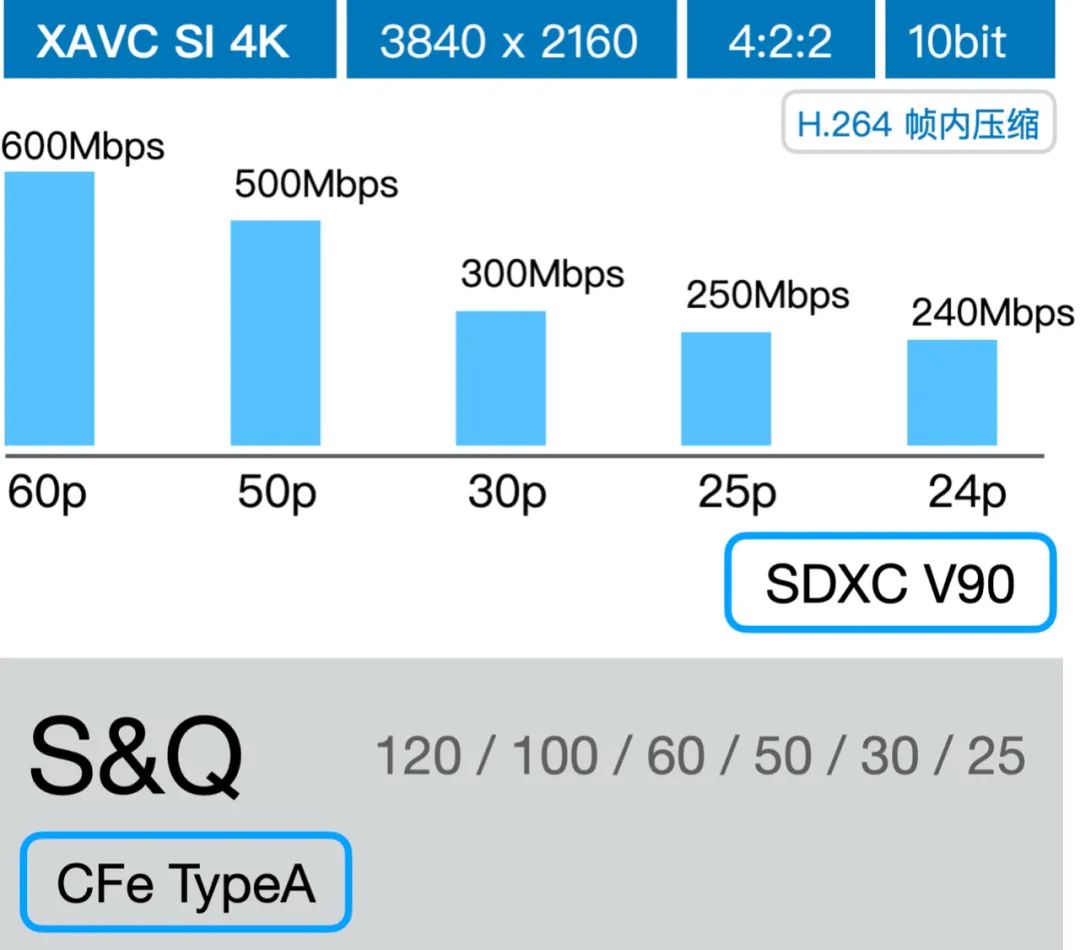
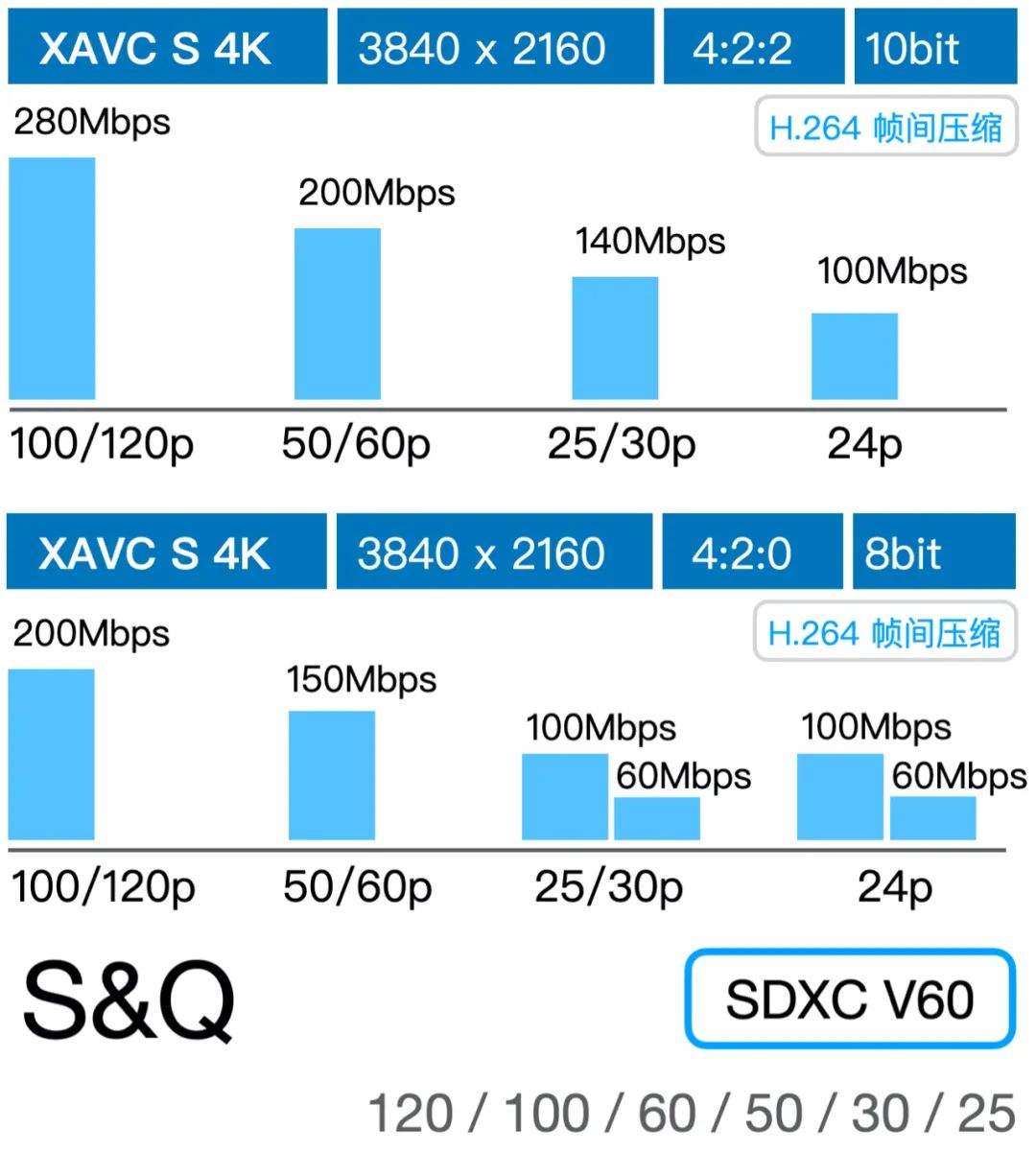

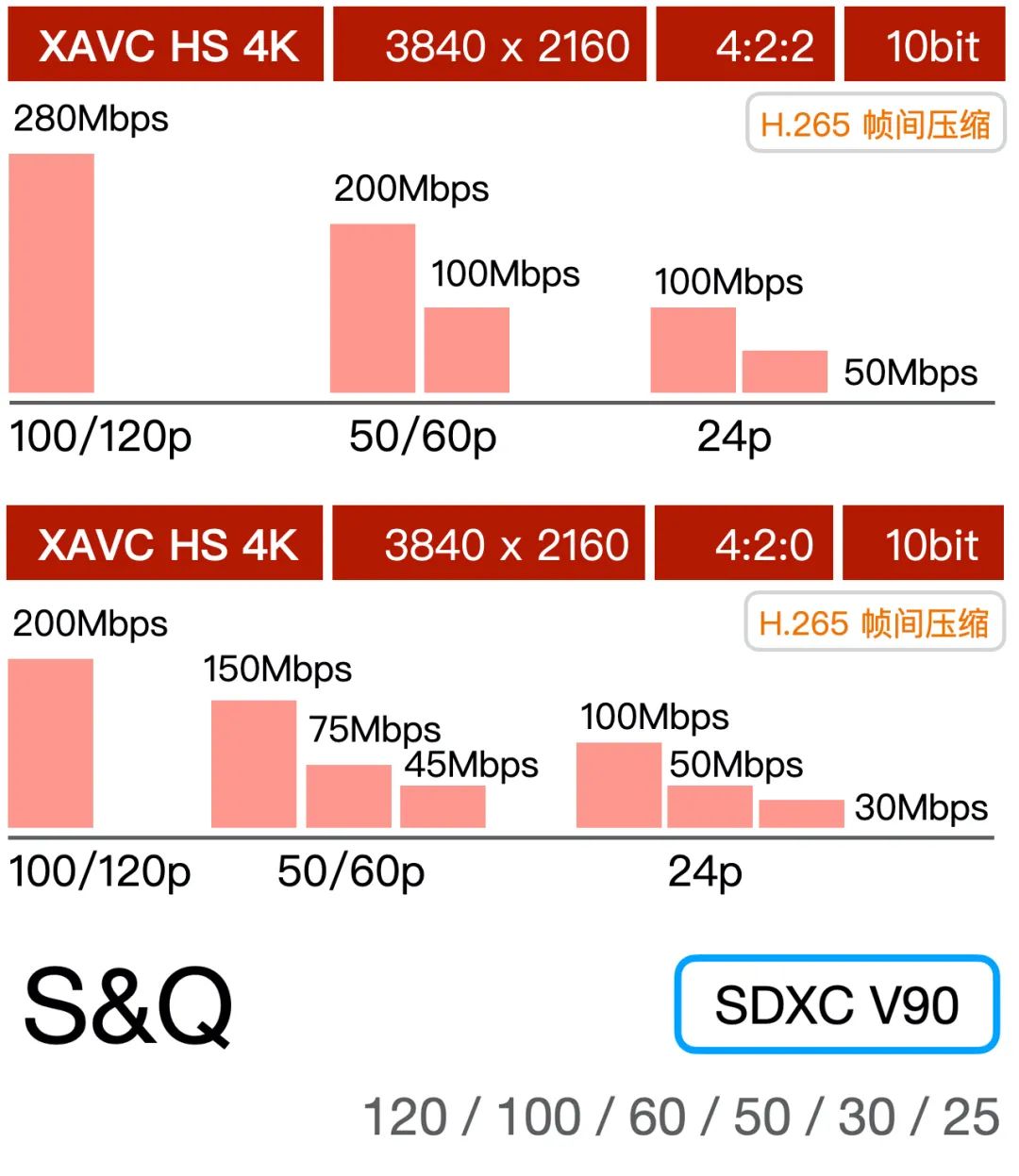


The capacity must be greater than 32GB, which means starting from 64GB. The SDHC standard capacity is 2-32GB, while the SDXC standard capacity is 32GB-2TB. Since no manufacturer produces storage cards with capacities between 32-64GB, the minimum capacity SDXC storage card that the A7S III can choose is 64GB.



The storage card must clearly indicate V60 or V90. The so-called V60 and V90 mean that these storage cards can stably record at 60MB/S (480Mbps) and 90MB/S (720Mbps) for a long time when recording video. Unlike the peak bitrate that the storage card labels itself, V60 and V90 emphasize stable data transmission performance during long recordings.
The SanDisk storage card on the left in the image, although its capacity is greater than 32GB and has the SDXC and UHS II markings, and indicates a speed of 300MB/S, which is higher than the maximum bitrate recorded by the A7S III, it does not have the V60 or V90 labels. After testing, it cannot support various recording formats well in the A7S III.
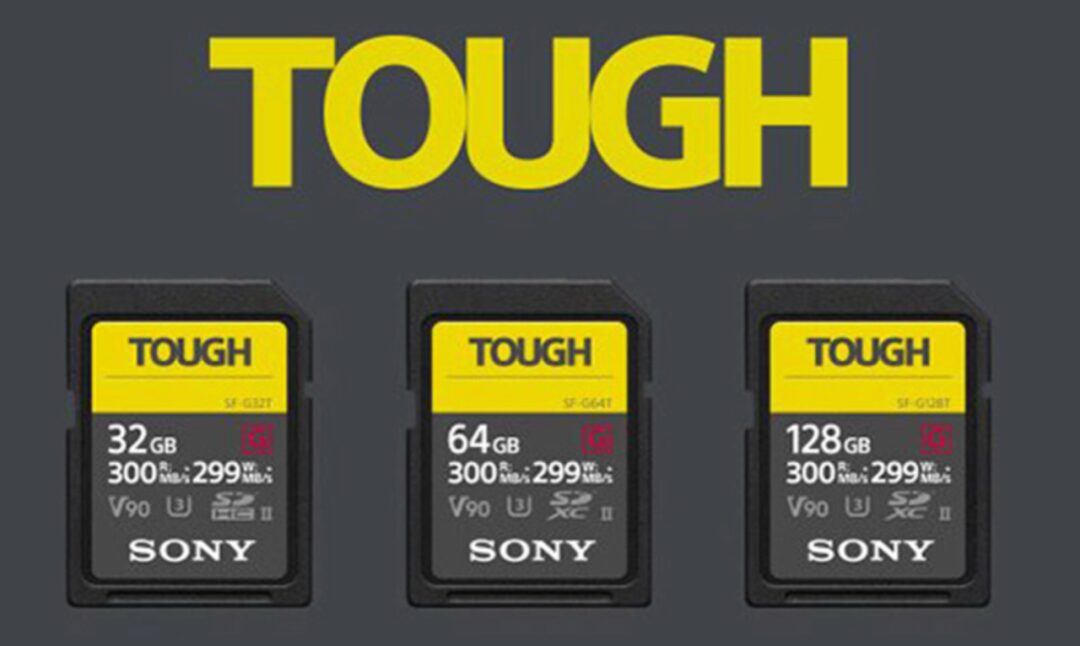
If you have a 32GB SDXC V90 storage card, when formatting it in the A7S III, it defaults to FAT32 format, which limits the maximum size of a single file to 4GB, unable to meet the needs of the A7S III for various high-bitrate formats. To achieve smooth recording, format it to exFAT on a computer, which also supports various V90-level video formats.

