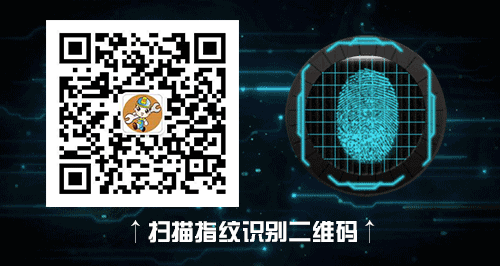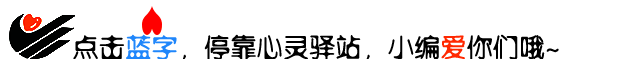
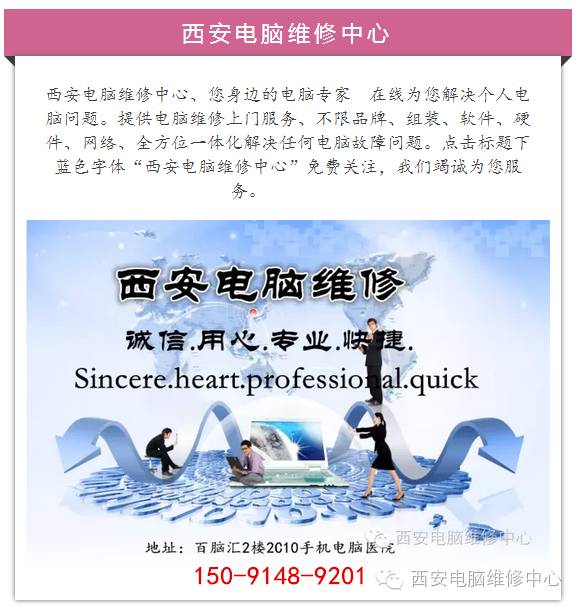
The i7-7700K has been on sale for a while. Both the top cover inscription and CPU-Z detection have confirmed its identity, but the i7-7700K has a fatal flaw: high temperatures. Mr. Feng has conducted practical tests.

Many media outlets have also provided early reviews of the i7-7700K. Aside from the strong overclocking capability of this generation, the performance improvement is really quite limited. Moreover, there is a very serious issue: the temperature is relatively high (for example, Toms Hardware’s tests show that the average is 20 degrees higher than the 6700K, and under OC it is even 30 degrees higher, with only a 0.2GHz frequency increase, and this is still the strongest 14nm from Intel…).
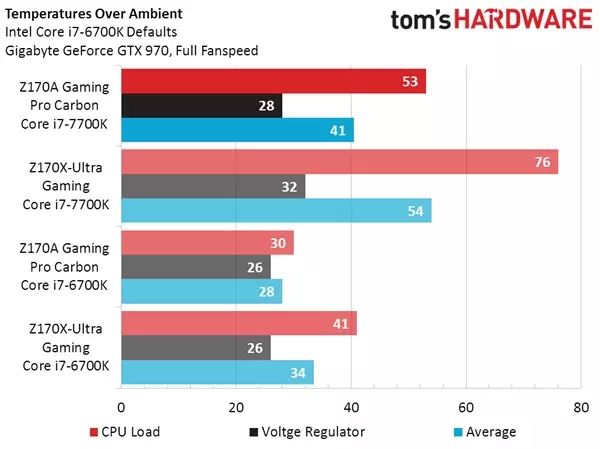
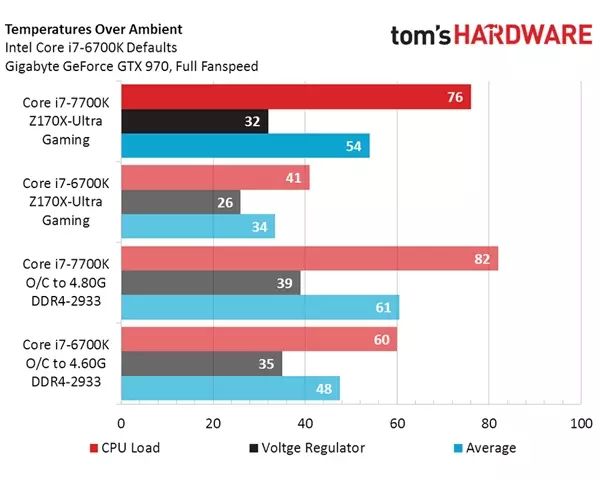
Some reviewers analyzed that the commonly used Z170 motherboards or Z270 engineering board BIOS have imperfect matching, leading to slightly higher voltage. However, a user from Anand’s forum, RichUK, conducted open-cover tests and found that the stock cooling materials for the i7-7700K are indeed too poor.
Those familiar with Intel may remember that the cooling issue during the Ivy Bridge era erupted because the soldering of SNB was replaced with ordinary thermal paste in IVB. Later, after corrections in the Haswell Refresh, these three generations did not have new problems.
Tester platform configuration: i7-7700k + Asrock Z170 Pro4S (BIOS v7) + Corsair 2x8GB 3000Mhz C15 + EVGA GTX 1060 6GB SC
Using a Thermalright Ultra 120 cooler at stock frequency, running Cinebench R15, the average was 60 degrees;


Using a Corsair H110i cooler under overclocking (5 GHz, 1.34V), running Prime 95 v27.9, the highest was 96 degrees, with a stable average of 83 degrees after 6 hours of testing (4.7 GHz, 1.264V).

Using a Corsair H110i cooler under overclocking (5 GHz, 1.34V), running Prime 95 v27.9, the highest was 96 degrees, with a stable average of 83 degrees after 6 hours of testing (4.7 GHz, 1.264V).

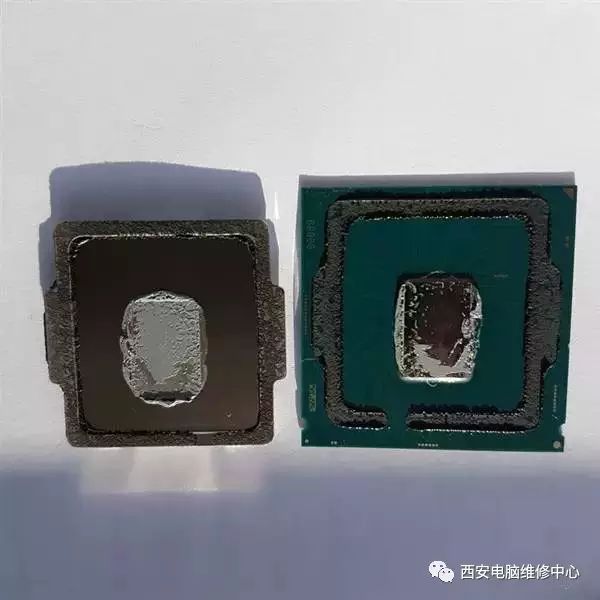


In our own setup of the i7-7700k with Corsair 32G, INTER480G SSD, and GTX1070 8G, the average temperature was 60 degrees. After refreshing the motherboard BIOS, the temperature improved.


If you think this article is good, please take a moment to share it, as it might help others!
Your single action can help spread this knowledge to more people, which is the greatest support for the advancement of IT technology. Your support is also the source of my motivation to create more excellent sharing works…
Scan the QR code below to add the engineer’s personal WeChat for online problem solving.
Consultation phone: 18292561822/15091489201
We will provide you with service as soon as possible!
Mr. Feng