Many people envy technology media for being able to get their hands on the latest hardware products first. So are the editors in the core hardware division really that talented? We can get a glimpse of that from the workstations they use.
That’s right, today’s topic is to unveil the configurations of the workstations used by hardware editors. Who is the real “tall, handsome, and rich”? Which one is the savvy “money maker”? You will know after reading this.

In fact, when it comes to workstations, although ZOL is a technology media, the “native” office platform prepared for each employee cannot escape the fate of being a branded machine. We all know that the speed of technological product updates is too fast, especially in computer hardware. Therefore, many workstations are recycled, and for hardware editors who are picky, the native workstations really should retire.
Thus, the “coming of age” for hardware editors is to build their own workstations, and within three months of joining, you are sure to complete this feat, costing anywhere from a few thousand to tens of thousands of yuan. Of course, the specific prices of the configurations we will showcase later are calculated based on the purchase prices at that time, which to some extent restores the thought process behind selecting the configurations. Below, I have selected five platforms to show you!
◆ Performance Sealed Type — “Jiong Jie”
As the head of the ZOL CPU and motherboard channel and a former semi-professional gamer, Jiong Jie has seriously studied DIY hardware and gaming. Many hardware problems that cannot be solved require him to step in to clear the way; for various FPS battle games and World of Warcraft, Jiong Jie is also actively responsive in finding powerful teammates. Eventually, he developed a set of “Jiong expressions”; countless funny expressions during his leisure time are all his creations, and the nickname “Jiong Jie” gradually spread. Meanwhile, Jiong Jie’s named column: “Computer Jiong Stories” was also born, filled with nostalgia and teasing, so everyone might as well check it out.
 Jiong Jie with a hat, going to work like this is also quite amusing.
Jiong Jie with a hat, going to work like this is also quite amusing.
Jiong Jie’s own workstation configuration also has a certain “Jiong flavor”. The so-called “performance seal” is because Jiong Jie chose an Intel Core i7 processor but paired it with the original cooler for use. A high-end platform that does not overclock is indeed quite peculiar.
|
Performance Sealed Type — Jiong Jie’s Configuration |
||
|
Component Type |
Model |
Price (Yuan) |
|
CPU |
Intel Core i7-2600K |
2100 |
|
Cooler |
Intel Original Cooler |
0 |
|
Memory |
Adata 4GB DDR3 1600×2 |
420 |
|
Motherboard |
Intel Original Z68 Motherboard |
1199 |
|
Graphics Card |
ShengXing GTX760 |
1679 |
|
Hard Drive |
Samsung 840 Pro 240GB |
1240 |
|
Case |
LIAN LI PC-K58BE |
489 |
|
Power Supply |
Delta CAA-500AT |
289 |
|
Monitor |
Dell 2209WA |
1600 |
|
Keyboard |
Cherry G80-3000 White Black Switch Version |
549 |
|
Mouse |
SteelSeries Sensei RAW |
349 |
|
Total Price |
9914 |
The i7-2600K using the SNB architecture is also an older platform from a few years ago. Although Intel’s process technology was still at the 32nm stage at that time, the thermal interface material between the CPU lid and the DIE was made of solder, so in recent years, the overclocking potential and stability of low-voltage overclocking are actually the best. However, the original cooler paired with Jiong Jie completely seals off the overclocking potential. Nevertheless, it is still a flagship CPU, and under non-overclocked conditions, its performance remains outstanding; the four-core eight-thread multitasking capability is unquestionable, and handling multiple windows for work is also a breeze.
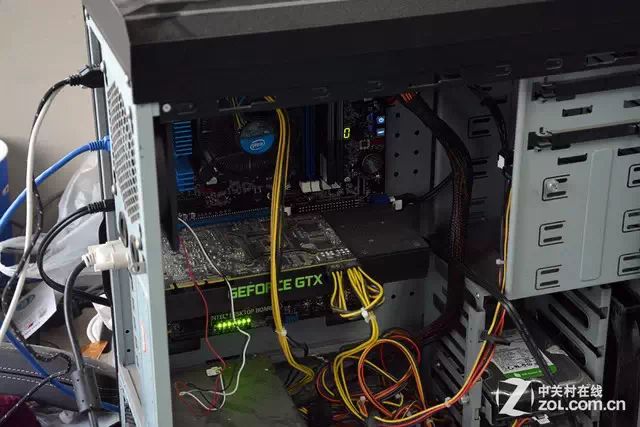 Intel Original Cooler, Reference GTX760, Reference Z68, truly unique.
Intel Original Cooler, Reference GTX760, Reference Z68, truly unique.
The motherboard paired with Jiong Jie is also quite distinctive, using the Z68 chipset at that time. Not only does it show off the high-end feel of an Intel original motherboard, but it also demonstrates Jiong Jie’s preference for original chipsets, as most CPU first tests were paired with Intel’s original chipset motherboards. However, it is indeed a pity that he hasn’t overclocked it in the last two or three years.
We can also see his enthusiasm for reference designs in the graphics card. The GTX760 here also adopts a reference design, and the entire platform looks quite “standard”; it seems that this reflects Jiong Jie’s pursuit and principle for workstations: absolute stability. If we mention this, we might not have much to say against it. Also, we urge all enthusiasts to remember that buying according to need is a fundamental principle.
 In terms of peripherals, Jiong Jie is actually willing to spend big.
In terms of peripherals, Jiong Jie is actually willing to spend big.
Compared to the hardware in the main unit, as a gaming expert, Jiong Jie certainly does not skimp on peripherals: we often see him changing equipment: FILCO, Cherry, Razer, SteelSeries, and various keyboards and mice have made appearances. This combination of hardware performance and peripheral equipment makes this workstation adept at both regular office work and daily eSports training. Jiong Jie, when will you be the best in Tianjin?
Value Buy Type — “Chao Di”
◆ Value Buy Type — “Chao Di”
When it comes to the most flamboyant editor, it has to be “Chao Di”. With long hair in the early days, he became a fashion pioneer in the company, earning nicknames like “Chao Di” and “Chao Shuai”. If you think this must be a wealthy character, you might guess only half right, because despite his fame, Chao Di is actually quite practical and never wastes a grain of rice when eating. You understand, right?
So for his workstation configuration, to achieve high performance while spending less, Chao Di has truly gone to great lengths:
 Can you understand Chao Di? Just look at the picture to feel it.
Can you understand Chao Di? Just look at the picture to feel it.
|
Value Buy Type — Chao Di’s Configuration |
||
|
Component Type |
Model |
Price (Yuan) |
|
CPU |
Intel Core i7 2600K |
1320 (from E3) |
|
Cooler |
Thermalright U120E (used) |
100 bought from a colleague |
|
Memory |
G.SKILL RIPJAWS 4GB*2 set |
269 (really cheap at the time) |
|
Motherboard |
ASUS P8P67 (used) |
from a friend’s discarded parts… |
|
Graphics Card |
Reference NV GTX680 (no brand, used) |
2000 |
|
Hard Drive |
Seagate 2TB+ Hitachi 1T |
550 (added later) + 770 (back then it was really expensive) |
|
Case |
Corsair 500R |
799 |
|
Power Supply |
Cooler Master G600X |
from a friend’s hand |
|
Monitor |
HKC T7000+ |
1999 |
|
Mouse |
SteelSeries Sensei RAW |
319 |
|
Keyboard |
Cherry G80-3494 |
699 ( the lowest price in JD’s promotion history, no choice) |
|
Total Price |
8825 |
You can see from Chao Di’s configuration list the meaning of “buying is earning”: the price columns are filled with the joy of getting a bargain, whether it is a direct grab or a special price, it almost becomes the main theme of building the main unit. The stories behind this, let us analyze as we talk.
In terms of the core choice of the entire machine, Chao Di also chose the i7-2600K, an old flagship that can be overclocked, but the cost of acquiring it is absolutely affordable: back in the time of E3-1230 V2, the reputation and market of this god-level CPU reached a historical high, which even influenced many high-end players who were too lazy to tinker. Chao Di seized this opportunity and exchanged an E3-1230 V2 for a colleague’s 2600K. After testing, this CPU performs well and can easily overclock to around 5GHz at low voltage! Of course, since there is no need for high performance in daily office work, overclocking to 4.1GHz is solid enough to allow the processor to serve longer.
 The interior of the case, the rotating fan is full of aesthetics.
The interior of the case, the rotating fan is full of aesthetics.
The cooler and motherboard together only cost 100 yuan, which is truly impressive; it seems that Chao Di must have wealthy friends around, as the discarded hardware is just right for him.
The timing of acquiring the graphics card was also quite clever, as it happened just before NVIDIA’s new flagship Titan was unveiled, which directly opened a significant performance gap with the GTX680. The subsequent release of the GTX780 quickly brought an end to the GTX680’s reign. Chao Di seized this timing and got a second-hand reference GTX680 for 2000 yuan, which at that time was considered a bargain among high-end products. Following the principle of “buying is earning”, Chao Di decisively made the purchase!
In addition to other affordable hardware, we can also see the marks of time in the storage section: the prices of hard drives and memory from two years ago were as different as heaven and earth. An 8GB memory kit today can barely buy a 4GB XMP, but the hard drive market, constrained by the tsunami crisis, has kept traditional mechanical hard drives at high prices; for example, a Hitachi 1TB was more expensive than today’s 2TB.
 Long time without cleaning, a lot of dust is inevitable.
Long time without cleaning, a lot of dust is inevitable.
Above is a picture taken by me under flash; although the main unit is still running, the beautiful fan has revealed its “other side”. Compared to Jiong Jie’s semi-open workstation without a side cover, Chao Di’s main unit has always been sealed in the case. However, after more than two years, it has accumulated a lot of dust, which also proves that players need to clean their main units periodically. Although dust does not have a decisive impact on daily use, it will definitely accelerate hardware aging, and if extreme operations are involved, it will inevitably affect performance. In the end, rather than sealing the case to deceive oneself, it is better to take some time to clean it; doesn’t that feel better?
Testing Mixed Use Type — “Meng Yu”
◆ Testing Mixed Use Type — “Meng Yu”
The previous ones are all conventional platforms; is there no enthusiast for “bare platforms” in the DIY hardware department? Don’t worry, the next one we introduce is a bare platform player. Meng Yu is a sports enthusiast full of the spirit of a second-tier athlete. At the company’s sports meeting, he excels in various events, and pursuing excellence seems to be his nature. However, Meng Yu has adopted a clever approach: that is, mixing his workstation and testing platform! This seems to be possible only in the hardware department.
 With numerous graphics card tests, Meng Yu chose the bare platform.
With numerous graphics card tests, Meng Yu chose the bare platform.
Is the testing platform really Meng Yu’s workstation? Not necessarily, because when time is tight, the testing platform needs to run programs while synchronizing article writing, so the company’s old Pentium dual-core platform is occasionally used as well. Therefore, having two platforms at the workstation of a hardware editor is often standard, but we will skip the outdated branded machines that have no highlights and focus on the testing platform:
|
Testing Mixed Use Type — Meng Yu’s Configuration |
||
|
Component Type |
Model |
Price (Yuan) |
|
CPU |
Intel Second Generation Core i7-3970X |
— |
|
Cooler |
Cooler Master Cooler |
— |
|
Memory |
Adata DDR3 1600MHz 8GB *2 |
— |
|
Motherboard |
Gigabyte X79-UD7 |
— |
|
Graphics Card |
NVIDIA GeForce GTX970 |
— |
|
Hard Drive |
Corsair Neutron GTX SSD 480G |
— |
|
Case |
None |
— |
|
Power Supply |
Antec 1300W |
— |
|
Monitor |
DELL 3008WFP |
— |
|
Keyboard |
DELL Desktop Keyboard and Mouse Set |
— |
|
Mouse |
DELL Desktop Keyboard and Mouse Set |
— |
|
Total Price |
Not a penny spent! |
To ensure that the graphics card testing avoids bottlenecks from other hardware, the testing platform is truly the strongest in performance. The entire platform adopts a non-mainstream Intel flagship desktop solution. Although it has now been updated to Haswell-E and X99, using the SNB-E and X79 platform here will not result in any performance loss.
It is worth noting that the memory of the testing platform uses an 8GB x2 configuration; however, on flagship chipsets like X79 and X99, four-channel memory is supported at most. Therefore, if players are pursuing extreme performance, rather than choosing 8GB x2, it is better to choose a 4GB x4 configuration to utilize the motherboard’s memory slots. In practical use, the performance improvement or program loading may not show significant differences, but based on the current situation where there is not much price difference between 8GB and 4GB x2, we still prioritize optimizing configurations.
 Flowing graphics cards, but the platform remains unchanged.
Flowing graphics cards, but the platform remains unchanged.
As the testing platform for the graphics card channel, in order to adhere to the principle of a single variable, the hardware foundation of the testing platform remains largely unchanged (CPU, motherboard, memory), allowing different graphics cards to truly display reference differences in performance. So in practical use, Meng Yu actually does not need to worry; however, the N/A graphics cards from the two companies may not get along well on the same platform. Thus, Meng Yu has a trump card: he has his own spare hard drive to avoid delays in testing and work.
 Testing workstation mixed use, the most cluttered desktop is born!
Testing workstation mixed use, the most cluttered desktop is born!
Is the “Testing Mixed Use Type” really flawless? If you are envious so quickly, dear readers, that would be too naive! As we mentioned earlier, the testing platform inevitably encounters compatibility issues with different graphics cards, combined with various driver upgrades for dual graphics cards, SLI, CrossFireX, and even overclocking tests, the stability of this bare platform cannot be guaranteed. Therefore, the old Dell branded machine often plays the role of a savior at critical moments.
Additionally, from the picture above, we can see that the testing platform often presents a chaotic scene where various products and cables are piled up together. This relatively messy desktop environment is also part of what Meng Yu has to endure; looking at it makes me tired.
4 Brand Loyal Type — “Xiao Ning”
◆ Brand Loyal Type — “Xiao Ning”
The next one we introduce is also a colleague from the graphics card channel. If you are our loyal reader, you should be familiar with the keywords “Thief Xiao Ning” or “Hardware Trial Station”. Yes, the one about to appear is Wang Xiao Ning, known as “the brother of the Chopsticks Brothers”. (Below is a proof photo of Xiao Ning; those interested can compare it with the Chopsticks Brothers to see the resemblance.)
As a trendsetter growing up in the coastal city of Dalian, Xiao Ning comes to the capital with a passionate heart to pursue his Chinese dream. However, unlike many, Xiao Ning’s life is filled with a “wealthy” aura. Anyone who has seen Xiao Ning’s fluffy curly hair and sleepy expression can feel that this person’s aura is absolutely unique. As a low-key wealthy individual, we can catch a glimpse of the “Brand Loyal Type” from Xiao Ning’s workstation configuration.
 After working all day, Xiao Ning’s smile never fades (by the way, is this the maximum his eyes can open?).
After working all day, Xiao Ning’s smile never fades (by the way, is this the maximum his eyes can open?).
|
Brand Loyal Type — Xiao Ning’s Configuration |
||
|
Component Type |
Model |
Price (Yuan) |
|
CPU |
Intel Xeon E3-1230 v3 |
1415 |
|
Cooler |
Antec H1200 |
testing platform spare |
|
Memory |
Adata 4GB DDR3 1600 Gaming Dragon*2 |
539 |
|
Motherboard |
MSI Z87-G45 Gaming |
1399 |
|
Graphics Card |
NVIDIA GeForce GTX TITAN |
testing idle~ |
|
Hard Drive |
Toshiba 1TB+ Kingston 120GB SSD |
339+519 |
|
Case |
Corsair 540D Air |
899 |
|
Power Supply |
NZXT HALE82 V2S 750W |
499 |
|
Monitor |
HKC T7000+ |
1999 |
|
Keyboard |
Corsair K95 |
1299 |
|
Mouse |
Asus ROG Gladius |
gifted by the author~ |
|
Total Price |
8907 (actually a hidden wealthy person) |
If we directly look at the total price column, 8907 yuan is not too expensive for a platform cost, and it is far from the term “luxurious”. However, friends should note that Xiao Ning has unhesitatingly chosen Corsair, which symbolizes high-end, for both the case and keyboard. If you say that the Corsair components here are not too high-end, but based on the positioning of other hardware in the entire machine, this performance-level hardware centered on the E3 CPU should not be linked with Corsair. However, Xiao Ning is a brand loyalist. If it weren’t for the author gifting him the mouse and other reasons like the idle water cooling of the high-end testing platform and limited budget for the workstation, Xiao Ning would probably have chosen even more Corsair hardware.
PS: Additionally, since the E3-1230 V3 is not an overclockable CPU, DIY beginners do not need to match it with water cooling or high-end air cooling. If you consider the cost-effectiveness, Xiao Ning’s cooler choice is not reasonable and may even be a bit wasteful.
 The black and white Corsair 540D Air case.
The black and white Corsair 540D Air case.
Every DIY player with an attitude cannot overlook the case that determines the overall appearance. Xiao Ning clearly leads by example here, as the black and white overall style is quite refreshing and not exaggerated, which fits the positioning of a workstation. However, most boys are relatively casual. We can see that various items are already spread out on the case, even an apple with a bite taken out of it, which was cut off to avoid affecting the appearance.
 The idle Titan in Xiao Ning’s workstation is currently serving.
The idle Titan in Xiao Ning’s workstation is currently serving.
Speaking of the graphics card part, let’s unveil the “low-key wealthy” persona. Although the Titan in Xiao Ning’s workstation is an idle testing piece from the company, it was previously Xiao Ning’s own reference GTX780Ti. He later discovered that the company had some solid goods and returned home to build a dual 780Ti SLI setup… Truly, we cannot understand the world of the wealthy!
As for Xiao Ning’s full Corsair high-end platform at home, there is no need to elaborate:
 What’s truly high-end is Xiao Ning’s home platform, with various custom cables.
What’s truly high-end is Xiao Ning’s home platform, with various custom cables.
If the Corsair faith on the workstation isn’t strong enough, then this high-end platform at home can be described as wealthy-level. Even if it doesn’t represent the strongest performance of the Haswell-E or IVB-E platforms, looking at the cooler, power supply, memory, SSD, and case, all of these high-end hardware are lavishly built to create the glory of brand loyalty. What can we, as average consumers, say? Wealthy friends, let’s be friends!
5 Light on Heavy — “Ben Zun”
◆ Light on Heavy — “Ben Zun”
Having exposed four brothers, the last one naturally cannot exclude myself. Aside from Meng Yu, who chose an alternative solution of mixing testing platform with workstation, the other three all have their own independent platforms. I must shamefully admit that most of my workstation is funded by my brothers; I haven’t spent money on the main hardware, which is truly a case of being a “money maker”.
What needs to be examined further is that I have spent more on non-performance hardware. The term “light on heavy” is indeed very subtle; perhaps “taking shortcuts” is the best summary… Speaking of which, since I have been so sincere, please don’t be too harsh when you see my configuration below and the actual expenses!
 Here I am, you get me!
Here I am, you get me!
|
Light on Heavy — My Configuration |
||
|
Component Type |
Model |
Price (Yuan) |
|
CPU |
AMD FX-8150 |
testing idle |
|
Cooler |
Cooler Master Wind God Craftsman |
borrowed from a colleague |
|
Memory |
G.SKILL DDR3 1600MHz 8G single |
320 |
|
Motherboard |
Gigabyte GA-990FXA-UD7 |
testing idle |
|
Graphics Card |
Dylan HD7850 Cool Energy + 2GDC |
999 |
|
Hard Drive |
Seagate Barracuda 1TB 7200 RPM 64MB SATA3 |
390 |
|
Case |
None |
— |
|
Power Supply |
Full Han AURUM GOLD 500 (AU-500) |
borrowed from a colleague |
|
Monitor |
LIAN YA E271IPS |
1699 |
|
Keyboard |
Noppoo EC108-Pro Electrostatic Capacitive |
499 |
|
Mouse |
Logitech G500 |
390 |
|
Total Price |
4297 |
Thanks to the hardware testing resources from the CPU and motherboard channels, I used AMD’s old flagship eight-core FX-8150 processor and a 990FX motherboard from several companies as the core foundation for my workstation. The previous three were all based on Intel platforms; indeed, Intel has steadily developed in high-end processors over the past two years, while AMD has been relatively quiet. However, based on this platform, I believe that the performance of the AMD FX flagship is still quite good, and the relatively high heat generation can be resolved with a high-spec cooler.
In terms of memory, although dual-channel is more beneficial for performance, I did not choose the 4G x2 scheme to save a few dozen yuan as long as it does not have a significant impact. Additionally, since I have a G.SKILL 1600MHz single 8GB at home, I chose the same brand for my workstation, which is also a consideration for future home use. Sigh, it’s all due to the price increase in memory; at that time, an 8GB single stick rose to 299, thinking it would drop back, but with DDR4 already appearing, it seems that memory prices will not return to the “liberation front” anymore!
 My workstation is placed in the corner; the overall view is still pretty good!
My workstation is placed in the corner; the overall view is still pretty good!
My bare platform does not require changing hardware for testing, so I placed it in the corner of my workstation to minimize the desk space occupied. Compared to the previous workstations with cases, this bare platform takes up less space, which can be considered a small advantage. After long-term use of the bare platform, due to the absence of a bulky case, I have developed a fondness for ITX motherboards paired with mini cases. In fact, if I were to rebuild a workstation in the future, a mini platform would be my top choice.
Regarding the choice of monitor, we can see that including myself, three of us chose a 27-inch high-resolution screen (2560 x 1440), which is mainly from the perspective of efficient office work. As for the numerous brands that have launched 28-inch 4K resolution monitors, I suggest everyone to purchase rationally, because displaying 4K resolution on a not-so-large screen results in overly dense pixels, and the actual viewing experience is not good.
I suggest that friends with multi-tasking office needs consider monitors with resolutions like 2560 x 1440 or ultra-wide (2560 x 1080); after a few days of adaptation, you will experience what an “excellent office artifact” is. However, if you do not have such demands, choosing a 1080P or 1200P resolution monitor for home gaming or watching high-definition movies is already sufficient, and the price range is much wider.
 Also a bare platform, showcasing different momentum! The cooler really gives face.
Also a bare platform, showcasing different momentum! The cooler really gives face.
Facing the hardware on the platform, the huge air cooler indeed has a strong visual impact. Here, I must thank Jiong Jie for sponsoring me with his unused cooling artifact. As mentioned earlier, the first-generation Bulldozer FX series eight-core processors indeed have high power consumption and heat generation, so using a random AMD stock cooler is obviously insufficient. The Wind God Craftsman’s six-heat pipe design, along with the later replacement of a larger fan, has brought air cooling to a relatively high level. Originally, under full load, it could reach over 60 degrees; now it has been directly reduced to below 35 degrees, which is quite impressive!
Bare platforms cannot avoid a large amount of dust intrusion; it can be seen that there is a clear layer of dust on the motherboard, graphics card, and cooler. Since I am not a diligent person, this dust has accumulated for more than a year. This serves as a negative example; I also suggest that those who care should clean the dust from time to time, as the bare platform makes it very convenient to do so without the need to dismantle the case.
 Is the fan too loud? The resistor wire easily solves it.
Is the fan too loud? The resistor wire easily solves it.
Since some older motherboards do not have user-friendly BIOS fan speed adjustments, or even if some auxiliary software is installed, it may not work due to compatibility issues, if you choose large, high-speed fans, you need to address the noise issue.
Lastly, here’s a little tip: to deal with this situation, you might want to seek a solution from a purely physical perspective. It’s simple; just buy two resistor wires online for a few bucks and connect them between the CPU fan power supply and the fan line, which increases the resistance value of the entire circuit. This will reduce the current driving the fan, thus lowering the fan speed and noise.
It should be noted that since I adopted a bare platform, I have also lost the important barrier of reducing noise that comes with a case, so the noise is relatively noticeable, which is normal. Therefore, when assembling a machine, friends still need to consider their actual situation and needs. If you have a high tolerance for noise or are pursuing overclocking performance, noise may not be a priority consideration.