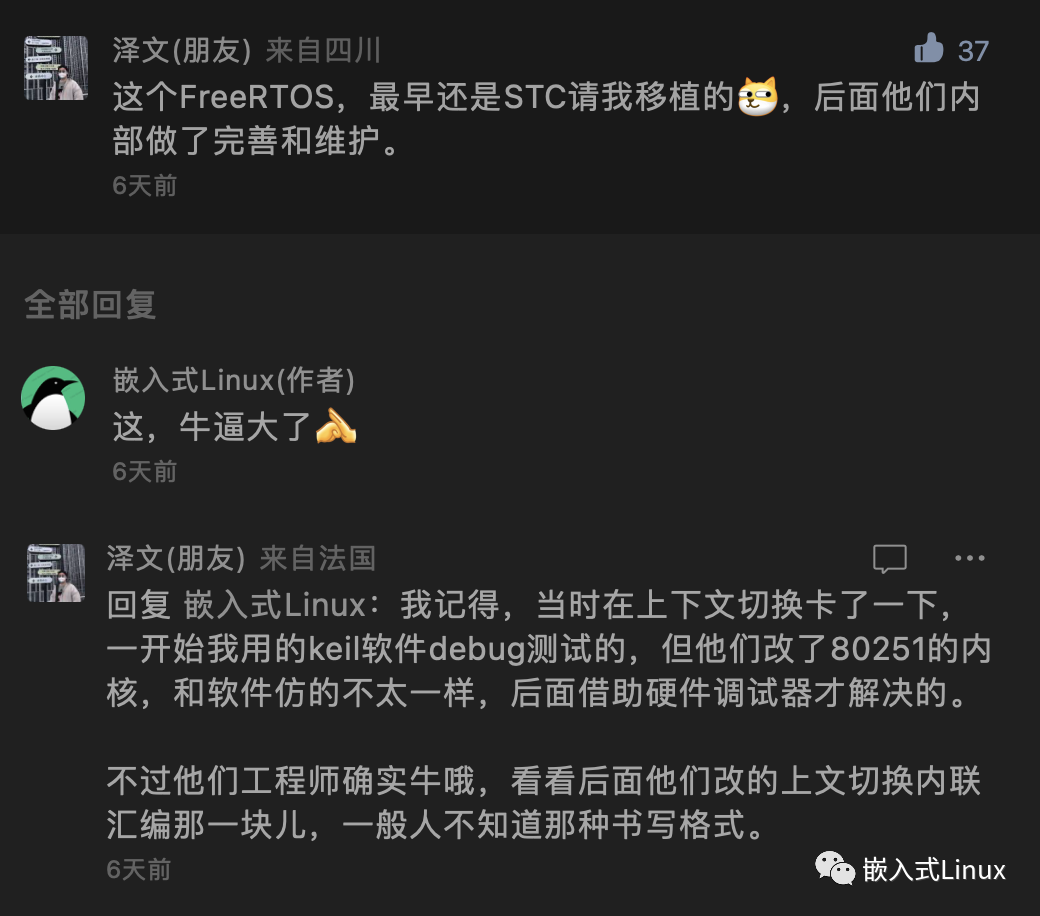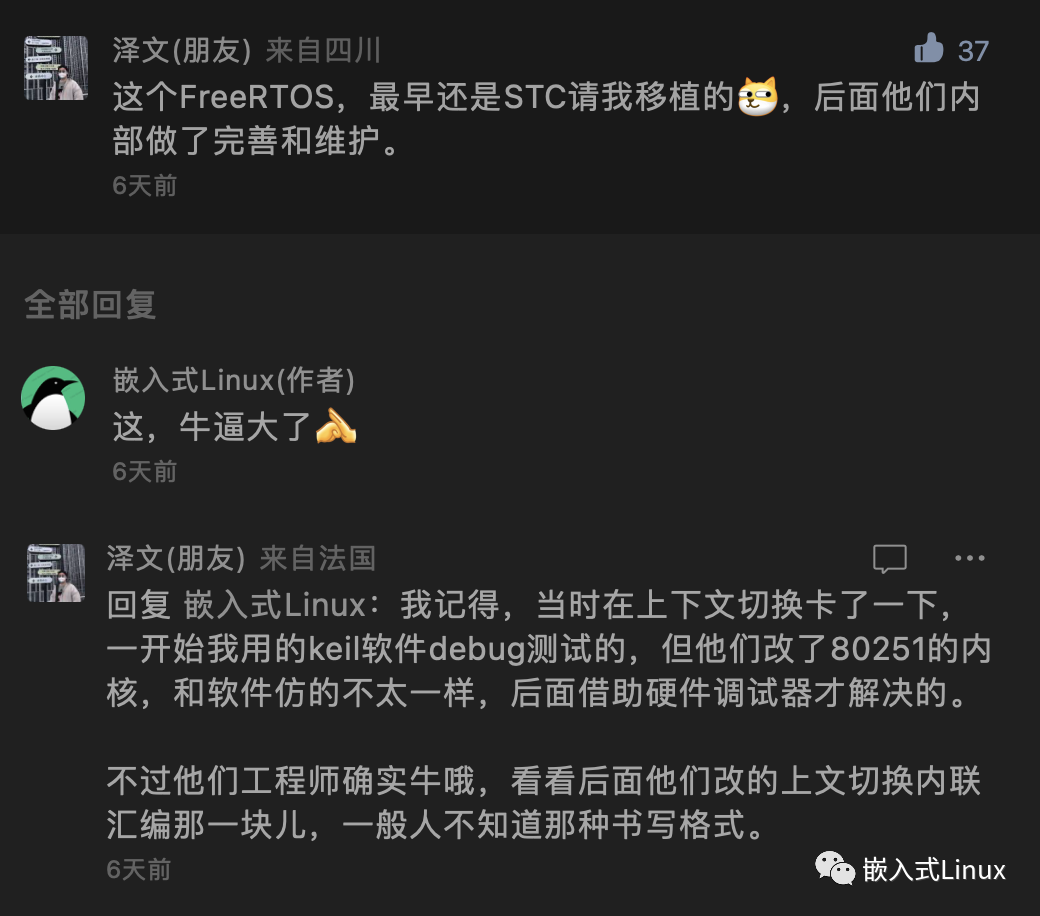Skip to content
The official website of STC is a furnace I will never forget.
So, taking this opportunity, let’s take a look at the code he wrote.
https://gitee.com/open-ell/freertos
The file directory is in my favorite style, and the bsp directory clearly indicates its purpose.
Below is an overview of the project.
FreeRTOS supports MCS-251 (STC32G series).
The currently ported version of FreeRTOS supports both large-ROM and huge-ROM versions of STC32G.
Configuration method for switching to large-ROM:
1. Set configUSE_ROMHUGE to 0 in FreeRTOSConfig.h
2. Click the project configuration button in Keil: 【Options for Target】
3. Click 【Target】 -> 【Code Rom Size】 -> Larg mode
4. Click 【Target】 -> 【C251】 -> 【Define】 and enter configSUPPORT_MCS251
5. Click 【Target】 -> 【C251】 -> 【Level】 and select level 4
6. Click 【Target】 -> 【C251】 and check Link Code
7. Click 【Target】 -> 【C251】 and check Generate reentrant
Configuration method for switching to Huge-ROM:
1. Set configUSE_ROMHUGE to 1 in FreeRTOSConfig.h
2. Click the project configuration button in Keil: 【Options for Target】
3. Click 【Target】 -> 【Code Rom Size】 -> Huge mode
3. Click 【Target】 -> 【External Memory】 -> 【ROM】 starting address: 0xFE2000 size: 0x1E000
4. Click 【Target】 -> 【C251】 -> 【Define】 and enter configSUPPORT_MCS251
5. Click 【Target】 -> 【C251】 -> 【Level】 and select level 4
6. Click 【Target】 -> 【C251】 and check Link Code
7. Click 【Target】 -> 【C251】 and check Generate reentrant
port.c is the porting interface, comments are written in English to maintain font encoding compatibility.
For ease of reading and learning, it is primarily written in C, but this is not the optimal solution; assembly can also be used for optimization.
In the current solution, at a speed of 35M:
The task switching speed takes about 10us, and with assembly optimization, it can be reduced to around 5-8us.
The default system clock is 24M, and you can adjust it as needed.
If you want to enable software simulation, you need to perform the following operations:
Click the project configuration button in Keil: 【Options for Target】 -> 【Target】 -> 【C251】 -> 【Define】 and enter `__SOFT_DEBUG__` (note not to delete configSUPPORT_MCS251)
After enabling software simulation, it cannot run on real hardware.
1. Please join QQ group: 1001220381
3. Create a new Feat_xxx branch
5. Create a new Pull Request
Due to time constraints, I didn’t have a proper interview with this buddy. Seeing what he has done is indeed very meaningful, both for his own technical development and for others’ learning.
After many years of work, I always hear people say that this is easy, that is easy, and I always feel that what I do is difficult while others’ work is just a step behind. Embedded systems can be deeply explored in every subdivision; whether it is difficult or not should be evaluated by professionals. Being able to complete such a project is convincing in itself.