Introduction
Implementing online training of neural networks in MATLAB-Simulink typically requires combining Simulink models and MATLAB scripts. Here are the general steps:
Building the Simulink Model: Use the Neural Network Toolbox in Simulink to add a neural network block. This can be done through the “Add Block” menu. Configure the structure, input, output, and other parameters of the neural network block.
Configuring the Neural Network Trainer: Select the neural network block in the Simulink model, then open the block parameters. In the block parameters, configure the neural network’s trainer and related parameters. This may include selecting the training algorithm, learning rate, training data, etc.
Connecting the Data Source: Connect the data source (e.g., input signals) to the neural network block. Ensure that the data source matches the dimensions and types of the neural network inputs.
Writing the MATLAB Script: Create a MATLAB script to generate and provide training data online. Use the sim function in the MATLAB script to perform simulations of the Simulink model and pass data to the neural network through the input ports.
Online Training Loop: Implement a loop in the MATLAB script for online training of the neural network. In each iteration, use the sim function to simulate the model, obtain outputs, and use these outputs to update the neural network’s weights.
Real-Time Update Display (Optional): If real-time monitoring of the neural network training process is needed, you can add display blocks in Simulink to show the performance metrics of the neural network.
Training Model:
Input Variables: Population (in ten thousands); Number of Motor Vehicles (in ten thousands); Road Area (in ten thousand square kilometers)
Output Variables: Road Passenger Transport Volume (in ten thousands); Road Freight Volume (in ten thousands)
Model Framework:
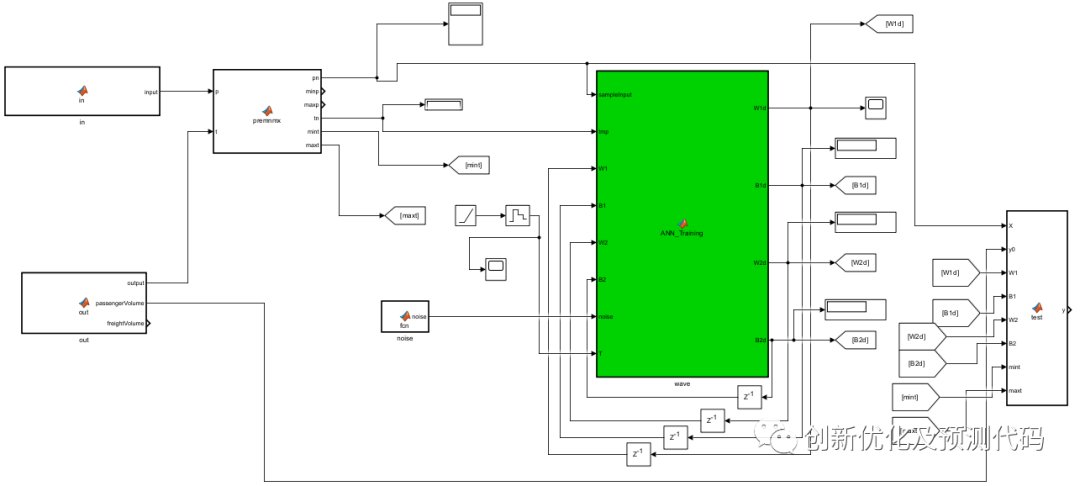
Program Results
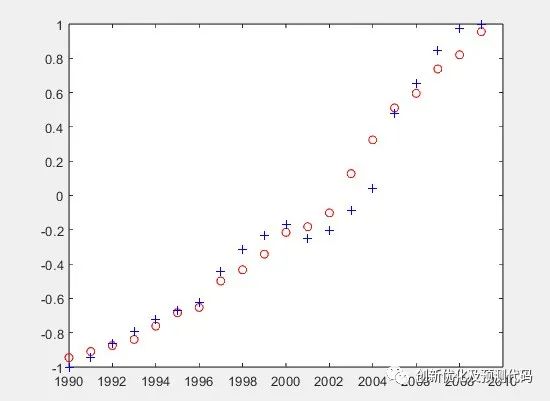
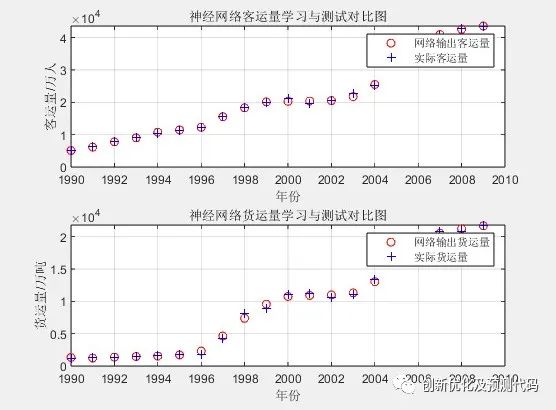
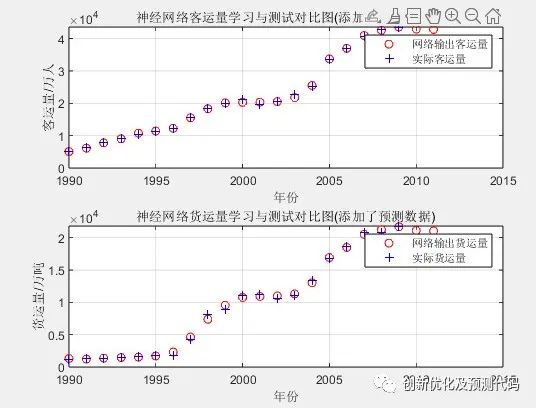
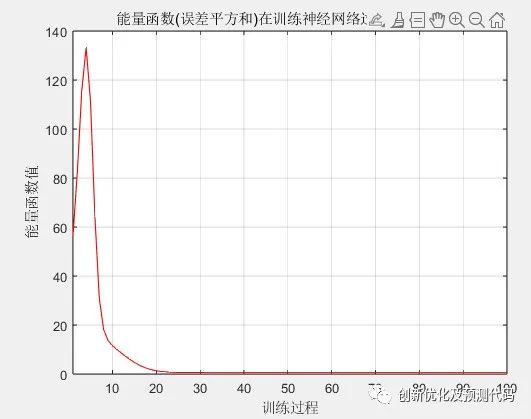
Some content is sourced from the internet. Please contact for removal if there is any infringement!
Interested friends are welcome to click the Read Original link at the end to obtain the complete code. The author will periodically update high-quality learning materials, articles, and program codes to support your research!
For more innovative predictions and optimization programs, please click the official account homepage: “Prediction Optimization” | “Integrated Energy” link!