Introduction: Entering the World of Neural Network Visualization
In today’s technological wave, neural networks are undoubtedly a shining star, driving artificial intelligence to expand its horizons across various fields with their powerful learning and prediction capabilities. From image recognition, voice interaction, to intelligent driving, the presence of neural networks is ubiquitous. In the development and application of neural networks, C++, as a high-performance programming language, plays a crucial role. With its precise control over low-level hardware and efficient execution, C++ provides solid support for the training and deployment of neural networks, especially in scenarios that handle large-scale data and have strict performance requirements, where C++’s advantages become even more pronounced.
However, the complex internal structure and massive parameters of neural networks are like a mysterious maze, often leaving developers and researchers confused. How does the model learn? What is the interaction mechanism between neurons and layers? Are there hidden issues affecting the model’s performance? At this point, visualization and analysis tools act like torches illuminating the maze, clearing the fog and making the internal workings of neural networks visible. Next, let’s explore several practical C++ neural network model visualization and analysis tools.
1. Review of C++ Neural Network Model Basics
(1) Advantages of C++ in Neural Networks
C++ has many unique advantages in the field of neural networks. Firstly, as a compiled language, C++ can directly compile code into machine code, resulting in extremely high execution efficiency. This means that for tasks involving extensive matrix operations and complex gradient calculations in neural networks, model training and inference times can be significantly reduced, especially when handling massive datasets, where its performance advantages are particularly evident. In some cutting-edge research in deep learning, researchers using C++ optimized neural network models can reduce training times by several times under the same hardware conditions, enabling faster iterations of excellent models.
Moreover, C++ provides developers with precise memory management capabilities. During the construction of neural network models, developers can accurately control memory allocation and deallocation, avoiding performance degradation due to issues like memory leaks and fragmentation, ensuring stability and efficiency during model runtime. For resource-constrained environments, such as embedded devices and mobile platforms, C++ allows neural networks to operate with optimized memory usage, achieving a perfect balance between powerful functionality and limited resources.
Compared to other languages commonly used for neural network development, such as Python, which excels in rapid prototyping due to its concise syntax and rich libraries, C++ undoubtedly excels in performance and resource control depth. When models transition from experimental phases to actual production deployment, especially in scenarios with stringent real-time and performance requirements, such as autonomous driving and intelligent medical diagnostics, C++ becomes the key cornerstone ensuring stable and efficient system operation.
(2) Overview of Common Neural Network Model Architectures
Before delving into visualization and analysis tools, let’s familiarize ourselves with several common neural network model architectures. The multi-layer perceptron (MLP), as one of the most basic neural network models, consists of an input layer, one or more hidden layers, and an output layer, with neurons fully connected. By introducing non-linear transformations through activation functions, it can handle complex non-linear problems and is widely used in tasks such as data classification and regression prediction. For example, in the finance sector, MLP can be used to predict stock price trends, providing decision-making references for investors.
Convolutional Neural Networks (CNNs) are the darlings of the computer vision field. They extract features by sliding convolutional kernels over images, significantly reducing the number of parameters and computational load through weight sharing, and effectively avoiding overfitting with pooling layers. CNNs can accurately identify objects, scenes, and other information in images. From facial recognition in security monitoring to product defect detection on industrial production lines, CNNs play a core role.
Recurrent Neural Networks (RNNs) and their variants, such as Long Short-Term Memory networks (LSTMs) and Gated Recurrent Units (GRUs), are designed to handle sequential data. They shine in the field of natural language processing, capable of understanding text semantics, performing machine translation, and generating text. For instance, intelligent writing assistants utilize RNN models to understand the context of user input, generating coherent and fluent subsequent text. These different model architectures shine in their respective fields, and visualization and analysis tools will help us gain better insights into their internal working mechanisms and uncover optimization potentials.
2. Revealing Visualization Tools
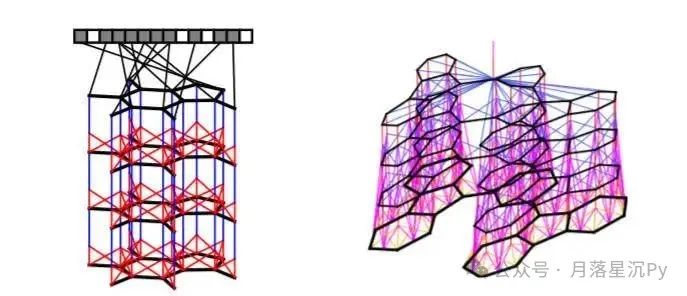
Netron: A Versatile Visualization Tool for Multi-Framework Models
Netron is known as the “universal key” in the field of neural network visualization. It supports a wide range of deep learning framework model formats, including ONNX, TensorFlow, PyTorch, as well as models trained with Keras, Caffe, and more. This means that no matter which mainstream framework you use to build neural networks in your project, you can delve into the internal structure of the model using Netron.
In terms of user-friendliness, Netron performs exceptionally well. It offers cross-platform support, ensuring that users of Windows, macOS, or Linux can find corresponding installation versions for smooth operation. Additionally, if you prefer to avoid a complicated installation process, Netron provides an online version; simply open the webpage in your browser, upload the model file, and you can start your visualization journey instantly. The interface is simple and intuitive, allowing even newcomers to quickly get started. Through graphical displays, every layer structure, node connection, and data flow direction of the model is clear at a glance. For example, when opening a simple convolutional neural network model in Netron, you can clearly see the arrangement of convolutional layers, pooling layers, fully connected layers, and more. Clicking on each layer presents detailed parameter information such as input and output dimensions, weight counts, etc., giving you a thorough understanding of the model’s architectural details and providing a solid foundation for model debugging and optimization.