Follow Me by Clicking the Blue Text

In Linux systems, make and Makefile are essential tools for automating the compilation and building of software projects. They simplify the software development process by automating the execution of a series of predefined commands to compile source code, run tests, install programs, and more.
What is make?
make is a command-line tool that determines how to compile and link programs based on the rules defined in the Makefile. make checks the modification times of source files, and will only rebuild the target if the target file does not exist or if the dependent source files are newer than the target file.
What is Makefile?
Makefile is a text file that contains a series of instructions defining how to build a project. It can include variables, pattern rules, explicit rules, and macros.
Basic Structure of Makefile
A basic Makefile typically includes the following sections:
-
Variable Definitions:
CC := gcc CFLAGS := -Wall -O2 -
Pattern Rules:
%.o: %.c $(CC) $(CFLAGS) -c $< -o $@ -
Explicit Rules:
my_program: main.o foo.o bar.o $(CC) $(CFLAGS) $^ -o $@ -
Phony Targets:
.PHONY: clean clean: rm -f *.o my_program
Creating a Simple Makefile
Assuming we have a simple C program with three source files: main.c, foo.c, and bar.c. We can create a Makefile as follows:
# Define the compiler
CC := gcc
# Define compilation options
CFLAGS := -Wall -O2
# Define linking options
LDFLAGS :=
# Define target file
TARGET := my_program
# Define source files
SOURCES := main.c foo.c bar.c
# Define object files
OBJECTS := $(SOURCES:.c=.o)
# Default target
all: $(TARGET)
# Link target
$(TARGET): $(OBJECTS)
$(CC) $(LDFLAGS) $^ -o $@
# Compile source files
%.o: %.c
$(CC) $(CFLAGS) -c $< -o $@
# Clean build files
.PHONY: clean
clean:
rm -f $(OBJECTS) $(TARGET)
# Include dependencies
-include $(SOURCES:.c=.d)
In this Makefile, we define the compiler, compilation options, linking options, and target files. We also define a rule to compile source files and create a clean rule to remove all build files.
Using make
In the project directory, running the make command will build the project according to the rules defined in the Makefile. If the source files are modified, make will automatically rebuild the corresponding targets. You can use make clean to clean up build files.
make and Makefile are powerful tools for automating builds in Linux projects. They can significantly improve development efficiency, ensure consistency in the build process, and simplify complex build processes.
Recommended Reading
Windows Activation Tool is Here
Manage Thousands of Servers Easily
Free Clean PE Toolbox
Useful Linux Remote Tools
Long press the QR code to follow me


Scan to Follow Me
WeChat Official Account | Hardworking Little T