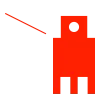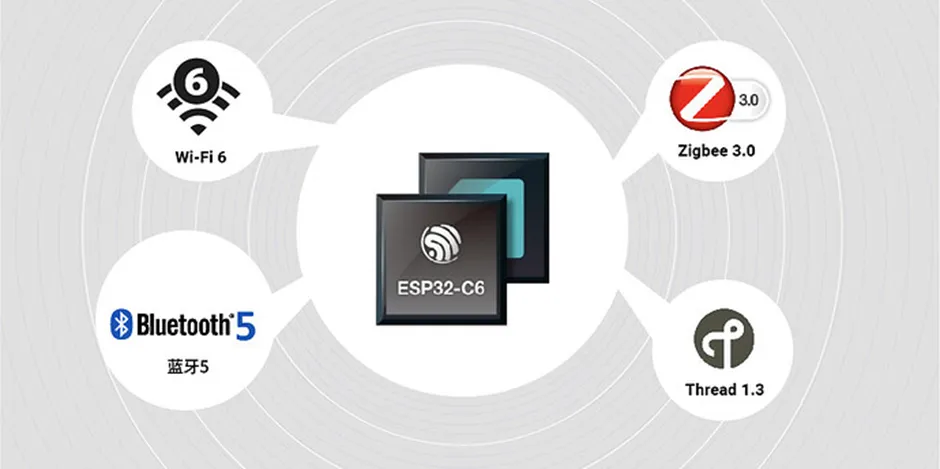
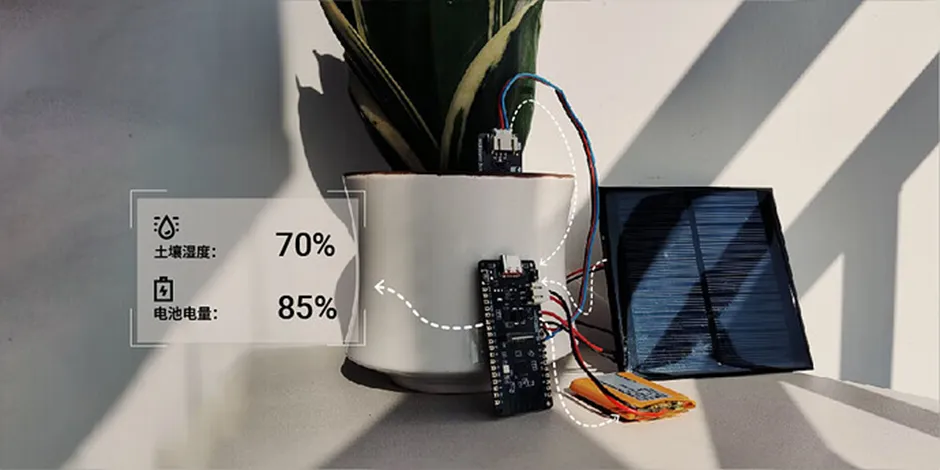
Features
-
Equipped with ESP32-C6 chip, supports Wi-Fi, BLE, Zigbee, and Thread communication protocols
-
Supports Wi-Fi 6 protocol for lower latency and lower power consumption
-
Supports solar charging for wire-free deployment
-
Battery level detection to monitor device power information
-
Ultra-low power consumption, deep-sleep 16uA
-
Onboard GDI interface for easy screen connection
-
PH2.0 battery interface for convenient battery connection
-
Indoor air quality monitoring projects
-
Indoor ambient light projects
-
Balcony plant soil monitoring projects
-
Outdoor weather station projects

-
Only ESP32 board environments above version 3.0.0 support ESP32-C6
-
Please download the latest board environment -
Environment versionChip support status -
Stable version: https://espressif.github.io/arduino-esp32/package_esp32_index.json -
Development version: https://espressif.github.io/arduino-esp32/package_esp32_dev_index.json
-
If the delay in the loop is too short or if no delay is added, it may cause a programming timeout
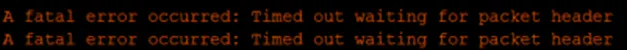
-
Incorrectly calling some functions may cause the computer not to recognize USB
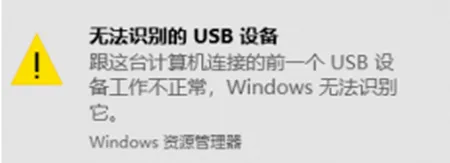
-
Press and hold the BOOT button, click RST, then release the BOOT button to program.
-
The ESP32 checks the level of the BOOT (IO9) pin at startup; if the level is high, it starts normally; if low, it enters programming mode. The default level of the BOOT pin is high, and pressing the button makes it low.
-
Check if USB CDC is in the Enable state -
Use another serial debugging tool to view print information
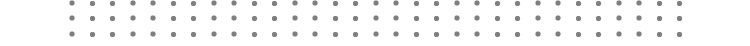
-
Firmware for Edge Impulse platform for Espressif ESP32
-
Easy to Play with ESP32 Development Platform
-
PCB Layout Guide for Espressif ESP32-WROVER-E
-
Introduction to Beetle ESP32 C6 Mini Development Board
-
Play with ESP32 with DFRobot
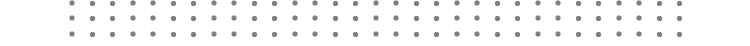
TipClick the menu design support: Engineer’s Tips to get more tips for engineers




↙
Click “Read Original” below for more