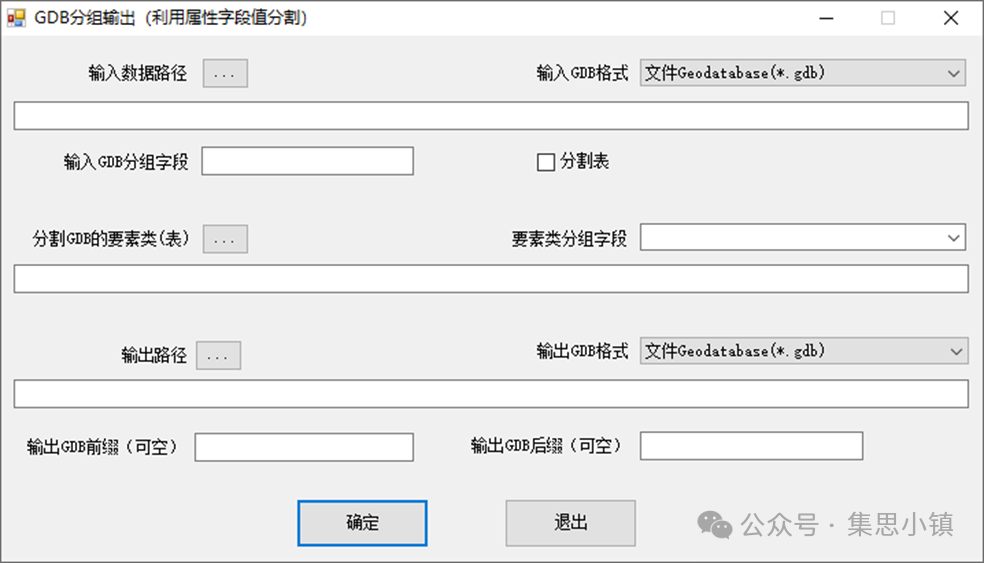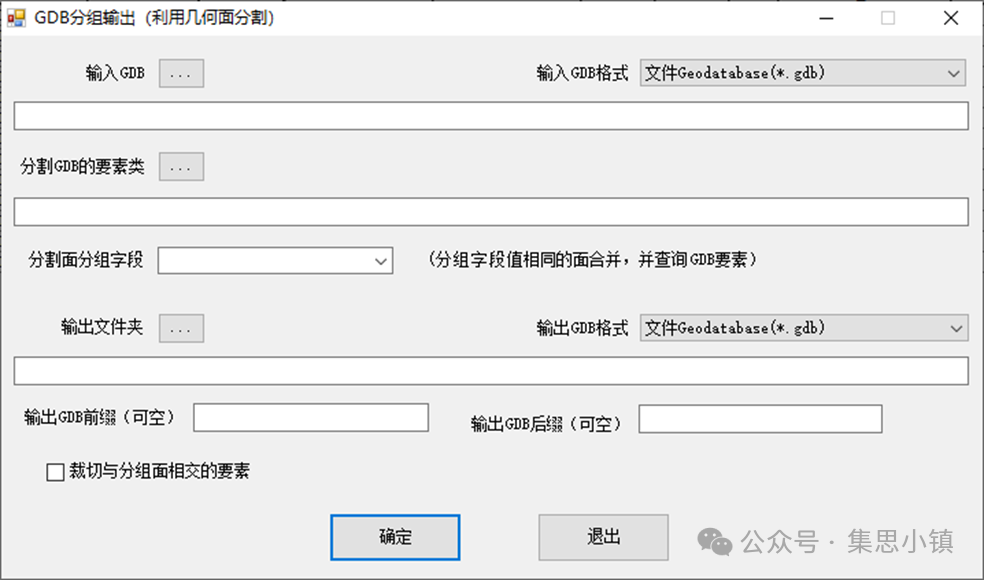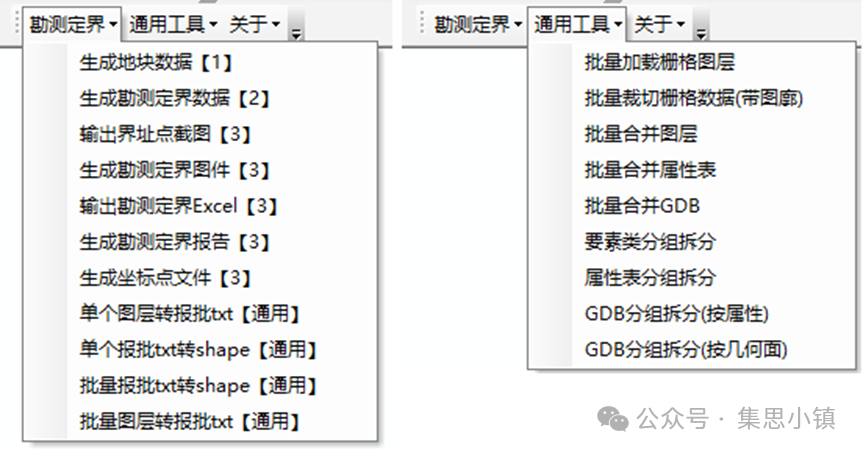In land surveying and other tasks, there is often a need to split a large GDB into multiple GDB, which can then be distributed to operators for processing. Doing this manually is too cumbersome.To address these needs, we have developed some tools for data splitting.
One tool allows for splitting GDB and MDB by attributes.
Input a large GDB, along with the grouping fields for each feature class in the GDB (note that the feature classes to be split must have this field; otherwise, they will be skipped). Select a feature class or table to read the grouping attribute values, specify the field for reading the grouping attribute values, and you can split the large GDB into multiple smaller GDB.
For example: If there is a land use status data for the entire county, and there are 10 townships under this county, and you want to split this GDB into 10 small GDBs for each township, then the input data I need is the county’s GDB, the grouping field for the GDB is ZLDWMC (name of the unit), and the feature class for splitting the GDB is the administrative district feature class, with the feature grouping field chosen as XZQM(administrative district name). After execution, it will generate 10 GDBs, with the structure the same as the county’s, but the data will only contain that of each township. If the option to split tables is checked, the tables in the GDB will also be split.
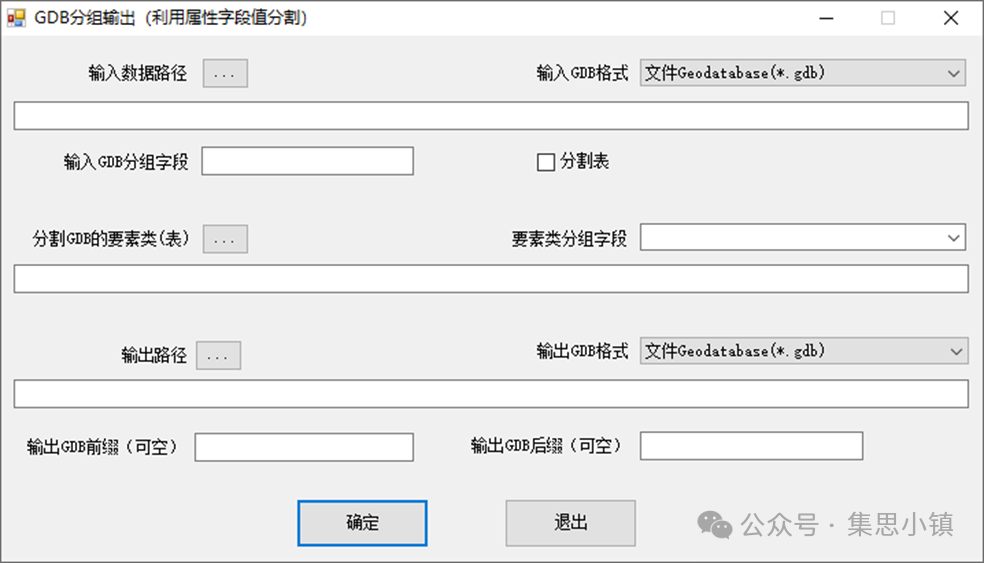 Some friends might ask, what if my GDB does not have the grouping field, but I still want to group features by township? We also provide a tool that splits the GDB based on geometric surfaces. This tool is similar to the previous one, but it uses the geometric surfaces from the grouping feature class to filter the features from various layers in the GDB and outputs them. The grouping feature class also needs to select a grouping field for the splitting surface, used to group the geometric surfaces (for example, grouping townships with the same name, including various islands and enclaves to form a multi-part surface). If the option to clip features intersecting with the grouping surface is checked, it will use this grouping surface to clip the filtered features, ensuring that the features do not fall outside the clipping surface.
Some friends might ask, what if my GDB does not have the grouping field, but I still want to group features by township? We also provide a tool that splits the GDB based on geometric surfaces. This tool is similar to the previous one, but it uses the geometric surfaces from the grouping feature class to filter the features from various layers in the GDB and outputs them. The grouping feature class also needs to select a grouping field for the splitting surface, used to group the geometric surfaces (for example, grouping townships with the same name, including various islands and enclaves to form a multi-part surface). If the option to clip features intersecting with the grouping surface is checked, it will use this grouping surface to clip the filtered features, ensuring that the features do not fall outside the clipping surface.
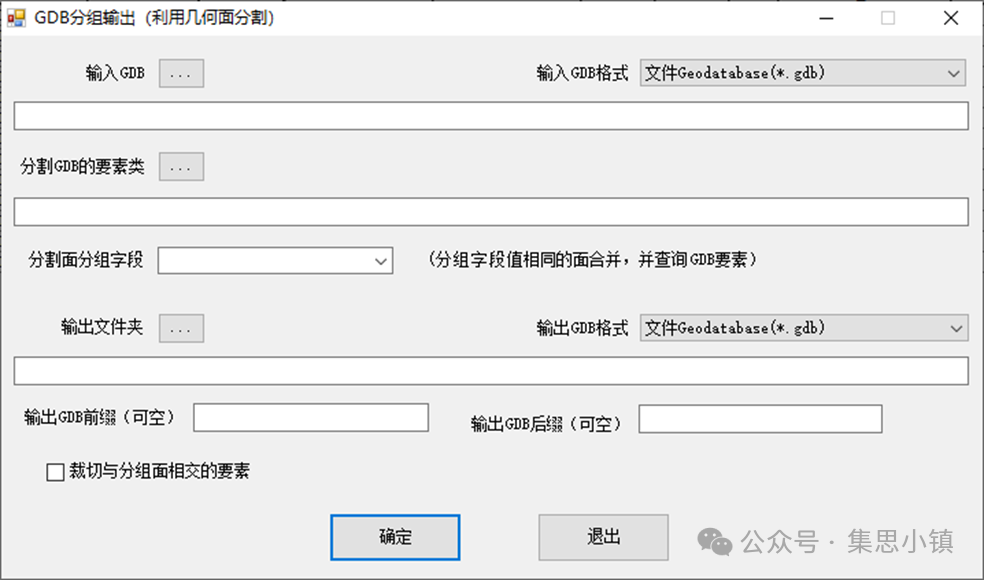
Additionally, for the splitting of individual tables and feature classes, similar tools are also provided. The previous GDB merging tool has also been optimized, and the specific tool list is as follows:
Feel free to share and follow us, download and use! If you encounter any issues during use, please leave a message. Thank you.